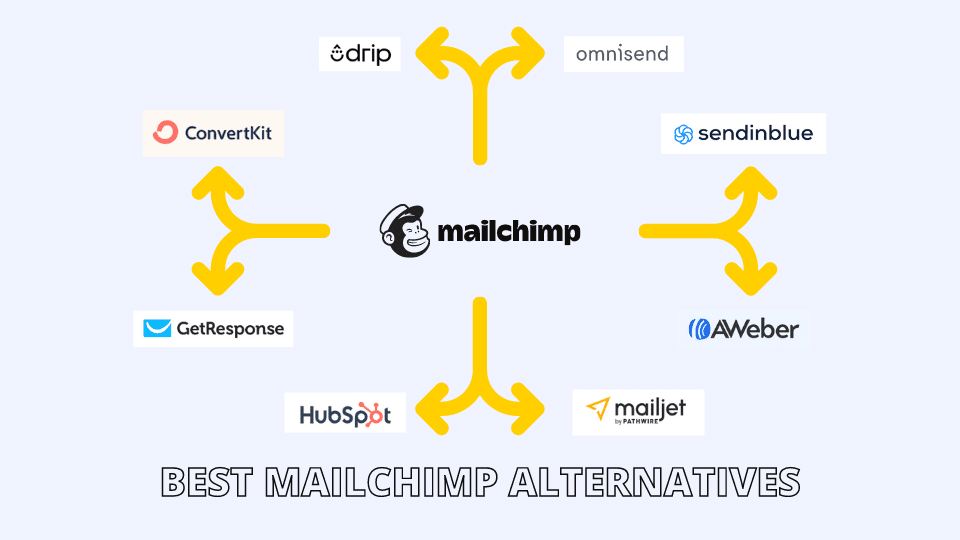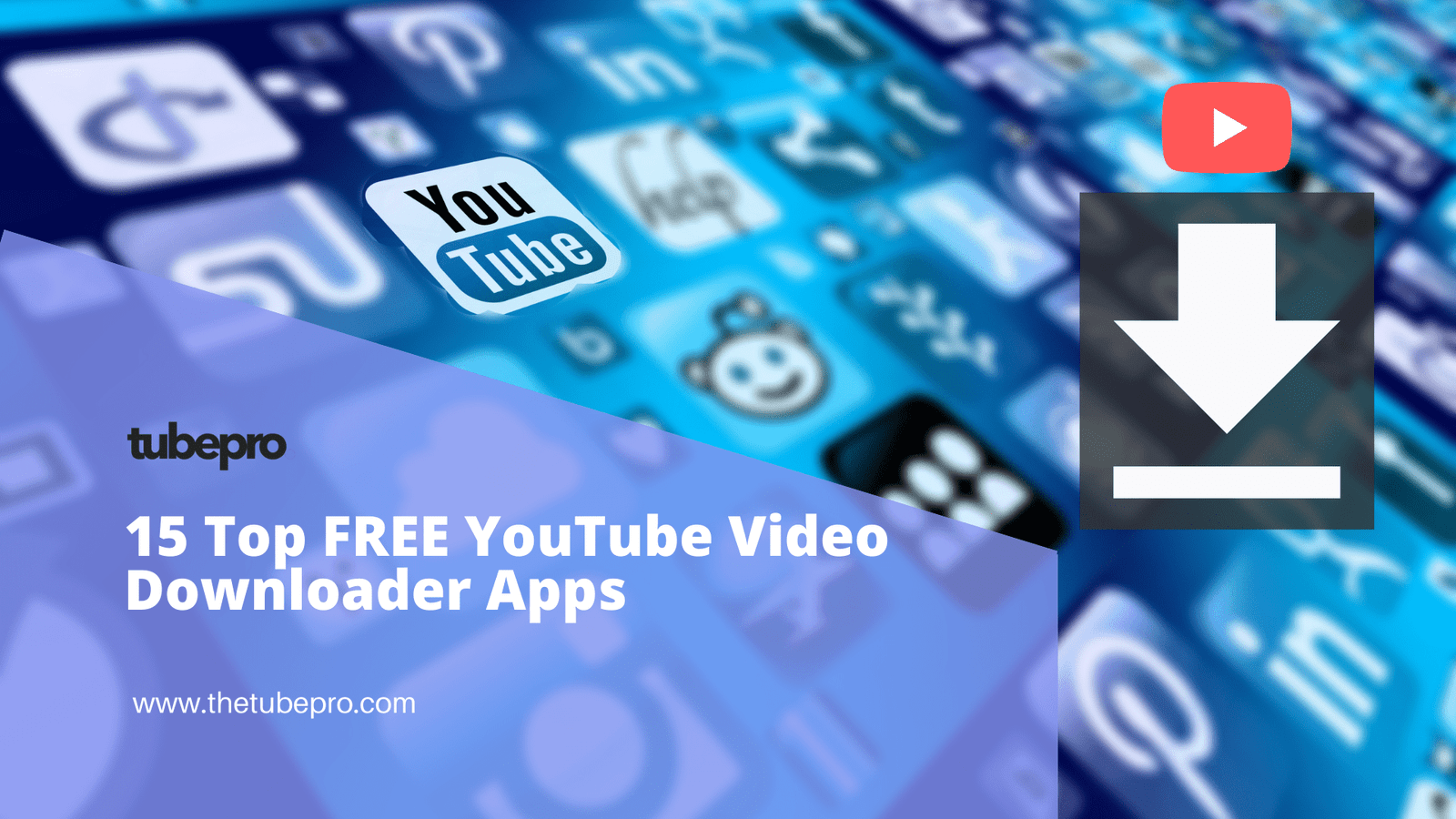Video editing tools are in high demand now that most of the internet comprises video content. Whether for YouTube, Instagram, TikTok, or everything in between, you can always use a good video editing tool to spice up your posts, especially if they are the best free video editing software.

Table of Contents - Best Free Video Editing Software - Lightworks - VideoPad - DaVinci Resolve - VSDC - Hitfilm Express - Shotcut - Apple iMovie - OpenShot - Blender - Windows Video Editor - Kinemaster - VN Video Editor - WeVideo - Clipchamp - CapCut - Free Video Editing Software FAQ - What is Video Editing Software? - What video editing software do YouTubers use? - Should I pay for a premium video editor? - Is free video editing software good enough? - How do I choose video editing software? - What video editing software features should I look out for?
While there are plenty of unique and advanced video editing tools, most of them are pretty expensive for non-professionals. That’s why we’ve compiled the 15 best free video editing software for you in this article.
Let’s get right into it.
Best Free Video Editing Software
| Suggestion/Device | Best Free Video Editing Software |
|---|---|
| Our Pick | DaVinci Resolve |
| Desktop | Lightworks |
| Mobile | Kinemaster |
1. Lightworks
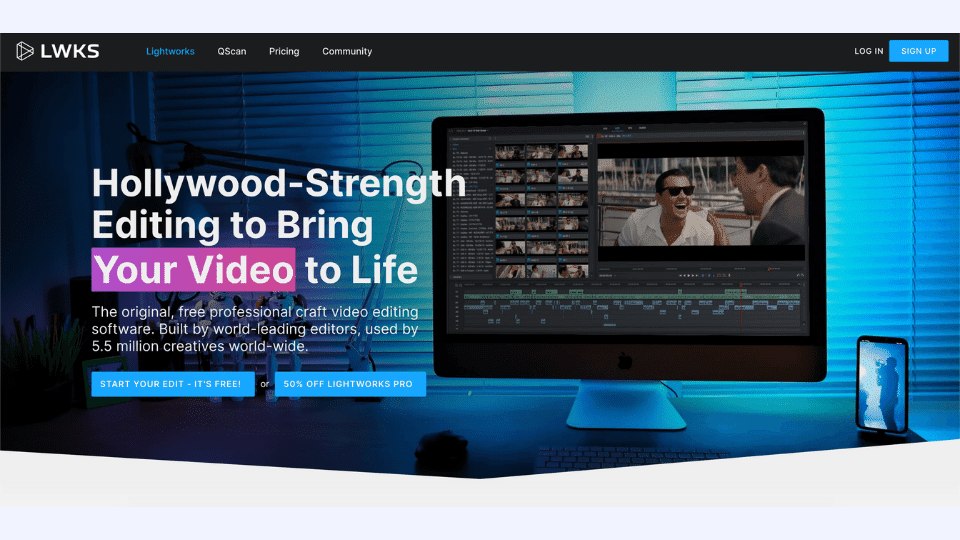
Lightworks is a solid free video editor with a drag-and-drop user interface that you can customize to your personal preference.
While the customizable UI is an excellent feature that can benefit video editors familiar with the editing toolkit, it can be overwhelming for novice users.
It offers powerful features like multi-track and multi-cam video editing that allows you to edit videos from multiple cameras within a single project.
You can also import/export your footage in the background, making it easier to work on numerous projects at once.
Lightworks Features
- Multicamera Editing
- Customizable UI
- No Watermark
Lightworks Compatibility
- Windows
- MacOS
- Linux
PROS - Real-time project sharing - Multicam video editing - Background import and export - Customizable UI
CONS - UI can be overwhelming for beginners - The free version can only render MPEG videos
2. VideoPad
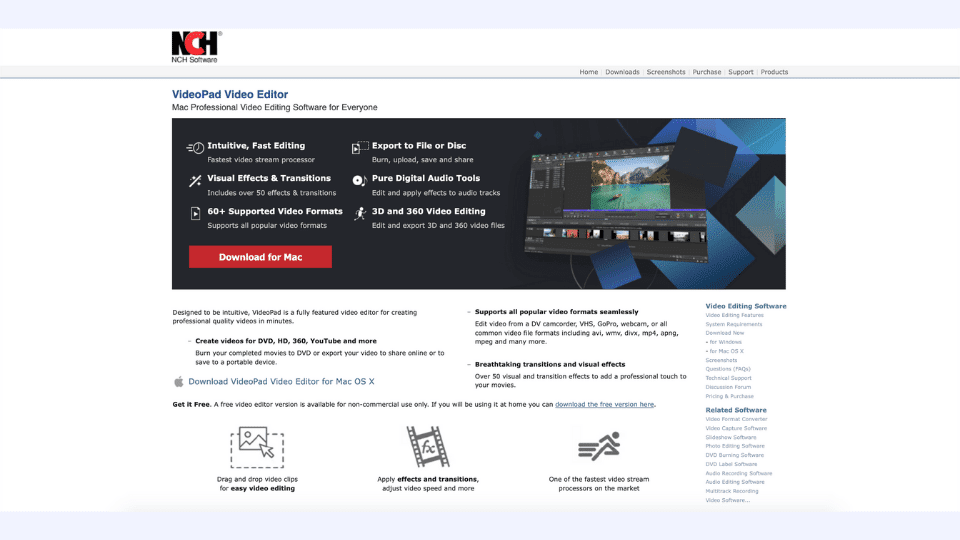
VideoPad is an excellent video editing tool with unlimited audio tracks, making it a perfect choice for audio professionals.
The level of audio customization control that you can get with VideoPad is not typically found in video editing tools.
You can also do 3D video editing, which is an uncommon feature for a free video editor.
While the video editing suite isn’t as robust as Lightworks or others in this list, the virtually limitless audio customization makes VideoPad stand out.
If you’re planning on editing video sequences with a lot of audio mastering, this is the best free video editor for you.
VideoPad Features
- 3D Editing
- Unlimited audio tracks
- No Watermark
VideoPad Compatibility
- Windows
- MacOS
PROS - Amazing sound mixing - 3D video editing - Unlimited audio tracks
CONS - Lacks advanced editing features - Paywall limitation for certain features
3. DaVinci Resolve
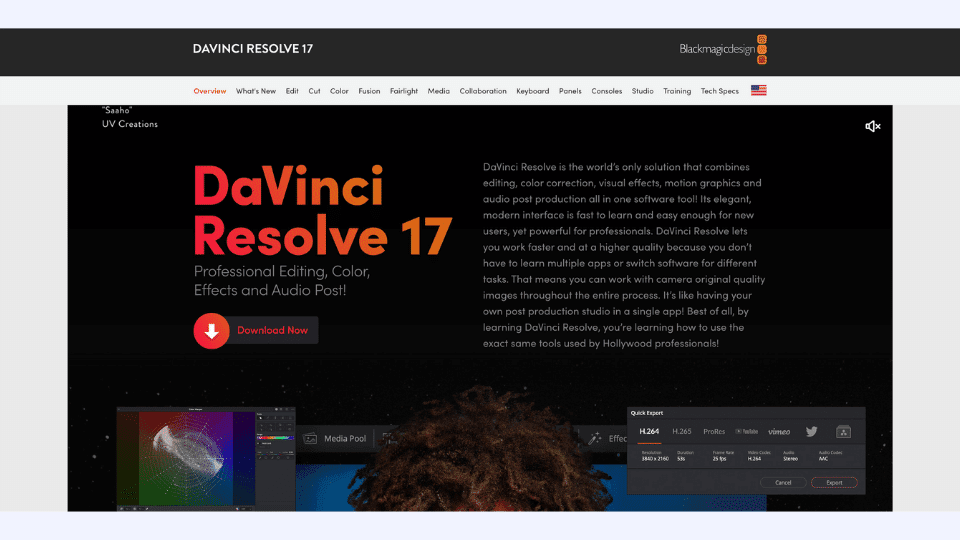
DaVinci Resolve is an excellent free video editor that can handle 8K video editing, color correction, visual effects, and plenty of other features.
It’s famous for being the go-to editing software for big-budget films and TV productions due to its superb color correction and audio capabilities.
DaVince Resolve Features
- Color Correction
- Multi-user Collaboration
- No Watermark
DaVinci Resolve Compatibility
- Windows
- MacOS
- Linux
PROS - Top-notch color correction - Post-production audio editing - 8k video editing
CONS - Best suited for final touches
4. VSDC

VSDC is a simple video editor that you can use for making visually attractive presentations with texts, lines, charts, and special effects.
There are also Instagram-style features that you can apply to your videos in just one click.
VSDC Features
- Wide range of video formats
- Video stabilizer
- No Watermark
VSDC Compatibility
- Windows
PROS - Lots of special effects - Works well with GoPro clips - Variable output format
CONS - Lacks of advanced video editing features
5. Hitfilm Express
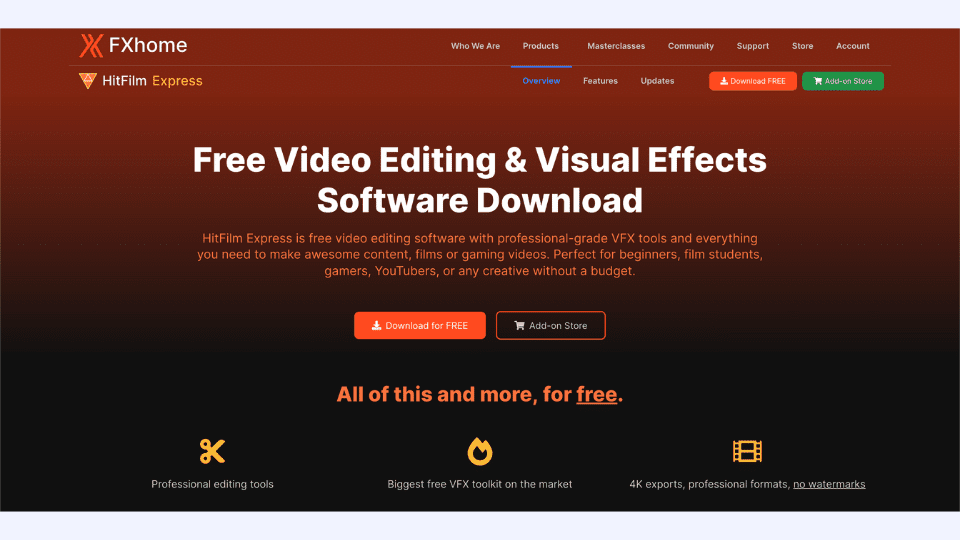
If you’re looking for a free video editor that can handle everything you throw at it, Hitfilm Express is the perfect one for you.
It includes supports for 4k, 360-degree video editing, and direct upload to YouTube.
Hitfilm Express Features
- 180+ visual effects
- MP4 H.264 export format
- No Watermark
Hitfilm Express Compatibility
- Windows
- MacOS
PROS - Lots of visual effects - 360-degree video editing - 3D compositing
CONS - Uses a lot of system resources - Tricky download process
6. Shotcut

Shotcut is the perfect alternative for those who want the powerful video editing suite, but not quite as complex as Premiere Pro or Final Cut Pro.
It offers a user-friendly interface that you can customize via drag-and-drop panels.
Shotcut Features
- 4k video editing
- Wide range of formats
- No watermark
Shotcut Compatibility
- Windows
- MacOS
- Linux
PROS - Plenty of filters and effects - Customizable UI - Support for a wide range of formats
CONS - Lack advanced features
7. Apple iMovie

The iMovie is the proprietary video editor that comes with all macOS devices right out of the box.
While it doesn’t have comparable features to professional video editing tools, it’s good enough for anyone who’s looking to cut some clips and put them together as one video.
If you want to start using iMovie, then check out this amazing beginners tutorial that will help you start editing your videos in the best way.
Apple iMovie Features
- 4k video editing
- Effects and filters
- No watermark
Apple iMovie Compatibility
- MacOS
PROS - Comes on all macOS devices - Easy to use - Beginner-friendly
CONS - Only available on macOS - Lacks advanced features
8. OpenShot
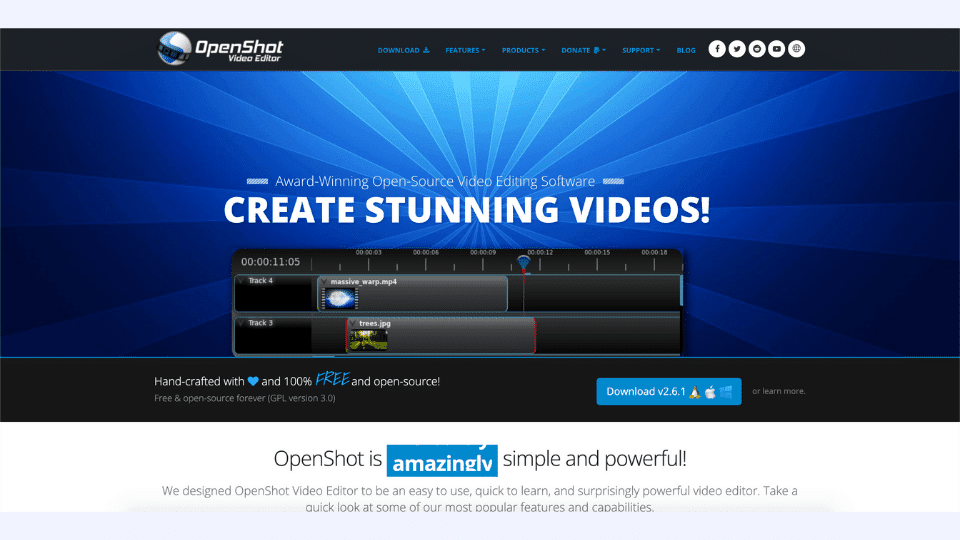
OpenShot is an excellent video editing tool for small businesses. It offers drag-and-drop features that even non-editors can use pretty well.
There are also features to help you resize, scale, trim, snap, and rotate clips – which are fantastic for light editing for your website’s content.
OpenShot Features
- Title card templates
- Drag-and-drop functionality
- No watermark
OpenShot Compatibility
- Windows
- MacOS
- Linux
PROS - Simple and drag-and-drop UI - Free and open-source - Unlimited video layers
CONS - Occasional lag - Bugs and glitches
9. Blender
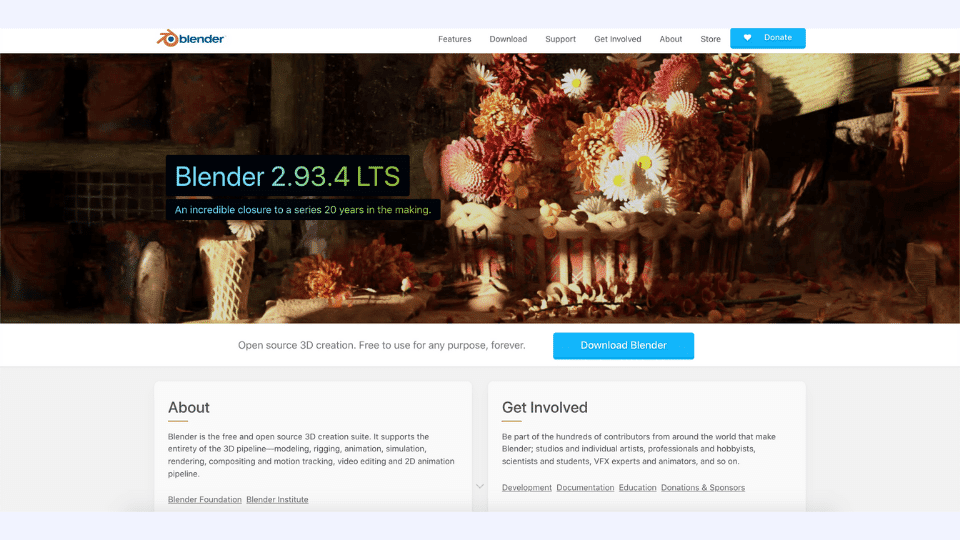
Blender is a powerful 3D animation suite that comes with a nifty video editor that’s good enough to handle basic video manipulations.
But if you need to, it also has advanced features like video masking and some other features.
Blender Features
- 3D creation suite
- Extensive visual effects library
- Path-tracer engine for realistic rendering
Blender Compatibility
- Windows
- MacOS
- Linux
PROS - Powerful 3D creation suite - Massive VFX library
CONS - Only suitable for basic video editing
10. Windows Video Editor

The Windows video editor is the latest iteration of Windows Movie Maker. It’s a solid video editor that offers standard features to touch up your clips.
The truth is, Windows Video Editor is a photo editing suite with some video editing capabilities.
However, it has enough features to help you make basic adjustments like trimming, cropping, and adding text or audio.
Windows Video Editor Features
- Custom animation
- Simple UI
- No watermark
Windows Video Editor Compatibility
- Windows 10
PROS - Easy to use - User-friendly UI - Custom animations
CONS - Barebone features
11. Kinemaster
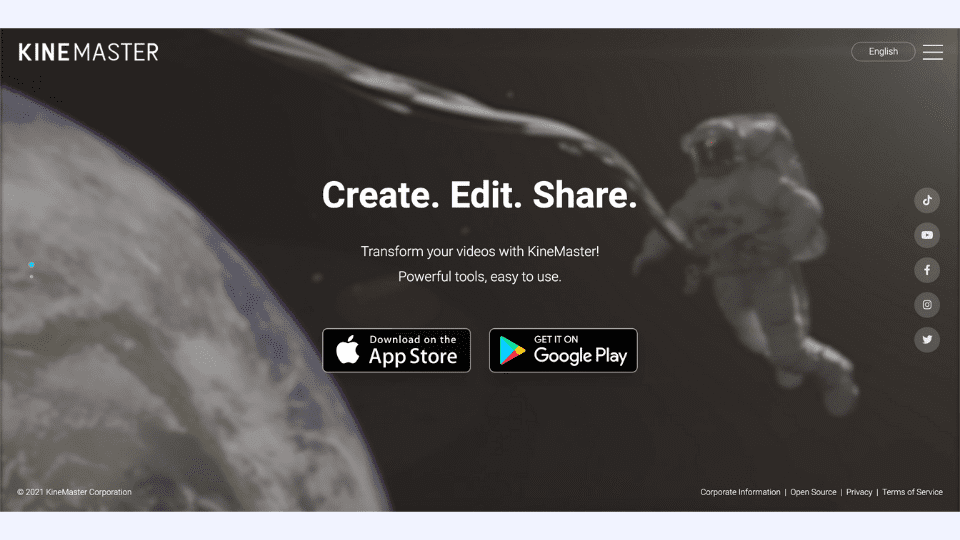
Kinemaster is a solid video editing app that you can use on your mobile devices. It has a smart and intuitive user interface that even beginners can use quite well.
You can add multiple video layers, add text, and use up to four audio tracks. Considering you can do all of that on a mobile device, it’s not a bad app to try.
Kinemaster Features
- Instant Preview
- Smart Effects
Kinemaster Compatibility
- Android
- IOS
PROS - Rich in features for mobile device - Lag-free interface - Built-in effects and filters
CONS - Requires mid-end devices to work well - Watermark for the free version
12. VN Video Editor
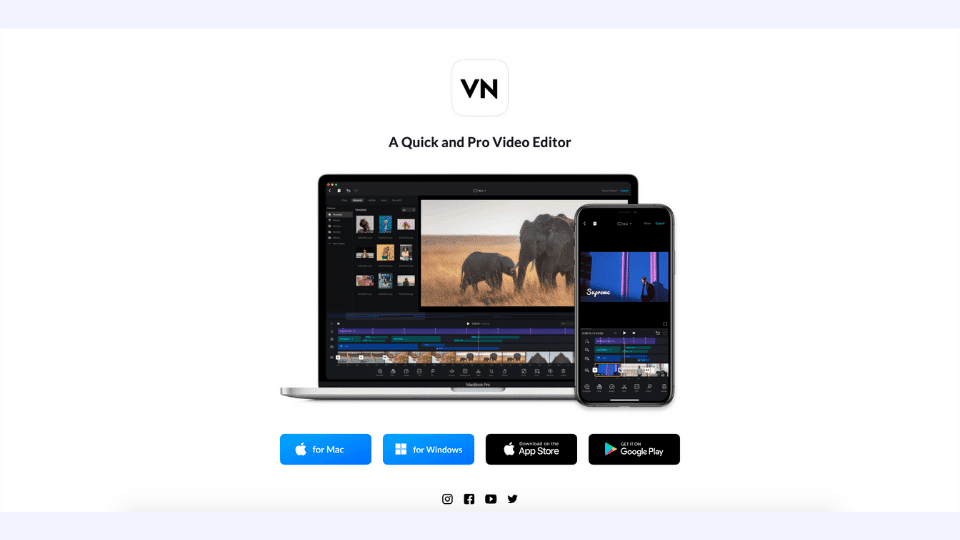
The VN video editor is a great free app that you can edit videos on the go. Despite being a mobile app, VN offers advanced features like keyframes, filters, and masking.
While you can only use one audio layer, it’s more than enough for most mobile video editors.
VN Video Editor Features
- Advanced editing tools
- Built-in filters and effects
- No watermark
VN Video Editor Compatibility
- Android
- IOS
PROS - Feature-packed for a mobile app - Cloud-based storage - Completely free
CONS - Requires certain hardware specifications - Only one audio layer
13. WeVideo
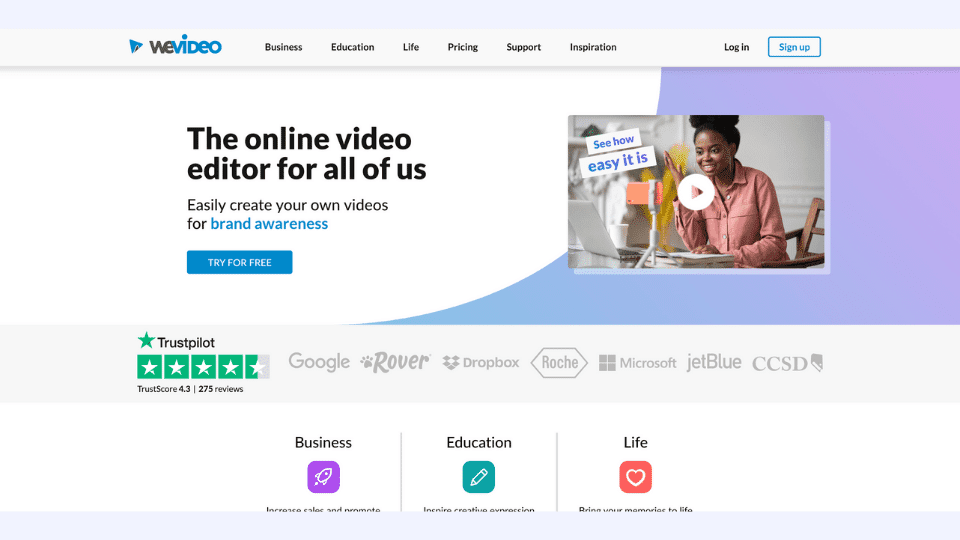
If you’re looking for a web-based video editor, WeVideo could be the perfect choice for you. It offers plenty of features that most people need from a video editor like cut, trim, crop, and many more.
But there’s a caveat: you can only publish 5 minutes of videos per month, and you’ll have to upgrade your account to remove the watermark.
WeVideo Features
- Cloud-based storage
- Pre-built music library
- Multi-video editing
WeVideo Compatibility
- Windows
- MacOS
- ChromeOS
- IOS
- Android
PROS - Cloud-based tool - Light and easy to use - Rich features for a web app
CONS - Watermark for the free accounts - 5-minutes publish limit per month
14. Clipchamp
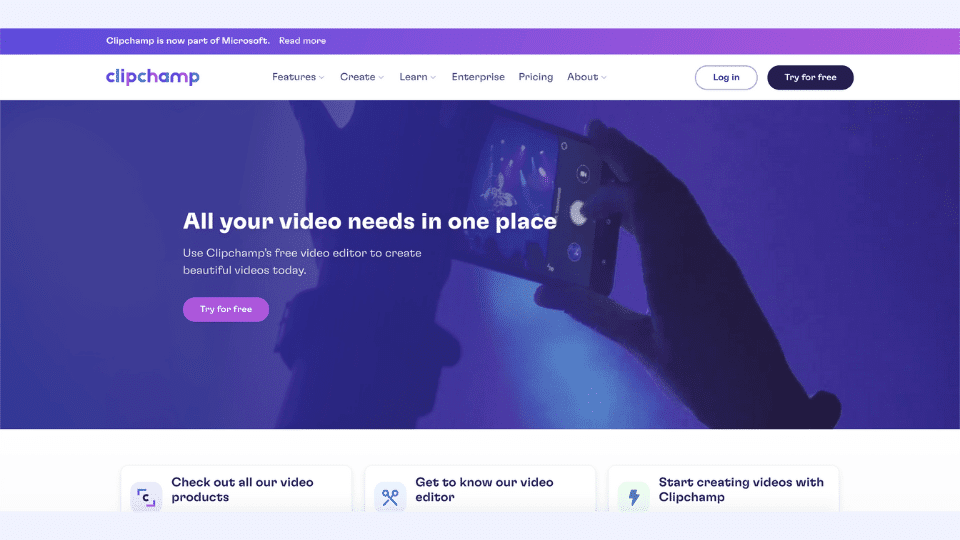
As far as online video editor goes, Clipchamp offers a wide range of features that you can use for free. However, you’ll have to settle with the watermarked standard definition output if you want to use the free plan.
Other than that, you can access pretty much everything you’d expect from a video editor.
Clipchamp Features
- Cloud-based video editor
- Built-in stock videos and audios
- Watermark for free plan
Clipchamp Compatibility
- Windows
- MacOS
- Android
- IOS
PROS - Doesn't rely on your hardware performance - Easy to use for beginners - Built-in image, video, and graphics library
CONS - The free plan only exports 480p - Watermarked output
15. CapCut
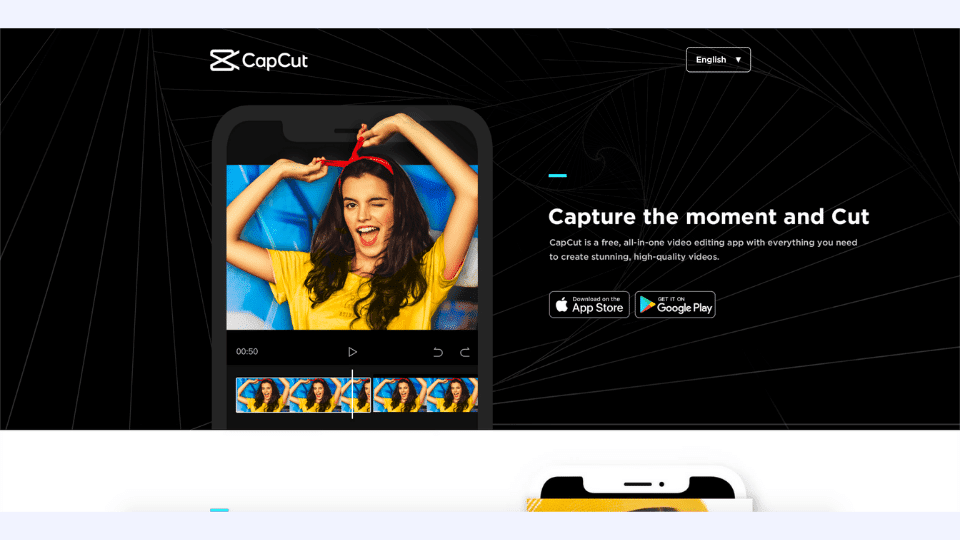
CapCut is a fantastic video editor for mobile devices that offers just enough features for light works.
If you’re recording your videos with your smartphone, CapCut provides a quick and easy way to put them together on the go.
CapCut Features
- Drag-and-drop timeline adjustment
- Built-in filters and effects
- No watermark
CapCut Compatibility
- Android
- IOS
PROS - Simple and easy to use - Built-in video templates - Filters and effects
CONS - No keyframe - Non-variable export format
Looking for the Best Websites of Free Video Content for YouTube? Check this article here, and get to know the 15 best websites where you can get stock footage for free.
Free Video Editing Software FAQ
What is Video Editing Software?
Video editing software or video editors are programs that you can use to manipulate videos and images.
These programs allow you to cut, trim, duplicate, loop and add more effects to your videos.
You will be able to export everything as a new video separate in various formats and frame rates.
What video editing software do YouTubers use?
There are millions of YouTubers out there, and it’s safe to say that they use different video editing software. Here are some of the most popular video editing software that YouTubers use:
- Final Cut Pro X
- Adobe Premiere Pro
- DaVinci Resolve
- Sony Vegas Pro
Since YouTubers rely on high-quality videos, most of them can shell out a few hundred dollars to buy the more premium video editing tools.
Should I pay for a premium video editor?
The answer depends on how much video editing you’ll do with them. If you’re a video editor or someone who relies on making content professionally, you should invest in premium video editing tools.
But if you’re only doing it for the occasional social media or TikTok post, the free ones should be just enough.
Is free video editing software good enough?
In short, yes. Most of the free video editing software featured in this article is good enough for light video editing.
However, more complex tools like Adobe Premiere Pro and Final Cut Pro X has more advanced tools to play with.
How do I choose video editing software?
You can choose the perfect video editing software depending on these factors:
- Platform: Whether you use Windows, macOS, Android, or iOS.
- Price: Whether or not you want to pay for premium stuff.
- Skill: How familiar you are with video editing features like cut, trim, keyframes, etc.
- Hardware: You should be aware that your pc components are also important, such as these Solid State Drives (SSD), know as storage for your videos.
By narrowing down these three factors, you should be able to choose a perfect video editor that suits your needs.
What video editing software features should I look out for?
The essence of a video editing tool is making your videos look good and add a better flow to them. Features like keyframing, masking, and audio mixing are essential to achieve that goal.
However, you shouldn’t be fixated on those features alone. A good video editing tool is only as good as you make it to be – so keep exploring and see which ones suit you better.
Conclusions
There are tons of free video editors that you can use to spice up your clips and blend them into a unique visual story.
Each free video editing tool has its pros and cons – and you should keep an eye for a feature you’ll need the most.
We hope this article can help you find the best free video editing software for you.