Communication Tools
David Flagg
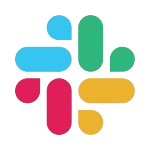
Slack
Slack is a messaging platform built for teams, offering channels for communication, file sharing, integration with other tools, and searchable message archives.

Zoom
Zoom is a leading video conferencing platform that provides high-quality video and audio conferencing, screen sharing, recording, and collaboration features for remote meetings.

Microsoft Teams
Microsoft Teams is a collaboration platform that combines chat, video meetings, file storage, and integration with Microsoft Office apps, enabling teams to work together seamlessly.

Google Meet
Google Meet is a video conferencing tool integrated with Google Workspace, offering secure and reliable video meetings, screen sharing, and collaboration features.

Skype
Skype is a communication platform that provides messaging, voice, and video calling services, enabling individuals and teams to connect and collaborate from anywhere.

Discord
Discord is a communication platform originally designed for gamers but now widely used by communities and teams for text, voice, and video communication.
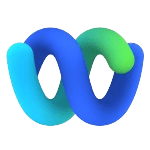
Cisco Webex
Cisco Webex is a collaboration platform offering video conferencing, online meetings, screen sharing, and team messaging, with enterprise-grade security and reliability.

WhatsApp is a messaging app that enables users to send text messages, voice messages, and multimedia content, as well as make voice and video calls, with end-to-end encryption.

Telegram
Telegram is a messaging app known for its security and privacy features, offering cloud-based messaging, group chats, file sharing, and optional end-to-end encryption.
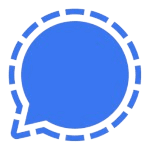
Signal
Signal is a secure messaging app focused on privacy, offering encrypted text, voice, and video calls, as well as file sharing and disappearing messages.
Finding the right tools to stay in touch with clients and colleagues is key for freelancers. It’s even harder when we’re all in different places. Without proper tools, project management and good communication can be tough. So, we’ve put together a list of essential tools for all freelancers.
Our chosen tools include Skype, Slack, and Zoom. They aim to give you control over your freelance work. Each one meets a specific communication need. They help you connect with clients and work well with your team easily.
Whether you’re big on text and voice talks or need to share files, we’ve got you. The right app can help you keep up good relationships with clients. Plus, you can work closely with your team no matter where anyone is.
But wait, there’s more to discover. We’ll also talk about Trello. These are for organizing your freelance tasks and communication. They boost your work speed and make everything run smoother. With them, you’ll stand out in the freelance world.
By the end of this read, you should know all about the top tools for communicating as a freelancer. Let’s learn together and improve how we talk with others. With better communication, we can solve any problem and make our freelance work a success.
What is a communication tool?
A communication tool is any software or application that helps people share information. It lets freelancers talk to clients, team members, and others involved in a project. This makes working together easier and projects more successful.
These tools vary from texting apps and video calls to sharing files and project management systems. They’re key for freelancers to make their work smoother, boost how much they get done, and keep clients happy.
Messaging apps like Skype, Slack, and Zoom are for quick chats or calls. They let freelancers talk instantly with others, no matter where they are. This means updating each other on projects is always easy and fast.
Video calls add a personal touch. Tools like Zoom and Google Meet make virtual meetings possible. They’re great for presenting ideas and working on projects together. Seeing each other while talking helps things flow better.
Then, there are platforms like Dropbox and Google Drive for sharing files. They help keep project documents and resources all in one place. This way, everyone working on a project has what they need at hand.
Project management tools, such as Moxie and Trello, keep projects organized. They assign tasks, track progress, and set deadlines. Everything freelancers need to keep their work on track and inform clients about their projects is in one spot.
Overall, communication tools are crucial for freelancers. They help manage projects better and keep clients happy. With these tools, freelancers can work more efficiently, get more done, and make sure their clients are satisfied.
How to communicate as a freelancer?
For freelancers, strong communication is key to success. It helps build relationships with clients and ensures project success. Here are some tips to boost your communication skills:
- Set clear expectations with clients: When starting a project, make sure everyone knows what to expect. Talk about what you’ll deliver, when it’ll be done, and how you’ll keep in touch. This stops confusion and keeps you and your client in sync.
- Establish preferred communication channels: Find out which methods work best for you and your clients. You might like emails or video calls. Using the same channels helps you communicate well and avoids mix-ups.
- Maintain regular and prompt communication: Keep your clients updated at all times. Let them know how the project is going and if there are any problems. Always answer their messages quickly; it shows you care about their needs.
- Practice active listening: Listen carefully to what your clients want and need. It shows them you care and are ready to meet their expectations. Thinking about their feedback helps you tailor your services to fit their needs better.
- Respond effectively to client feedback: Feedback is important for improvement. When clients suggest changes, take their words seriously. Make adjustments and show you’re committed to doing your best for them.
- Emphasize professionalism, clarity, and transparency: Always be professional in your communication. Keep your messages clear and easy to understand. Talking openly about your project helps build trust with your clients.
Using these strategies can make you a better communicator as a freelancer. Good communication helps in building relationships and improves project results. It also boosts your reputation in the industry.
How do you start a conversation with a freelance client?
Starting a conversation with a freelance client is vital for a good working relationship. Good communication builds trust and understanding. Here are useful tips for freelancers to start a chat with their clients:
1. Research and Preparation: Before you contact a client, research their industry and needs. This will let you have a conversation that shows your knowledge. It will make you feel more sure of yourself too.
2. Craft a Personalized and Professional Introduction: Begin by greeting the client warmly and using their name. Introduce yourself briefly, pointing out your skills. Use a professional style that highlights your expertise.
3. Identify Common Interests or Goals: Find something you both are interested in, like a common project goal. This creates a bond and shows you understand their aims. It helps in building trust.
4. Ask Open-Ended Questions: Use questions that need more than a yes or no answer. This makes clients share their thoughts deeply. It shows you really care about their needs and goals.
5. Practice Active Listening and Empathy: Listen carefully and be attentive. Notice what the client says but also their tone and body language. Show understanding by acknowledging their issues. This builds trust and a good working base.
Follow these steps for a strong start with clients. They help make a good first impression and show off your professional side. Remember, good communication is key, and it’s a skill you can always improve on, adjusting to each client’s needs.
What kind of communication apps are better to work from home?
Remote work is getting more common, especially for freelancers. Working from home or elsewhere, you need good communication apps. These apps help you talk and work with others smoothly. Now let’s check out top apps for remote work.
Zoom and Google Meet are great for video calls. They have clear video and sound, so meetings feel real. You can share your screen or record, making it easy to show your work. These apps make talking with clients or your team easy and efficient.
Apps like Slack and WhatsApp are also key. They let you send messages instantly. You can chat with others, share files, and set notifications. This makes sharing updates, chatting about projects, or answering questions quick and simple. It helps you work well all day.
By using these apps, freelancers can talk, work together, and not feel far apart, even while away.
