In the world of streaming, Twitch emotes have become an essential part of communication between streamers and their audiences.
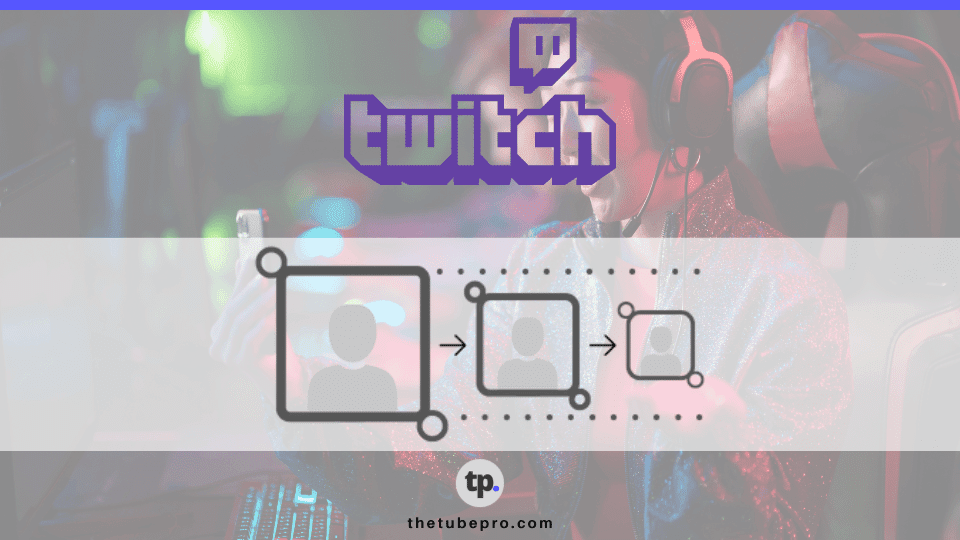
These small, expressive images help convey emotions, inside jokes, and create a sense of community.
However, creating and resizing emotes can be a challenging task, especially for those who are not familiar with graphic design software.
That’s where emote resizers come in.
In this comprehensive guide, we’ll explore everything you need to know about emote resizers, including what they are, how to use them, and the top 6 best emote resizers available online.
So, let’s dive in!
Understanding Emote Resizers
What is an Emote Resizer?
An emote resizer is an online tool or software that allows you to resize, convert, and enhance your Twitch emotes.
These tools are specifically designed to meet the requirements set by Twitch for emote sizes and formats.
Emote resizers enable streamers and content creators to easily adjust the dimensions, file size, and format of their emotes, ensuring they meet the guidelines provided by Twitch.
Why Do You Need an Emote Resizer?
Having properly sized emotes is crucial for streamers on Twitch. Twitch has specific requirements for emote sizes, file formats, and file sizes.
If your emotes do not meet these requirements, they may not be accepted or displayed correctly on the platform.
Emote resizers simplify the process of resizing and optimizing emotes, saving you time and effort.
With an emote resizer, you can ensure that your emotes meet Twitch’s guidelines and maintain their quality and clarity.
How to Use an Emote Resizer
Uploading Your Emote
To begin using an emote resizer, you’ll need to upload your emote image. Most emote resizers offer a simple drag-and-drop interface, allowing you to easily select and upload your emote from your computer.
Alternatively, some resizers may provide the option to import your emote from a URL or cloud storage service.
Adjusting the Dimensions
Once you’ve uploaded your emote, you’ll need to adjust its dimensions to meet Twitch’s requirements.
Emote resizers typically provide options to input custom dimensions or choose from predefined sizes such as 28×28, 56×56, or 112×112 pixels.
Select the appropriate size for your emote and let the resizer do its magic.
Resizing and Cropping
In addition to adjusting dimensions, emote resizers often offer resizing and cropping features.
These tools allow you to fine-tune your emote, ensuring it fits within the specified size limits without distorting or losing its visual impact.
Use the resizing and cropping tools provided by the emote resizer to achieve the desired look for your emote.
Optimizing File Size and Format
Twitch has specific requirements for file sizes and formats for emotes. Emote resizers can help you optimize your emote’s file size without compromising its quality.
They may offer options to reduce file size by compressing the image or converting it to a more efficient format, such as PNG or GIF.
Make use of these optimization features to ensure your emotes meet Twitch’s file size limitations.
Enhancing Your Emote
Some emote resizers go beyond resizing and offer additional features to enhance your emotes.
These features may include adding text, applying filters, adjusting colors, or adding special effects.
Experiment with these enhancements to make your emotes stand out and reflect your unique branding and style.
Previewing and Downloading Your Emote
Before finalizing your emote, most emote resizers provide a preview option that allows you to see how your resized emote will look.
Take advantage of this feature to ensure your emote appears as intended.
Once you’re satisfied with the result, download your resized emote to your device and it will be ready for upload to Twitch.
The Top Twitch Emote Resizers
In this section, we’ll introduce you to the top 6 best emote resizers available online. Each of these resizers offers unique features and capabilities to help you resize, convert, and enhance your Twitch emotes.
Let’s explore them one by one:
1. TubePro’s Twitch Emote Resizer
TubePro’s Twitch Emote Resizer is a versatile emote resizer that allows you to resize and optimize your emotes for Twitch.
TubePro’s Twitch Emote Resizer
2. StreamFrogs
StreamFrogs is a powerful emote resizer tool specifically designed for Twitch emotes.
3. GamingVisuals
GamingVisuals is a user-friendly emote resizer that simplifies the process of resizing and optimizing Twitch emotes.
4. Kapwing
Kapwing’s emote resizer is a comprehensive emote resizer and editor that offers advanced editing features for Twitch emotes.
5. Fotor
Fotor emote resizer is a specialized tool for resizing Twitch emotes with ease.
6. GetOnStream
GetOnStream is an all-in-one emote resizer and editor that offers a wide range of features for Twitch emotes.
Conclusion
In conclusion, emote resizers are essential tools for streamers and content creators on Twitch.
They simplify the process of resizing, converting, and enhancing emotes, ensuring they meet Twitch’s guidelines.
With the top 6 emote resizers mentioned in this guide, you have a range of options to choose from based on your specific needs and preferences.
Explore these resizers, experiment with resizing options, and unleash your creativity to create emotes that enhance your Twitch channel and engage your audience.
So, what are you waiting for?
Start resizing and optimizing your emotes today with the help of these fantastic emote resizers!
Remember, the key to successful emote creation is finding the right resizer that suits your needs, so don’t be afraid to try different tools and see which one works best for you.




