A well-designed logo can make all the difference in establishing your brand’s identity and setting it apart from the competition. But creating a professional-looking logo doesn’t have to break the bank.

With the best free logo maker tools available today, you can unleash your creativity and design a high-quality logo without needing extensive graphic design skills or expensive software.
In this article, we’ll explore a range of free logo makers that offer intuitive interfaces, versatile design options, and the ability to produce eye-catching visual assets to boost your brand recognition.
Why Use a Free Logo Maker?
Before we dive into the best free logo maker tools, let’s explore why using a free logo maker can be a game-changer for your business. Here are a few key benefits:
- Cost-effective: Hiring a professional designer or purchasing expensive graphic design software can be costly, especially for small businesses or startups. With free logo makers, you can create a professional logo without spending a dime.
- User-friendly: Free logo makers are designed with user-friendliness in mind, making them accessible to both beginners and experienced designers. These tools often feature drag-and-drop interfaces, customizable templates, and intuitive design options.
- Versatile design options: The best free logo makers offer a wide range of design elements, including icons, shapes, colors, and fonts. With these tools, you can customize every aspect of your logo to match your brand’s vision and aesthetic.
- Quick turnaround time: Creating a logo with a free logo maker is a quick and efficient process. You can design, customize, and download your logo in a matter of minutes, allowing you to focus on other aspects of your business.
Now that we understand the benefits of using a free logo maker, let’s explore the top options available in the market.
Canva: The Best Free Logo Maker for Designers and Non-Designers
When it comes to free design tools, Canva is a well-known name in the industry. While Canva offers a comprehensive design platform, it also features a dedicated logo maker that allows you to create professional logos with ease. Whether you’re a seasoned designer or a novice, Canva’s logo maker offers a user-friendly experience that empowers you to bring your logo ideas to life.
With Canva, you have the option to start from scratch or choose from a wide range of customizable templates. The drag-and-drop interface makes it simple to add and modify elements such as icons, text, colors, and shapes. You can also upload your own images to personalize your logo further. Canva’s logo maker provides a seamless design process, allowing you to preview your logo on various marketing materials and download high-resolution files for free.
Adobe Express: The Free Logo Maker for Professionals
For businesses and freelancers looking for a more advanced logo maker, Adobe Express is a top choice. As part of Adobe’s suite of creative apps, Adobe Express offers a range of design tools, including a free logo maker. With Adobe Express, you don’t need any design skills to create a professional logo.
The process is simple. Start by providing a few details about your business, such as industry, business name, and slogan. Then, select a style that suits your brand from a range of options. Adobe Express will generate a selection of AI-created logo designs based on your inputs. From there, you can customize the color and text of the logo to match your brand’s identity. If you want to further refine your logo, you can seamlessly transition to the Adobe Express design app, which offers additional tools and customization options.
Hatchful: The Perfect Free Logo Maker for Beginners
If you’re just getting started with logo design and want a tool that caters specifically to ecommerce businesses, look no further than Hatchful. Developed by Shopify, Hatchful is designed to simplify the logo creation process for entrepreneurs who want to focus on running their online stores.
Hatchful starts by asking you a series of questions about your industry, brand aesthetic, and where you plan to use your logo. Based on your inputs, the tool generates a wide range of potential logo designs. You can then customize the selected logo, modifying elements such as color, text, and layout. Once you’re satisfied with the design, Hatchful provides a logo pack that includes properly sized assets for various platforms, such as websites and social media.
DesignEvo: A Fast and Versatile Free Logo Maker
When you need to create a logo quickly without compromising on design quality, DesignEvo is the ideal free logo maker. This tool offers a vast selection of templates, allowing you to bring your logo to life in no time.
DesignEvo gives you the option to start from scratch or choose a template from over 10,000 options. Once you’ve selected a template, you can customize every element of your logo, including the background, icon, text, and shape. DesignEvo’s user-friendly interface and versatile editing tools make it simple to create a logo that matches your brand’s vision. With the ability to save and access your designs from any location and device, DesignEvo offers convenience and flexibility.
Ucraft: The Go-To Logo Maker for Website Builders
For website builders and individuals looking for a straightforward logo maker, Ucraft is an excellent choice. Ucraft’s logo maker is easy to use and offers a streamlined designing experience that lets you create logos in minutes.
With Ucraft, you can choose from a wide variety of icons, shapes, and text to design your logo. The platform’s simplicity makes it ideal for those who want a minimalistic logo design. While Ucraft’s free tier limits logo downloads to 600px, the tool offers a one-off purchase option to access high-resolution files and additional customization options.
VistaCreate: A Budget-Friendly Logo Maker for Intermediate Users
VistaCreate is an online logo maker that strikes a balance between simplicity and versatility. With VistaCreate, you start by providing your business information, including your industry, business name, and slogan. The tool then generates a series of logo options that match your criteria.
VistaCreate’s user-friendly interface and straightforward customization options make it a great choice for intermediate logo designers on a budget. The platform offers a range of design tools and assets, including a brand kit, to help you create a cohesive brand identity. While VistaCreate offers a free tier, upgrading to the Pro subscription unlocks additional creative assets and tools for more advanced logo designs.
Conclusion: Unlocking Your Creative Potential with the Best Free Logo Makers
Creating a professional logo doesn’t have to be a daunting task or a drain on your budget. With the best free logo makers available today, you can unleash your creativity and design a high-quality logo that represents your brand effectively. Whether you’re a seasoned designer or a beginner, these tools offer intuitive interfaces, versatile design options, and the ability to produce eye-catching visual assets. So go ahead, explore the possibilities, and create a logo that sets your brand apart from the competition without spending a penny.

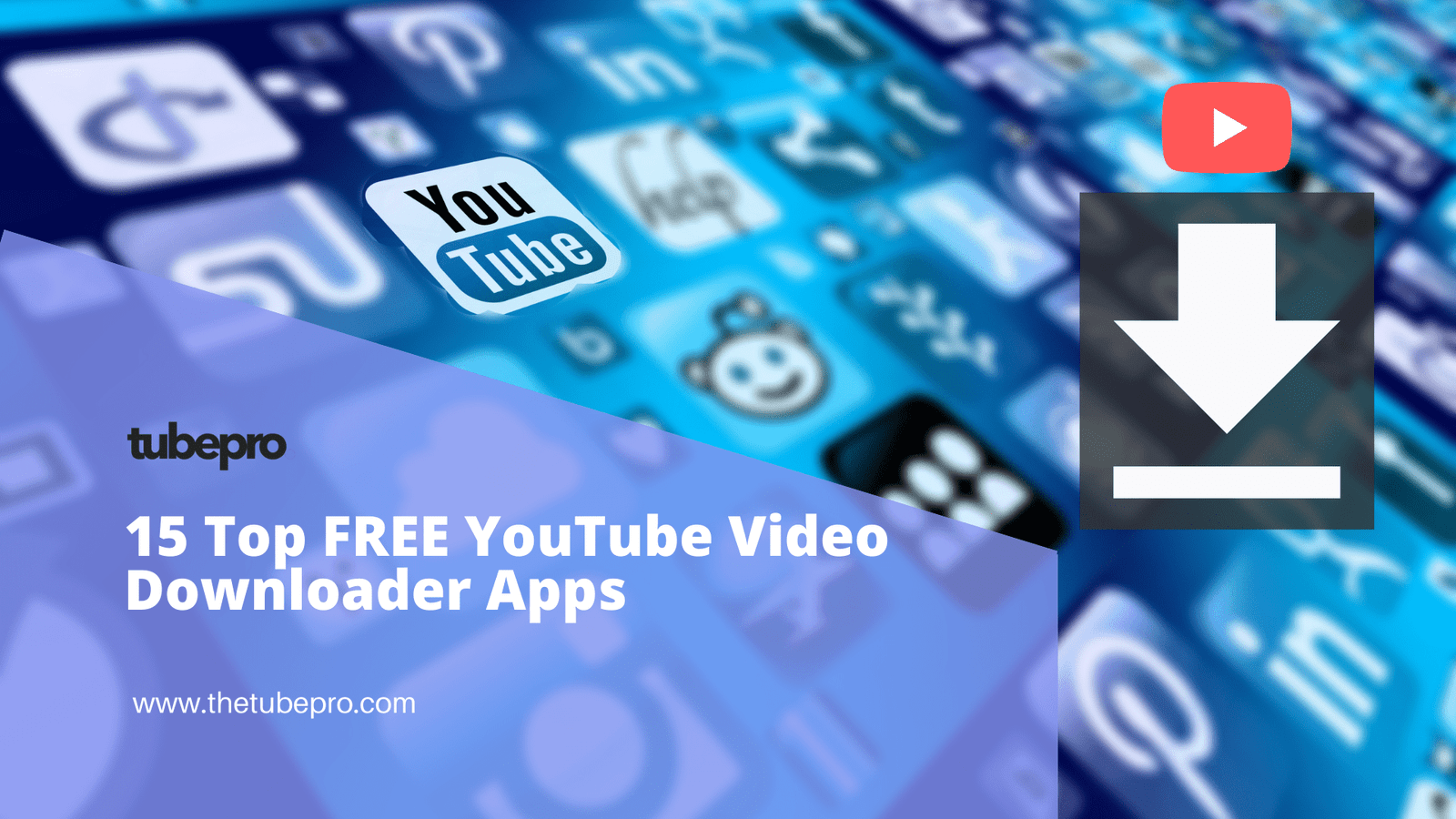


![YouTube to MP3 Converter & Downloader [FREE]](https://thetubepro.com/wp-content/uploads/2022/09/YouTube-to-MP3-Converter-Downloader-FREE.png)