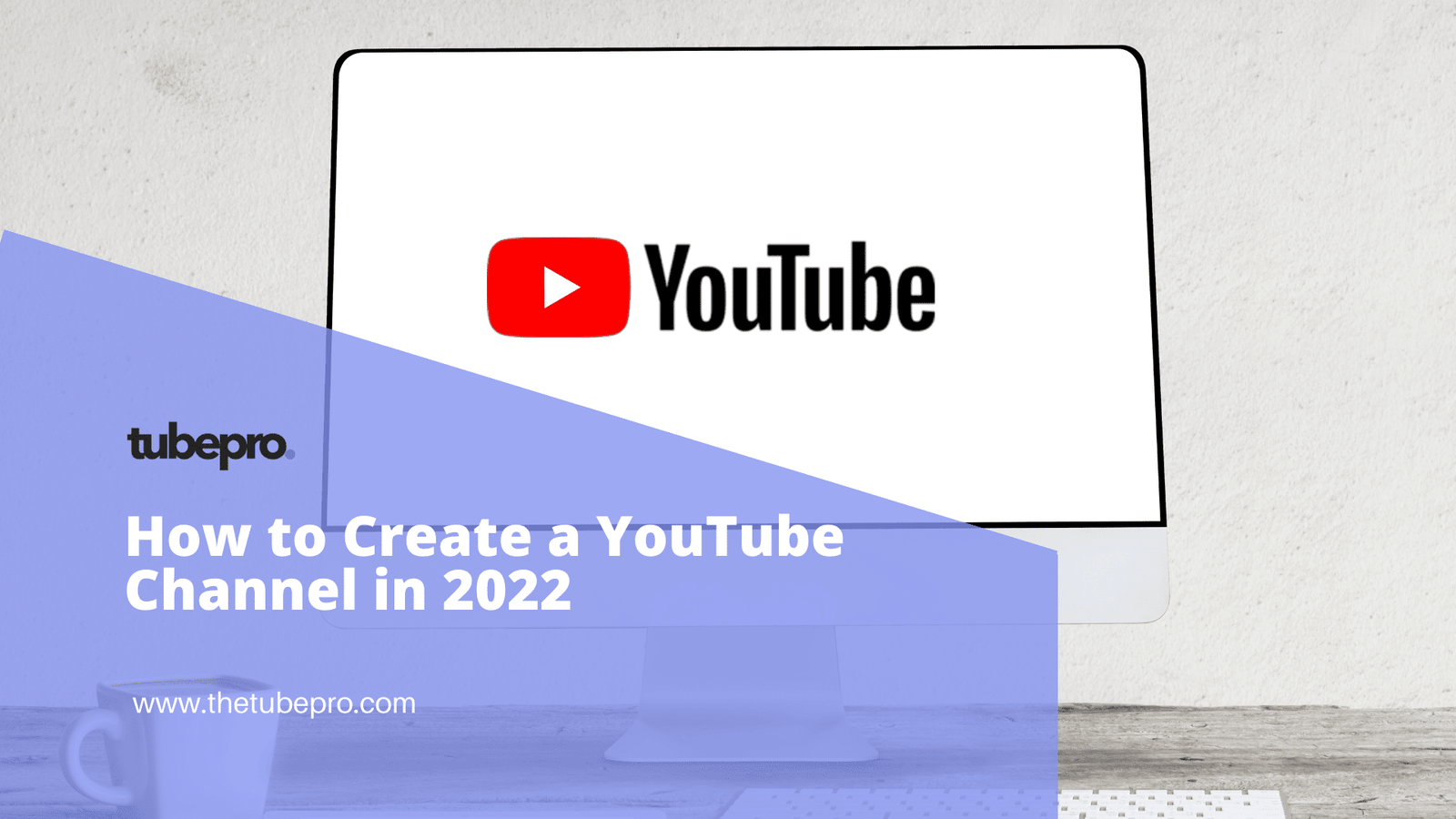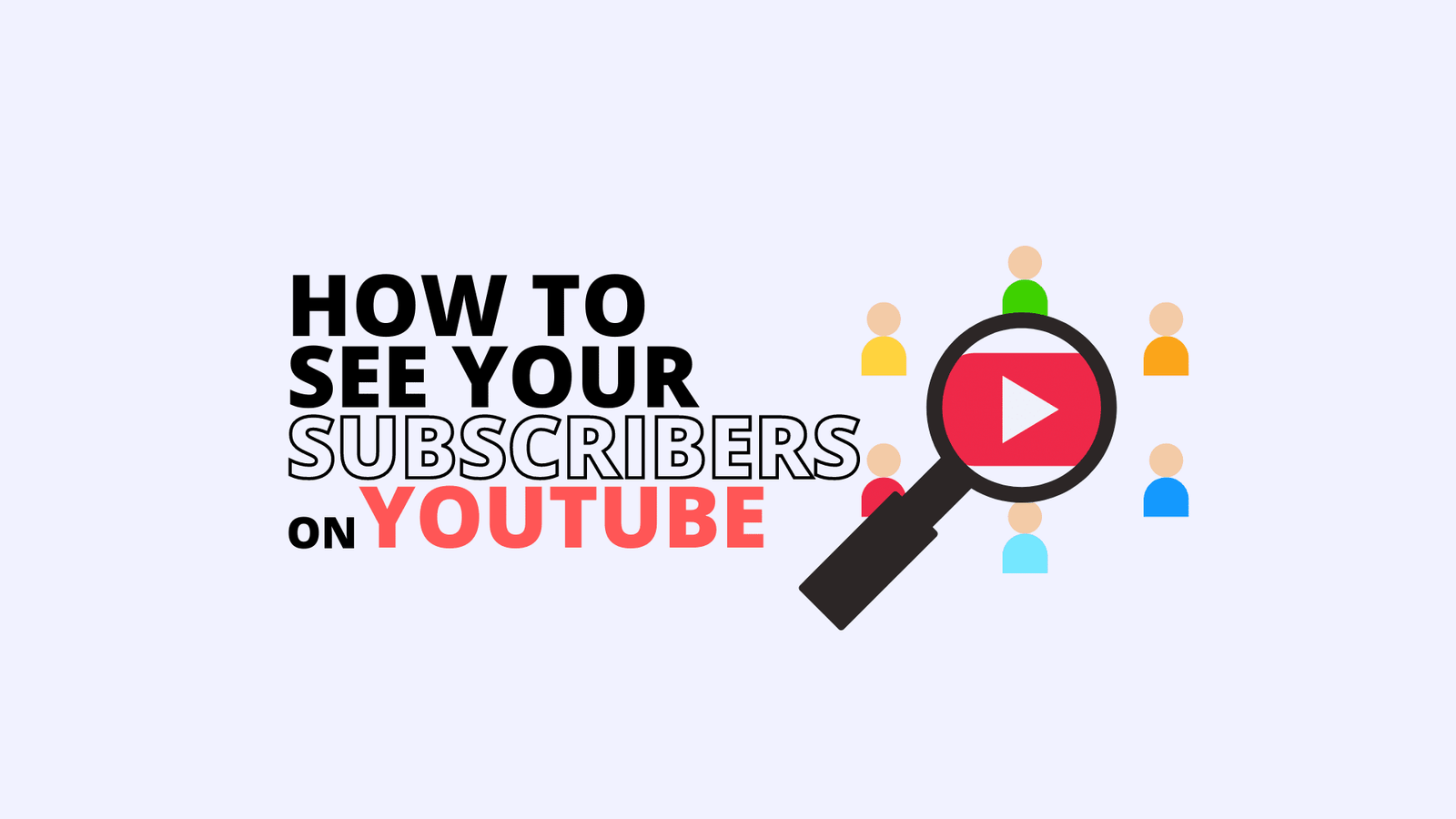Now that you’ve thought it through you want to delete your YouTube channel because you want to take a break from being online or you just have one too many YouTube channels. This guide is going to walk you through how to do that either temporarily or permanently, and guess what? – It only takes a couple of minutes!
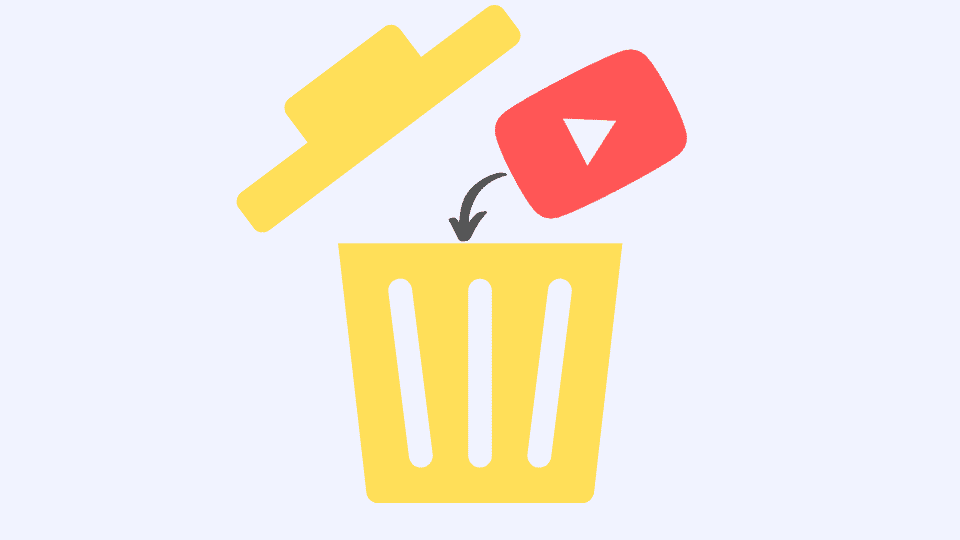
Table of Contents - Reasons to Delete a YouTube Channel - How to Delete a YouTube Channel - Why You Should Keep Your YouTube Channel
Reasons to Delete a YouTube Channel

Several reasons may prompt you to want to delete your YouTube Channel. It could be because it takes up all your time and you need to focus on other projects or maybe your channel is not growing and you want to re-strategize and start from scratch.
Whichever reason, it is valid, and we are here to walk you through how to delete your YouTube account in simple steps.
How to Delete a YouTube Channel
Now, hold on just a second. Before we get into this, you should note once you delete your channel, all your playlists, videos, comments, etc., will be gone and you can never recover it.
We recommend you download the content of your channel so you can have a backup copy of your old content. Without further ado, let’s get into it.
- Go to your web browser and open your YouTube account.
- There’s a list of options on the left side of your homepage. Scroll down to “settings” and click on it.
- This will reveal a drop-down menu, click on “advanced settings”.
- On the main page, you’ll see a blue hyperlink titled “delete channel”. Select that.
- This will take you to another page where you’ll be presented with two options; “I want to hide my channel” and “I want to permanently delete my content”. Choose the latter.
- A drop-down menu will appear, check all the boxes and click “delete my content”.
- A small pop-up will appear asking you to provide your email address. Type in your email address and select “delete my content”.
- Your account will be deleted immediately. However, if your channel has lots of content, it may take a few minutes.
Note: To temporarily delete your account, select “I want to hide my channel” in step 5.
Why You Should Keep Your YouTube Channel
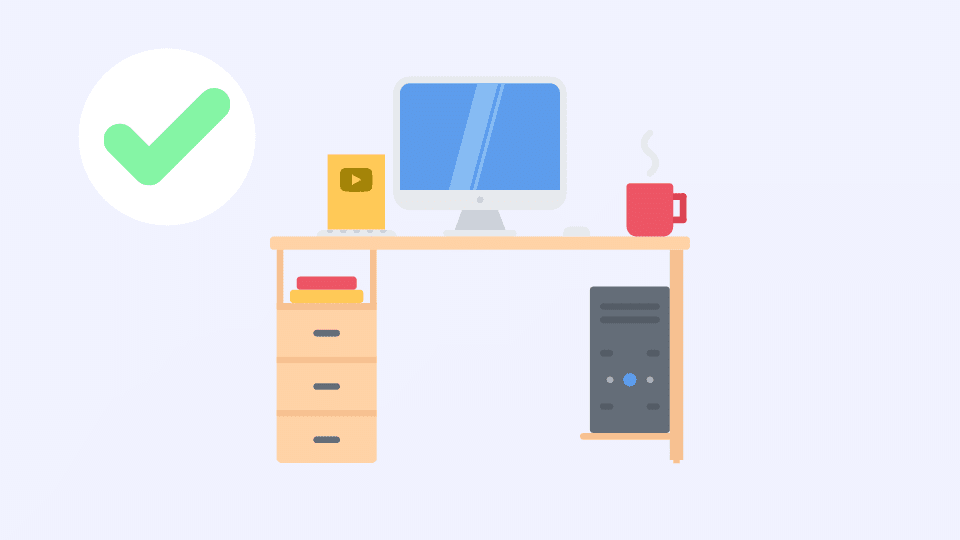
We know you’ve decided to delete your YouTube channel, we mean, that’s why you’re here reading this, but if there’s any chance at all you might change your mind, we decided to highlight some reasons why you should keep your account. Here they are:
- Over 4 billion videos are viewed every day on YouTube. It is the second biggest search engine and third most visited website in the World. Having a YouTube channel for your business automatically increases your reach, helping you gain lots of followers, fans, or customers as long as you provide quality content that resonates with them or solves their problems.
- Marketing your brand or business on YouTube will help potential clients discover you on Google.
- You have a worldwide audience especially if your contents are in English or you include closed captions in your videos.
- Your content lives forever. People can refer to the content you made years ago. This means you keep making money from your content.
- It can help you build your email list by embedding a sign-up form in your videos.
Conclusions
Most people think deleting your YouTube channel is difficult, but it’s really not. It’s as easy as it gets. With this quick guide, you’ll be able to delete your YouTube channel within minutes.
We also provided the benefits of keeping your YouTube channel if you decide to change your mind.