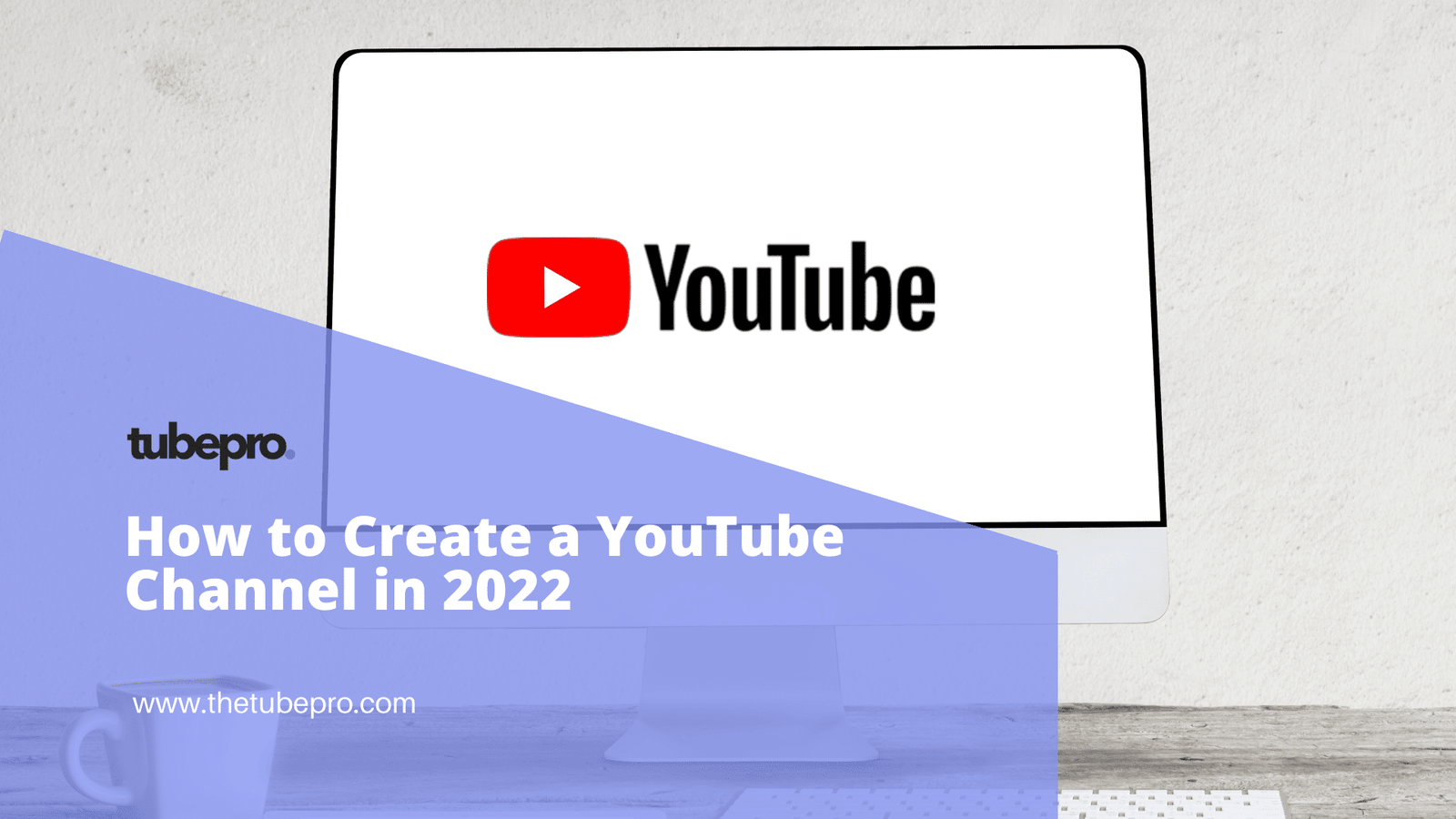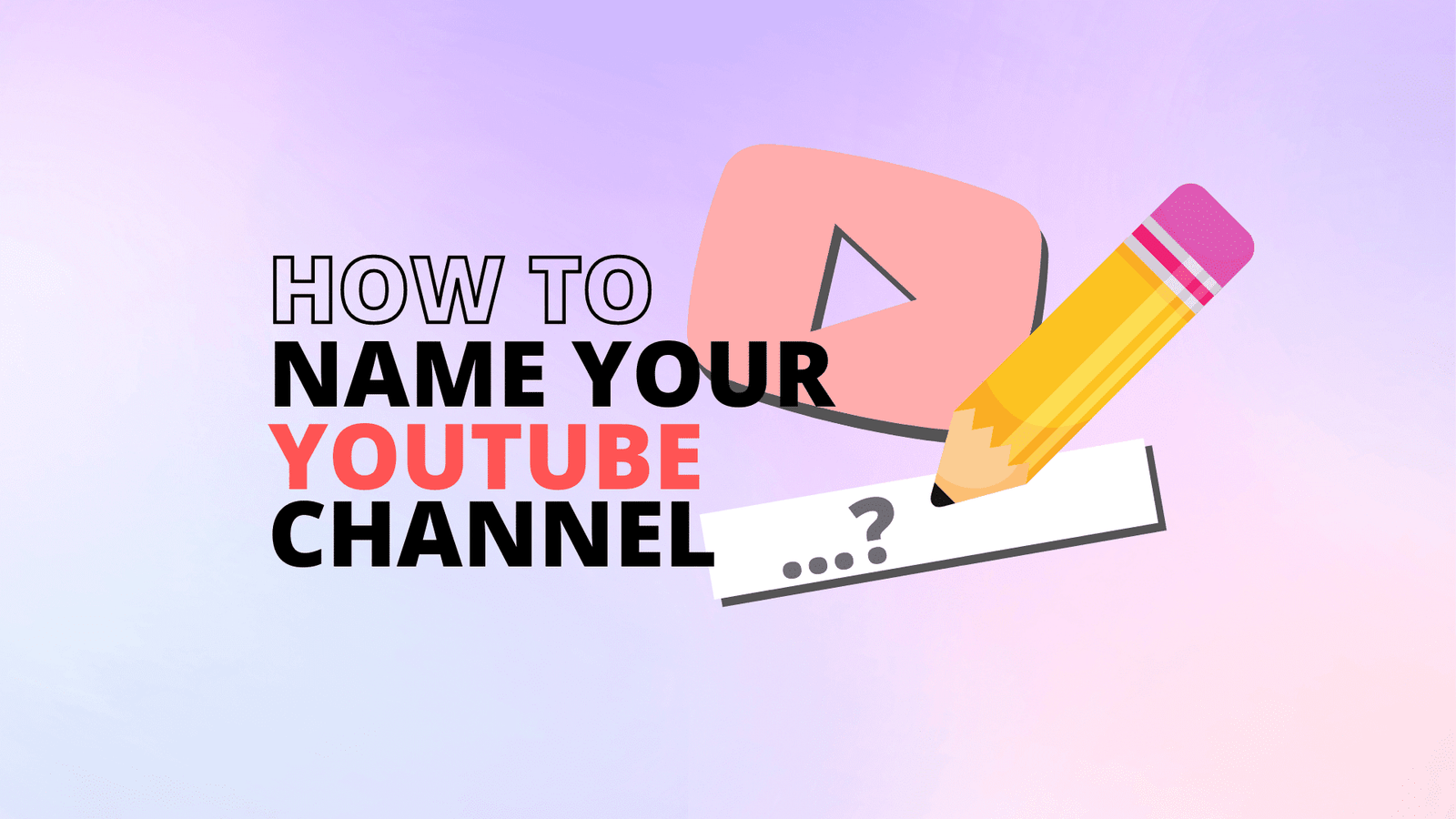Bitrate is the amount of data encoded for a unit of time. It is used for streaming and is usually placed in megabits per second (Mbps) for video and kilobits per second (kbps) for audio.
You cannot get a higher video quality unless you have a higher value bitrate. From the perspective of streaming, a higher video bitrate is vital for a better quality video that requires more bandwidth.

Table of Contents - Best Twitch Bitrate - Twitch Encoding Chart - Broadcasting Guidelines - Twitch Bitrate Calculator - Frequently Asked Questions About Twitch Bitrate - What is bitrate? - What is a good bitrate for Twitch? - Is 5000 bitrate good for Twitch? - What is the minimum bitrate for Twitch? - What bitrate is 1080p 60fps? - Can I stream at 8000 bitrate on Twitch? - What to do if you lack high upload speed? - What’s the most popular streaming resolution? - What’s the high-action footage streaming resolution? - What’s the best bitrate for 1080p on Twitch? - What’s the best bitrate for 720p on Twitch? - How to change bitrate in OBS?
When you are streaming for Twitch, it allows you to use a bitrate up to 1080p video at 60 frames per second. For this purpose, you will need an upload speed of up to 7.4 Mbps to support that.
YouTube Live provides 4k live streaming at 60 frames per second. It endorses a bitrate in the range of 20,000 to 51,000 kbps. Thus you will need an upload speed of 68.8 Mbps to pull that off. This is just above the average upload speed in the District of Columbia, the area with the highest median upload speed in the United States.
Twitch is an American video live streaming service which emphasizes video game live streaming. It is used for broadcasting and has an impact of real-life streaming.
The recommended range of bitrate given by Twitch for a video is between 2,500 and 4,000 kbps and up to 160 kbps for audio. As live streaming has become part and parcel of modern life, there is always the need to look for the best Twitch Bitrate.
In this way, the process of streaming on Twitch can be awe-inspiring as it has many different choices, tools and methods for running your streaming channel.
Best Twitch Bitrate

When a person is starting his career as a streamer, it is necessary that he must know about the best Twitch Bitrate, as a higher quality bitrate guarantees the best quality for live streaming.
The bitrate you actually need
The best Twitch Bitrate for live streaming of a video for 1080p 60fps is 6,000 kbps, conditioned that you have a strong internet connection.
Nevertheless, you can choose 1080p 30fps that needs at least 4,500kbps in case you have a slower internet connection.
Though many guides for live streaming suggest that if one can have at least 4,500kbps to stream 1080p 60fps or 3,500kbps for 1080p 30fps, according to Twitch, it is not a sufficient bitrate rate as it will not give the best viewing experience to the viewers.
For gamers, the bitrate value of 1080p is the standardized screen resolution, but for the streamers on Twitch, 1080p is not recommended.
Though we mostly see that the streamers on Twitch often use 1080p during their live streaming sessions, yet to get the best quality of streaming, the streamer needs a fast upload speed, especially when streaming for 60fps. It is also vital that a streamer cannot exceed 6,000kbps on Twitch because exceeding this limit becomes the cause for instability throughout the broadcast.
Need a Twitch Emote Resizer? Check our Resizer Free Tool.
Twitch Encoding Chart
The following table gives a Twitch encoding chart that provides different upload speeds along with required bitrate, resolution and frame rate.
| Upload Speed | Bitrate | Resolution | Frame Rate |
|---|---|---|---|
| 1 – 3 Mbps | 1500 – 3000 Kbps | 1280 x 720 (720p) | 30 FPS |
| 3 – 4.5 Mbps | 3000 – 4500 Kbps | 1280 x 720 (720p) | 60 FPS |
| 5 – 6 Mbps | 5000 – 6000 Kbps | 1920 x 1080 (1080p) | 30 FPS |
| 6 – 9 Mbps | 6000 – 9000 Kbps | 1920 x 1080 (1080p) | 60 FPS |
| 9 – 13 Mbps | 9000 – 13000 Kbps | 2560 x 1440 (1440p) | 30 FPS |
| 13 – 18 Mbps | 13000 – 18000 Kbps | 2560 x 1440 (1440p) | 60 FPS |
| 18 – 22 Mbps | 18000 – 22000 Kbps | 3840 x 2160 (2160p/4k) | 30 FPS |
| 22 – 51 Mbps | 22000 – 51000 Kbps | 3840 x 2160 (2160p/4k) | 60 FPS |
Broadcasting Guidelines
At Twitch, the primary information pipeline for a stream begins with the streamer. When a broadcaster sends a video for streaming to Twitch, he uses any of the following several tools:
- First of all, streaming is encoded with the help of some software implementation like OBS (Open Broadcaster Software) and Xsplit
- A console, like the PS4 and Xbox
- A hardware video encoder
The broadcast tool directs a video signal taken from the broadcaster’s game and cameras, through the open internet, into Twitch (live.twitch.tv), using the Real-Time Messaging Protocol (RTMP). The video goes in the Twitch ingest subsystem, is authorized, registered, and then prepared for viewers.
The following steps are taken in this process of streaming:
Encoding
The first step that is taken in streaming a video is the process of encoding. At Twitch, the simple information that comes in the pipeline of streaming is first all encoded with the help of different tools such as GPU.
Encoding is the process of taxing your system. The use of x264 for encoding will use a lot of space of your CPU, which results in lower FPS.
On the other hand, the best alternative for this issue is GPU encoding (e.g. NVIDIA NVENC), which employs a dedicated encoder game performance.
If you want to use x264, it is better for you to start with a very fast pre-set and experiment with them until you find your desired spot in streaming.
Internet Speed (bitrate)
The next thing that is important in streaming at Twitch is to check the internet speed. The Low Level of internet speed cannot upload a video, and hence streaming of a video cannot be possible with low-speed internet.
The higher rate of bitrate takes up more of the available internet bandwidth and optimizes the quality of the video. The bitrate range for Twitch is between 3,500p and 5,000p.
Video Quality
The quality of a video depends upon the rate of bitrate. When we talk about video quality, Resolution and Frames are the two terms that are often used.
Resolutions refer to the size of a video on a screen, whereas by frame, we refer to how often animation frames are being sent to Twitch. The value of resolution for full HD video is 1080p at 60 frames per second.
The value of 1080p resolution at 60 frames per second gives your video good quality and stability.
Twitch Max Bitrate
Twitch insists on a maximum of 6000 kbps per second, though most Twitch users do not use this maximum bitrate rate. However, the higher bitrate value results in a higher quality of video, thus reducing the number of viewers because most viewers do not have such quality internet connection.
Twitch Recommended Bitrate
Twitch’s recommended bitrate value is between 3,500 and 5,000 kbps for video streaming and 160 kbps for audio streaming. If the bitrate increases, so will the quality of streaming, always depending of your uploading speed.
Twitch Bitrate Limit
Twitch gives a maximum bitrate limit of 6,000 bitrate kbps, but many Twitch streamers use less bitrate in their streaming.
Twitch Bitrate Calculator

Twitch Bitrate Calculator is used in live streaming to calculate the rate of bitrate required for live streaming.
This tool helps the streamers in finding the best setting for the internet. It gives the recommended and maximum bitrate that you need for live streaming and hence makes the process easy and successful.
You can use our Streaming Bitrate Calculator to find the best setting possible for a successful stream.
Frequently Asked Questions About Twitch Bitrate
What is bitrate?
Bitrate is, in fact, the amount of data that is being encoded for a unit of time. It is used for streaming and is usually placed in megabits per second (Mbps) for video and kilobits per second (kbps) for audio.
We cannot get a higher video quality unless we have a higher value bitrate.
From the perspective of streaming, a higher video bitrate is vital for a higher quality video that requires more bandwidth.
What is a good bitrate for Twitch?
A good bitrate for Twitch is between 3,500 and 5,000 kbps for video streaming, and up to 160 kbps for audio streaming, as the maximum number of viewers and followers of live streaming has this range of internet speed.
Is 5000 bitrate good for Twitch?
Yes, 5000 bitrate is a good value for 720p video at 60 frames per second as it will give good quality of streaming of a video, and in live streaming, the ultimate goal is to deliver the highest possible video quality for streaming.
What is the minimum bitrate for Twitch?
The minimum bitrate for Twitch is 3,500 kbps for video and 160 kbps for audio streaming. Below this value, the quality of the streaming falls so poor that the video is not clear for the streaming followers.
What bitrate is 1080p 60fps?
For a 1080p video at 60 frames per second, the bitrate range should be between 6,000 to 9,000 kbps; otherwise, the viewers cannot watch a good quality streaming.
Can I stream at 8000 bitrate on Twitch?
Yes, you can stream at 8000 bitrate on Twitch. There is no higher bitrate limit on Twitch. But the problem with this rate of 8,000 kbps is that most of the followers of streaming do not have such a high speed of internet, so such a high bitrate value on Twitch lessens the number of streamers.
What to do if you lack high upload speed?
To fix the issue of low upload speed, you have to reset the router and ensure that its firmware is up-to-date. You can resolve the issue by disabling any proxy setting and scanning your system for malware.
What’s the most popular streaming resolution?
The most popular streaming resolution is 720p on Twitch as it has more followers than 864p or 1080p, and it provides an excellent quality of streaming on Twitch.
What’s the high-action footage streaming resolution?
The high-action footage streaming resolution is for a 1080p resolution at 30 fps.
What’s the best bitrate for 1080p on Twitch?
The best bitrate for 1080p on Twitch is 6,000 kbps, given that you have a robust internet connection.
What’s the best bitrate for 720p on Twitch?
The best bitrate for 720p on Twitch is between 3,000 and 4,500 kbps. Nonetheless, you can choose 1080p 30fps that needs at least 4,500kbps if you have a slower connection.
Most streamers use the bitrate of between 3,000 kbps and 4,500 kbps for 720p on Twitch because most of the followers of streaming have this quality of internet in their use.
How to change bitrate in OBS?
You have to do the following steps to change Bitrate in OBS:
- Click on “Settings” in the main window.
- From the menu, you will select the “Video” tab.
- Then change the boxes for base, output resolution and frame rate according to your desired level.
- Then click on the “Output” tab in the menu.
- Now adjust the video bitrate box according to your desired level.
- In the end, choose the encoder that you want to use from the drop-down box.
Conclusions
To conclude from all of the above discussion, we can easily say that the rate of bitrate varies from platform to platform, and the best Twitch Bitrate is from 6000 to 9000 Kbps.
For this purpose, you will have an upload speed of up to 9 Mbps to support that. In the present era, we live in a world of live streaming and virtual life. However, more frames per second require a higher bitrate.
For Twitch, it pushes the range for 720p video to between 3,000 and 4,500 kbps. When you do not have access to a 1080p monitor, in that case, 720p streaming is not challenging, and it only needs a bitrate of at least 3,000kbps for 60fps and 1,500kbps for 30fps.
Suppose you are concerned that 720p might not be as good as 1080p. In that case, we can guarantee you that going for the best bitrate optimal settings will already provide your viewers with the best experience regardless of screen resolution.
If you want to learn more about what’s the best bitrate to use on YouTube, then check this guide here.