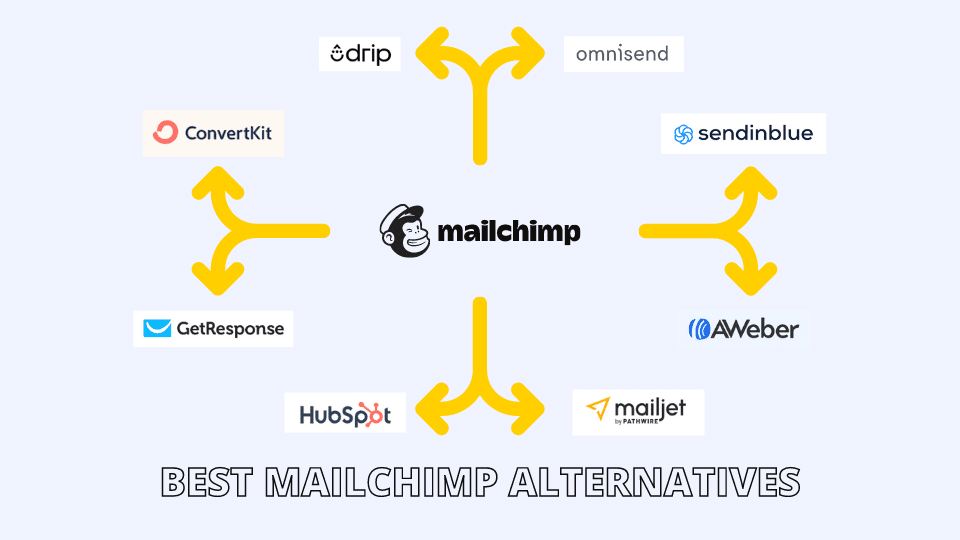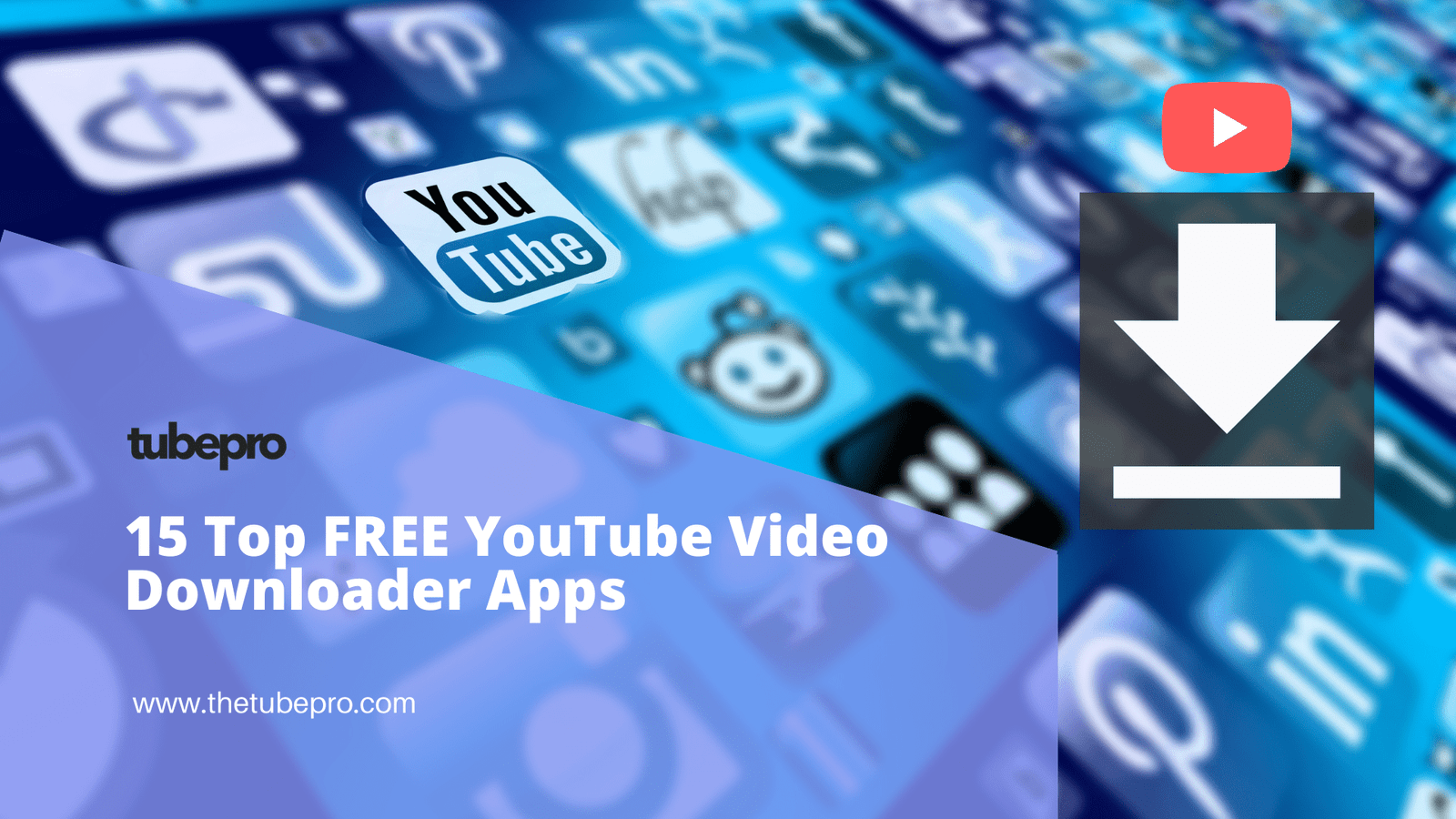Acer Swift 3 SF315-41G
$1399 $548.00
Is Acer Swift 3 SF315-41G worth it?
| 3.5 |
|---|
| Rating |
Good Laptop
The Acer Swift 3 SF315-41G is a laptop with a solid performance. It has a dependable processor, aligned with a good amount of RAM memory. However, its battery life isn’t the best.
Pros
+ Good Material
+ Solid Processor
+ Overall Performance
Cons
– Battery Life
Should you buy the Acer Swift 3 SF315-41G?
In my opinion, this Acer Swift 3 would have been a great buy when it came out in 2018. Fortunately, Acer has made a huge upgrade to their laptops, which allows you to choose other, more advanced computers at the moment.
If you want to buy this Acer Swift 3 SF315-41G, you will probably have to buy it used, because there is no new stock in almost any stores anymore.
Looking for laptops? Find out more reviews.
Get to know the Acer Swift 3 SF315-41G Specs below.
Other Best Deals to consider

Acer Swift 3 | 14″ FHD IPS Display | AMD Ryzen 7 5700U 8-Core | 8GB RAM | 512GB SSD | WiFi 6
Amazon.com

Acer Swift 3 SF314-55-55UT | 14″ FHD | Intel Core i5-8265U | 8GB RAM | 256GB SSD
Amazon.com

Acer Swift 3 SF314-54-56L8 | 14″ FHD | Intel Core i5-8250U | 8GB RAM | 256GB SSD
Amazon.com
Processor of Acer Swift 3 SF315-41G
AMD Ryzen 7 2700U Quad-Core Processor (Up to 3.8GHz)

This AMD processor, Ryzen 7 2700U, can be considered a good processor, since in its characteristics, it integrates a CPU with 4 cores and 8 threads, which in reality is not bad, because there are many laptops out there, recent and recently released, which also have the same number of cores.
However, despite having an acceptable amount of cores, its general architecture is already outdated, with better processors already on the market.
This Ryzen 7 2700U only has 4MB of L3 cache, which may be little, if we consider using more demanding programs.
Graphics Card for the Acer Swift 3 SF315-41G
AMD Radeon RX 540 with 2 GB of dedicated GDDR5 VRAM

As I said earlier, this laptop debuted in 2018, which means that all of its components may already be out of date. The same happens with the integrated graphics card, which has only 2GB. If you plan to use this Acer Swift 3 SF315-41G laptop for light tasks, then these components will do just fine.
Display that’s on the Acer Swift 3 SF315-41G
15.6″ Full HD (1920 x 1080) IPS Widescreen LED

One of the good things that this Acer Swift 3 has, and it doesn’t get outdated in the same way, is its display. It has a size of 15.4 inches, and it comes with a Full HD resolution, so we can enjoy a better image.
RAM Memory available on Acer Swift 3 SF315-41G
8GB DDR4 Onboard Memory

Contrary to what many people might think, 8GB of RAM is very good. 80% of laptops sold today still come with 8GB of RAM, which means that in this department, the Acer Swift 3 SF315-41G is well equipped.
If your laptop comes with this number of GB, then know that it will be the maximum you can have, as this laptop does not allow expansion to more, as explained below.
Storage to use on Acer Swift 3 SF315-41G
256GB SSD

Like the RAM, this laptop is also equipped with a reasonably good storage device. Ok, 256GB is nothing special nowadays, but the fact that it is a Solid State Drive (SSD) is already rewarding, because this way it will allow a data processing speed, superior to an HDD.
Battery of the Acer Swift 3 SF315-41G
9 Hours
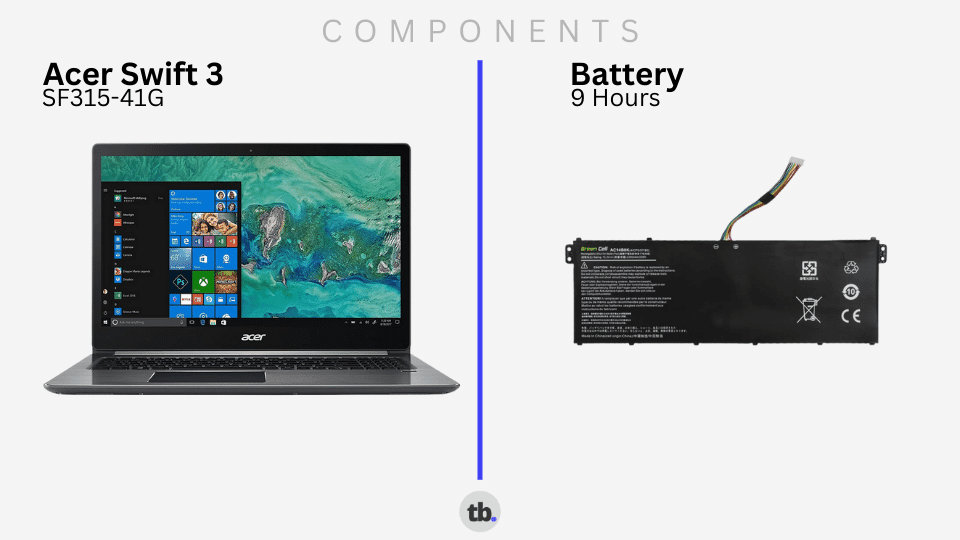
A battery that lasts up to 9 hours is always a good battery. In fact, it will only be a good battery if it is combined with components that do not require too much energy.
But does the processor that integrates this Acer laptop consume too much energy? Yes, it consumes, especially when we start pushing for it, with heavier tasks. We cannot forget that AMD is known for its processors that heat up and consume too much energy at times. But they are improving.
But back to the battery, if it happens to be new, with few cycles, it will in fact be an asset.
Possible RAM Upgrade for Acer Swift 3 SF315-41G
Changing the RAM on a laptop is relatively easy. Generally, in most laptops available on the market, it is possible to change the RAM, but not always in all of them it is as easy as it should be. In some laptops we even have to open the whole device to be able to access the RAM slots.
Let’s now check if the Acer Swift 3 SF315-41G actually offers RAM change in an easy and practical way.
According to the laptop’s specifications, it is not possible to upgrade the RAM memory. If in fact your Acer Swift 3 came with a RAM memory of 8GB, then that will be the maximum you can have.
Unfortunately, it is not possible to upgrade to a larger memory, because both the motherboard and the processor are not compatible with this expansion.
If by chance your Acer Swift 3 SF315-41G only has 4GB of RAM, then an upgrade is possible, just to 8GB.
This RAM memory here is a good opportunity to expand your laptop.
Acer Swift 3 Ryzen 5 5500U vs Acer Swift 3 Ryzen 7 2700U
This version of the Acer Swift 3 with AMD Ryzen 5 5500U processor, is a superior version, compared to the one mentioned above, with the Ryzen 7 2700U processor, if we are talking about performance in terms of CPU processing.
We can directly compare these two processors, with the main characteristics, in the table below.
| Specs | Ryzen 7 2700U | Ryzen 5 5500U |
|---|---|---|
| # of CPU Cores | 4 | 6 |
| # of Threads | 8 | 12 |
| Max. Boost Clock | Up to 3.8GHz | Up to 4.0GHz |
| Base Clock | 2.2GHz | 2.1GHz |
| L3 Cache | 4MB | 8MB |
| Integrated Graphics | Radeon™ RX Vega 10 Graphics | AMD Radeon™ Graphics |
| System Memory Type | DDR4 | DDR4 – Up to 3200MHz LPDDR4 – Up to 4266MHz |
As you can see, the Ryzen 5 5500U is the clear winner, especially in the core department. As a whole, this processor is a better choice, with double of the L3 cache memory of Ryzen 7 2700U, it will perform very well in a work process full of tasks.
How many hours does Acer Swift 3 last?
According to the factory specs of the Acer Swift 3, this laptop’s battery can last up to 9 hours. Which, in fact, will not be entirely, because if you are using the laptop all day, especially if you are dealing with heavy programs, and carrying out many tasks, the battery will last substantially less.
Is Acer Aspire Swift 3 good for gaming?
If you plan on playing in general, without resorting to big games, which require a higher level of graphics, then yes, this Acer laptop could be good for gaming.
But if you really are a gamer and want to use this laptop to play every day, especially those games that are only worth playing if we have all the specs to the maximum, then my advice is no, this Acer Swift 3 laptop, it’s not for gaming.