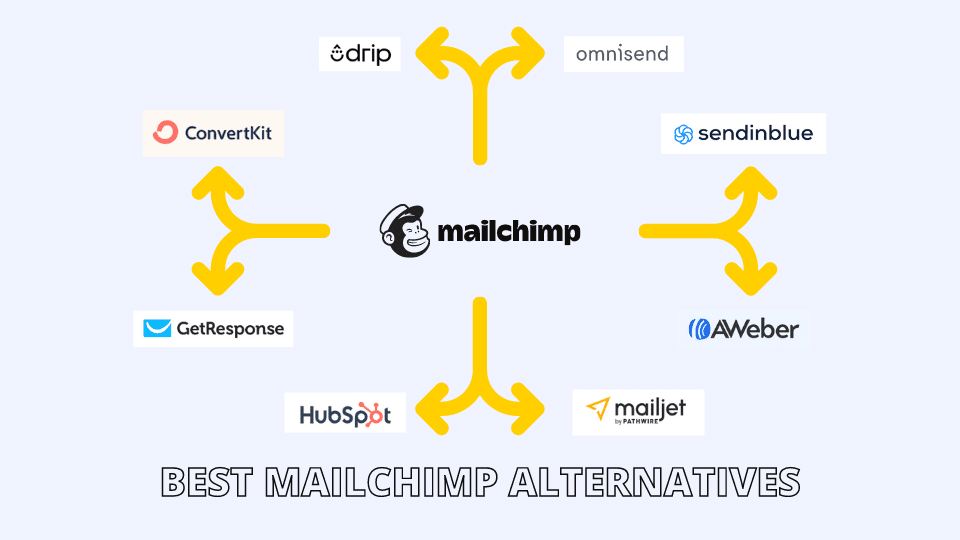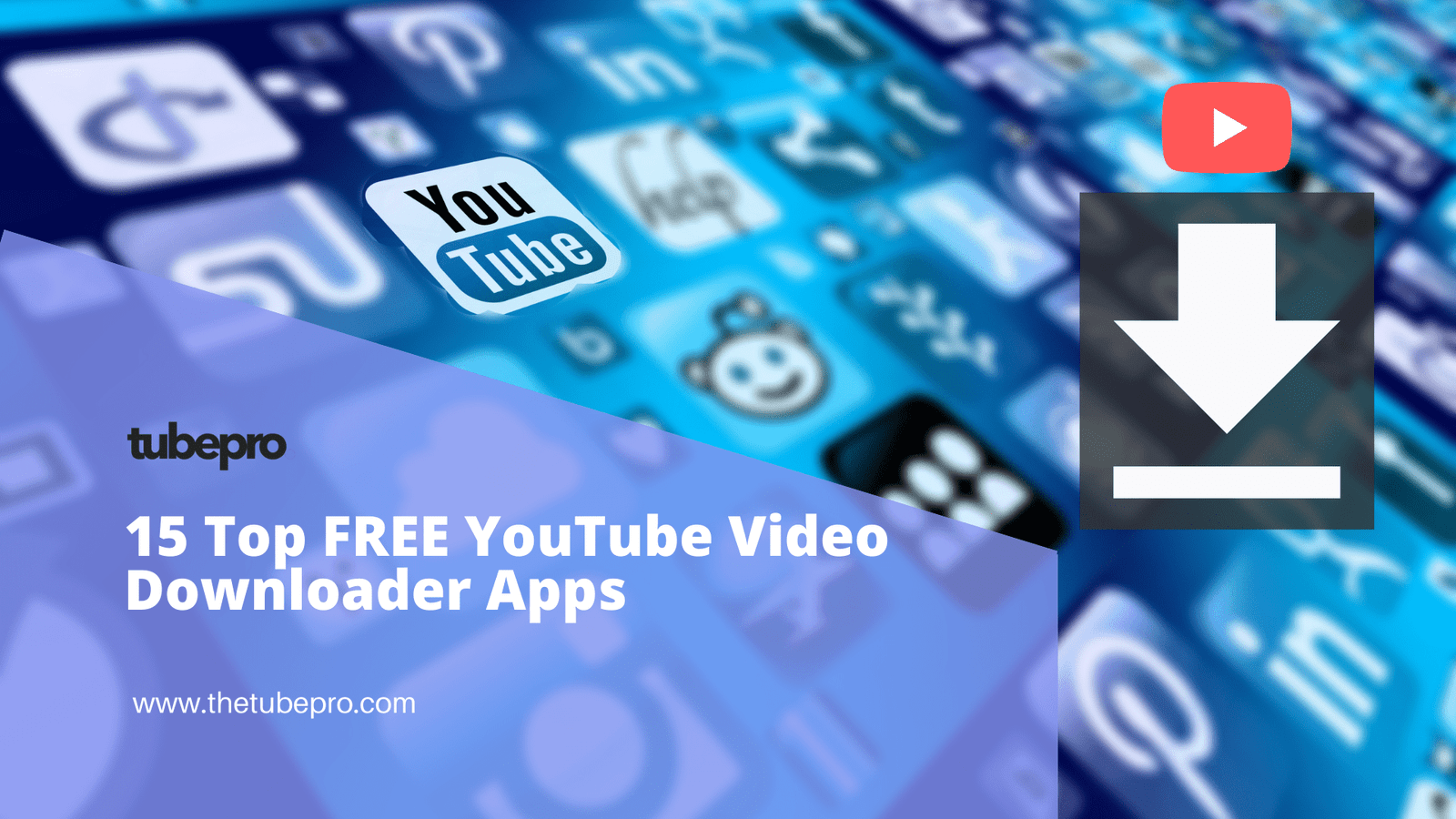Few gaming brands hold sway in the market, like Dell’s Alienware Aurora R13, as the company has been at the forefront of manufacturing gaming PCs for many years.
The popularity of the gaming industry over the past few years has seen the demand for next-generation, high-intensity gaming computers continue to grow. Tech companies constantly rush to keep up with this demand and beat rivals in the quest for the ultimate gaming PC.

Table of Contents - Alienware Aurora R13 - Top Available Specs - Price - Design - Gaming Performance - Overall Performance - Final Verdict - FAQs About Alienware Aurora R13 - Is Alienware Aurora R13 worth it? - Is the Alienware Aurora R13 a good gaming PC? - Is Alienware R13 upgradable?
Its latest product, the Alienware Aurora R13, is the ultimate gaming PC in the brand’s Legend design series. It follows an extensive line of Intel-led machines and further strengthens its reputation as a reliable gaming PC. While looking similar to its predecessors, Dell’s new premium gaming PC offers many usability and performance enhancements with all the sophisticated hardware it packs.
Of course, it’s especially important to get a bigger picture with machines like these, which is why this article will provide an in-depth Alienware Aurora R13 review of its options, components, design, gaming, and overall performance, as well as price. By the end of this review, you should know whether this PC is right for you.
Alienware Aurora R13
A pre-built gaming desktop computer, the Alienware Aurora R13 was introduced in 2021 as a special edition of the company’s flagship series of Aurora gaming PCs.

Standing taller than a PlayStation 5, at 23.8 x 20.1 x 8.86 inches, and weighing between 30-35 lbs (depending on the configuration), the Aurora R13 is slightly lighter than its predecessors.
The slight reduction in weight does not compromise its hardware, as this machine is packed with the most incredible hardware ever seen in an Alienware product.
Top Available Specs
| Processor | 12?? Gen Intel® Core™ i9-12900KF |
| GPU | NVIDIA® GeForce RTX™ 3090, 24 GB GDDR6X |
| RAM | 64 GB, 2 x 32 GB, DDR5, 4400 MHz, Dual-channel; up to 128 GB |
| Storage | 1TB NVMe M.2 PCIe SSD (Boot) + 1TB 7200RPM SATA 6Gb/s |
| Ports | Front Ports 1 headset (headphone and microphone combo) port 2 USB 3.2 Gen 1 ports 1 USB 3.2 Gen 1 port with PowerShare 1 USB 3.2 Gen 2 (Type-C®) port with PowerShare Rear Ports 1 optical S/PDIF port 1 coaxial S/PDIF port 2 USB 2.0 ports 2 USB 2.0 ports with Smart Power 1 USB 3.2 Gen 2 (Type-C®) port 2 USB 3.2 Gen 1 ports 1 USB 3.2 Gen 2×2 (Type-C®) port 1 RJ45 Ethernet port 1 audio input/microphone port 1 line-in port 1 line-out port 1 center/subwoofer LFE surround port 1 rear L/R surround port 1 side L/R surround port 1 power adapter port |
| OS | Windows 11 Home, English |
The Alienware R13 comes in 5 different options, and is the first to be outfitted with the latest 12th generation Intel Alder Lake processors with room for up to 32GB DDR4 RAM.
It also has an impressive Nvidia GeForce GTX 1650 and RTX 3060/3070/3080/3090 8GB graphics cards and a 1TB SSD (with another 1TB hard drive).
The front and rear of this PC are lined with several easy-to-reach USB ports that may be concealed when not in use, eliminating your worry of cords cross-section across the board.
There are over 8 front and rear USB slots in total, including 3 3.2 Gen 1s, 3 USB 3.2 Gen 2 Type-C with Powershare Technology (meaning that the ports can power connected devices, even when the PC is switched off), 2 USB 2.0 ports, and 1 headphone jack.
Users would no doubt appreciate the ease of access and adjustment of these ports.
Price

Dell

Amazon

BestBuy
Purchasing a computer with such next-generation premium specifications doesn’t come cheap. In the United States, the starting price is $1,300 for the GTX 1650/Intel Core i5/8GB RAM model, which is a decent configuration for playing modern games at 1080p or high settings.
Subsequent models like the RTX 3060/Intel Core i7/16GB RAM costs $1,900, the RTX 3070/Intel Core i7/16GB RAM goes for $2,200, the RTX 3090/Intel Core i9/64GB RAM costs about $3,450, and the RTX 3090/Intel Core i9/64GB RAM costs a whopping $4,200!
Considering that the retail price of an RTX 1650 alone costs $1300, buying the individual components and trying to custom-build one would not be as cheap as it seems (do the math, the price to custom-build using the exact components is even higher).
And this is leaving out the stress and time used to put together a custom-built PC.
Besides, this price also covers customer service and support options unavailable in custom-built PCs.
Design
The Alienware Aurora R13’s futuristic design lives true to its name as it looks like something dropped out of an alien spaceship.

The casing, the Legend 2.0 chassis, is a redesigned case of earlier Aurora desktops and is 50% larger than its predecessor giving it a great deal of space and uninterrupted internal airflow.
The glossy plastic chassis and rounded aerodynamic edges give it a stylish and convenient finish. The most prominent addition to the Alienware R13’s design is the dazzling tempered glass panel allowing for excellent visibility of its insides and a vivid LED display.
Likewise, a-The subtle glow of the RGB lighting on the insides, coupled with the honeycomb ventilation wrapping at the front, does a great job transforming the air intake vents into a bold and artistic icon for your desk which.
This can also be customized, thanks to the Alienware Command Center App.
Gaming Performance
Looks do not define functionality. Therefore, it is pertinent that computer users prioritize functionality over aesthetics.
The Aurora R13, in this case, balances both. With a 12th gen Intel Core i5/i7/i9 processor and the powerhouse graphics cards that are the NVidia GeForce GTX 1650 and RTX 3060/3070/3080/3090, the Alienware Aurora R13 is capable of playing the most demanding video games with little stress.

Users will be able to play their favorite PC games at their best, thanks to its combination of processing power and graphics, preventing them from compromising higher frame rates for better visuals.
The battlefield action in Doom Eternal played out brilliantly, running at 146 fps (frames per second) at 1440p with a maxed-out graphics setting. At the same time, the same can be said for Forza Horizon 5, which worked at speeds of 100 fps with similar graphic settings.
The detail in both of these games brought out by this PC is astonishing. The Aurora R13 is an excellent performer when gaming in high-resolution 1080p and 1440p, but falls slightly when switched to 4K.
Games such as Cyberpunk 2077, Grand Theft Auto V, Total War: Warhammer II, Forza Horizon 5, Shadow of the Tomb Raider, and Death Stranding performed brilliantly for many hours in 1080p at cream-smooth frame rates, with all the graphics settings maximized, but unfortunately fell a tad short when the resolution was increased to 4K.

Shadow of the Tomb Raider ran at an impressive 185 fps in 1080p with extreme graphic settings as opposed to the 170 and 176 fps of rival PCs like MSI Aegis RS and Corsair One a200, respectively.
But ultimately, these games struggled to achieve frame rates higher than 60 fps with Shadow of the Tomb Raider and Cyberpunk 2077 performing a lackluster 55 and 61.1 fps respectively while playing in 4K with all the settings at their maximum.
It is worth noting that these problems are reduced with the NVidia GeForce RTX 3090 graphics card in the premium build.
From this Alienware Aurora R13 review, it is safe to say that this PC is a great gaming platform for playing 1080p and 1440p games, but achieves minor success in 4K at high frame rates meaning you’ll have to lower the frame rates a little for a better 4K experience.
Below is a tabular representation of Alienware R13’s gaming performance using the RTX 3090 graphics card.
| Games | 1080p (maximum settings) | 1440p (maximum settings) | 2160p (maximum settings) |
|---|---|---|---|
| Cyberpunk 2077 | 102 fps | 86.6 fps | 61.1 fps |
| Shadow of The Tomb Raider | 185 fps | 179 fps | 55 fps |
| Red Dead Redemption 2 | 132 fps | 108.5 fps | 74.8 fps |
| Hitman III | 264 fps | 190.4 fps | 111 fps |
| Grand Theft Auto V | 171 fps | 150 fps | 56 fps |
| Assassin’s Creed Valhalla | 116 fps | 76 fps | 48 fps |
| PUBG | 288 fps | 171 fps | 106.3 fps |
| Far Cry 6 | 102 fps | 95 fps | 65 fps |
| Call of Duty: Black Ops Cold War | 111.7 fps | 97fps | 67 fps |
| Metro: Exodus PC | 116 fps | 100 fps | 67 fps |
Overall Performance
A PC (in this case the Alienware Aurora R13) has to excel in other areas to be called a truly powerful machine. What does it bring to the table other than high-end gaming?
While the Aurora 13 no doubt performs exceedingly well in what it was designed to do, minor issues start to surface when it is used for anything other than that. This is the computer you purchase if you only desire the best gaming performance.
If you’re considering getting the Alienware Aurora R13 for creative works, then think again. Its 120mm cooler wasn’t made to support demanding applications like Blender and Adobe Premier because it is inadequate for the Core i9-12900K processor.
Although the performance in this regard is far from bad, don’t be surprised when CPU temperature soars above 100? and the subsequent thermal throttling is beginning to be hard to ignore. Apps like these require less powerful processors that are ideal for handling their intensive workloads, so opting for the Core i7 model would be nice.
Asides from that, the Alienware R13 begs to be challenged when performing higher levels of productivity tasks. It performs well with multiple tabs open on Chrome and Firefox browsers, and its unbelievably fast SSD which can transfer 25GB worth of multimedia files (at speeds of 1,894 MBps) comes in handy when moving bulky files.
It can be used for work alongside gaming, provided you can fit the Aurora R13 on your work desk and still have room for other items and office hardware. Despite possessing heavy-duty component cooling fans (those are usually rather noisy and intrusive), the Alienware Aurora R13 toned it down a notch.
The improved acoustics while gaming in balanced mode (45 decibels) and using high graphic settings in performance mode (49 decibels) give it a breezy sound.
Although it isn’t much louder than a standard USB desk fan, processing photos can make it rather loud.
Final Verdict
| Reasons to buy |
|---|
| + Futuristic design and RGB lightning are aesthetically pleasing. |
| + Its powerful gaming performance does the talking as it can play just about any kind of game in existence with crystal-clear graphics and impressive frame rates. |
| + Longevity is never in doubt as this is one of the first pre-built PCs with 12th gen Intel, DDR5 RAM, and PCI-E 5.0, making it perfectly poised to take on the next generation of GPUs. |
| Reasons to avoid |
|---|
| – Insanely high cost is sure to put many prospective buyers off. |
| – Has a weak 4K performance given its insane specs and high price. |
From this Alienware Aurora R13 review, it is safe to say that this PC series is ideal for people who are invested in intense, high-end gaming and still desire a very exquisite machine.
Although it doesn’t revolutionize gaming in any way, the Alienware Aurora R13 offers all the features a gaming computer could require, formidable processors and storage capacity while maintaining a futuristic design thus raising the bar for other future rival PCs.
Once again, the importance of preference when choosing which PC is best for you cannot be stressed enough. This computer is not for you if you prefer portability, compactness, and ergonomics. Suppose you desire a powerful gaming machine while not wanting to build the densest generation of your existing one; in that case, the Alienware Aurora R13 is undoubtedly a good choice.
As well as ticking the aesthetics box, it also passes the practicability test. It boasts more than eight ports, with essentially every input you could need and multiples of each, are lined on the front and rear of the PC. Its upgradability is not to be overlooked as well, with the new Cryo-Tech cooling system being a potential fine addition to its already impressive collection.
To cap it all, the broad spectrum of services and configuration options (customer service, support systems, warranties, safety nets) offered by Dell ensures that your machine is in good hands if repairs or other technical assistance arises, and emphasizes once again why pre-built systems are favored over custom-built ones.
The Alienware Aurora R13 will meet your requirements and prepare you for a flawless, unrestricted, and immersive 4K gaming experience while not slouching in productivity. It undeniably is the superior choice for gaming, for now.
If you are looking for another gaming option, you can read more about Gaming Laptops under $500 here.
FAQs About Alienware Aurora R13
Is Alienware Aurora R13 worth it?
With a performance said to be the best among gaming PCs and a futuristic design, it is worth it—if you can afford it, since the not-so-friendly price tag range of $1,300-$4,200 might put some people off.
It’s not worth it for people who aren’t looking for the fastest and most robust set of gaming computers, as there comes the point where the extra speed doesn’t justify the significant jump in price.
A 3070 GPU with an Intel i7 processor would do just fine. Regardless, the newest generation of Intel Core processors, alongside the future-proofing PCI-E 5.0 compatibility, is too much to overlook.
Suppose you may have to empty your purse to get one, don’t. The Alienware Aurora R13 is a pre-built gaming PC, so its contents are likely overvalued, in which case you can custom-build a PC with obviously lower performance and save up to $1,000.
Is the Alienware Aurora R13 a good gaming PC?
It is one of the best around as it delivers some of the most powerful and mesmerizing gaming performances of any PC today. As stated earlier, it is the go-to computer when you desire high-intensity gaming.
It can run some of the most graphically demanding games at their maxed settings. A configuration like the GeForce RTX 3090 and Intel Core i9 with 64GB RAM would see games like Forza Horizon 5 and Tomb Raider run at an impressive 110 fps and 143.8 fps, respectively, in 1440p with maximum settings. These frame rates, though, are sure to be reduced when gaming in 4K with extreme graphics settings.
The CPU stays cool when gaming and fans make little noise when not under gaming pressure. Safe to say, you would never get a better PC for this price anywhere.
Is Alienware R13 upgradable?
Certainly. Alienware products have generally been renowned for their easy and maximum upgradability, and the Aurora R13 is no exception. It can support a wide variety of configurations, so feel free to combine multiple DDR5 memory, SSD, and mechanical storage in addition to switching to an AMD graphics card if desired.
Thanks to its spacious design, it has easily accessible internal components and can be done without needing a tool.
Regarding storage space, the numerous USB ports aid your set-up in changing too. Individuals inexperienced in the art of taking apart a computer would find this PC a step in the right direction for them. There is also an option for a Cyro-tech cooling upgrade–a 120mm radiator with a pump speed of 2800RPM.