Productivity Tools
David Flagg
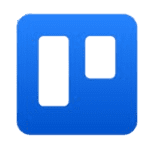
Trello
Trello is a flexible project management tool that uses boards, lists, and cards to help teams organize and prioritize tasks and projects visually.
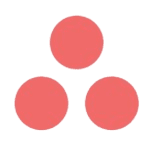
Asana
Asana is a popular project management platform that allows teams to plan, organize, and track work in one place, with features like task assignments, deadlines, and progress tracking.
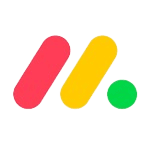
Monday.com
Monday.com is a versatile work operating system that enables teams to manage projects, workflows, and tasks collaboratively, using customizable boards and automation.
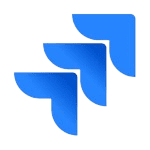
Jira
Jira is a powerful project management and issue tracking tool designed for software development teams, offering features like agile boards, sprint planning, and bug tracking.

ClickUp
ClickUp is an all-in-one project management platform that provides customizable views, task management, collaboration features, and integrations with various tools.
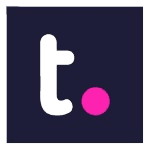
Teamwork
Teamwork is a comprehensive project management tool that offers task lists, milestones, time tracking, and communication features to help teams collaborate effectively.
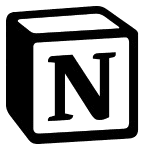
Notion
Notion is an all-in-one workspace that combines note-taking, project management, and collaboration tools, with customizable templates and databases.

Basecamp
Basecamp is a simple and intuitive project management and team collaboration platform, featuring to-do lists, file sharing, messaging, and scheduling capabilities.
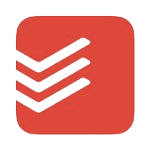
Todoist
Todoist is a popular task management app that helps individuals and teams organize tasks, set priorities, and track progress across projects and workflows.
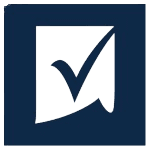
Smartsheet
Smartsheet is a dynamic work management platform that offers spreadsheet-like interfaces for project planning, task tracking, collaboration, and reporting.
As freelancers, we all know the struggle to stay on top of our work. There are tons of tasks, projects, and deadlines. It can be really hard to keep it all straight. But, we have good news. We found the best productivity tools for freelancers. They will change how you work and help you be more successful.
Ready to make your work life easier and get more done? We’ve looked into this for you. Here, we will share the top productivity apps for freelancers. They’re perfect for freelancers like you. They’ll help you handle the tough parts of freelancing and increase your productivity.
The tools we found are for anyone freelancing, from writers to designers. They’ll make a big difference. You won’t lose track of your to-do lists or miss deadlines anymore. It’s your chance to lift your freelance game and do even more than you thought you could.
Let’s get started. We’ll show you the top tools to change your freelance life for the better. You’re about to discover ways to work smarter. Are you ready to reach new levels of productivity?
What is a productivity tool?
Productivity tools are software or apps that make work easier for people and companies. They help manage tasks and use time better. By using them, you can do more in less time.
When looking for a tool, think about what your freelance business needs. You should find ones with strong task management. This means you can make to-do lists, set deadlines, and see how things are going.
Tools with teamwork features help you work well with others. You can share files and talk easily. Plus, they let you do tasks at the same time with clients and team members.
Time tracking is a big help too. It’s key for keeping on top of your work time. This way, you can spot where you waste time and do better. Trying to automate some tasks is also smart. It saves time and lets you focus on important work.
It’s also great if your tools can work with others you already use. Look for ones that fit right in with your favorite tools. This makes your work happen smoothly, without mistakes.
To wrap up, choosing the best productivity tools is vital for freelancers. The right tools boost your efficiency, keeping you on track and more successful in your freelance work.
How can a freelancer be more productive?
Being a freelancer means managing many things at once. It can be hard to keep up. However, there are lots of easy tips to help you work better. By using these strategies, you can use your time well, tackle tough spots, and reach your freelance goals.
1. Prioritize your tasks
First off, put the most important tasks at the top of your list. This helps make sure you’re always working on the vital stuff. Use a to-do list or a task app to keep everything organized. Tackling the big tasks first leads to real progress.
2. Set specific goals
Setting clear goals is a must. Figure out what you want to achieve and put it into smaller tasks. This keeps you on track and motivated. Plus, hitting those smaller goals feels great!
3. Create a dedicated workspace
A good workspace boosts your productivity. Find a quiet spot at home just for work. It should be comfy and have all you need. A clear, organized space helps you focus more.
4. Implement time management techniques
Managing your time well is key in freelancing. Try out different methods to see what works for you. Good time management stops burnout and keeps your life balanced.
5. Take regular breaks
Believe it or not, breaks can make you work better. They keep your brain fresh and focused. Use breaks to do things that relax you and boost your energy.
6. Practice self-care
Looking after yourself makes you more productive. Sleep well, eat right, and stay active. Taking care of your health helps you focus better and keeps you in a good mood.
Following these tips will help you work smarter. Balancing work and life can be hard for freelancers. It takes time to figure out what works for you. Be patient in this journey.
What kind of productivity apps are better for working from home?
The trend of freelancers working from home is increasing. This growth demands productivity apps that cater to the challenges of remote work. Luckily, various top-quality apps and tools exist. They aid freelancers in remaining focused, organized, and efficient at their home workspaces.
Slack is one of the best tools for freelancers, known for its teamwork tools. It ensures smooth communication and collaboration for remote teams. Through real-time messaging, file sharing, and integration with essential tools, Slack keeps freelancers connected. It helps them share ideas and manage their projects efficiently.
Trello is also essential for remote freelancers. It’s a robust project management tool letting users see and follow their tasks and projects simply. Trello’s clear boards and easy-to-use design help freelancers set their priorities. They can easily track their progress and meet their deadlines, boosting their productivity.
Zoom is valuable for enhancing productivity from home. It’s a video conferencing app that makes virtual meetings smooth and effective. With advanced video and audio features, screen sharing, and interactive tools, Zoom offers a great way for freelancers to hold meetings. They can give presentations and talk to clients with ease, making remote collaboration more enjoyable and less stressful.
