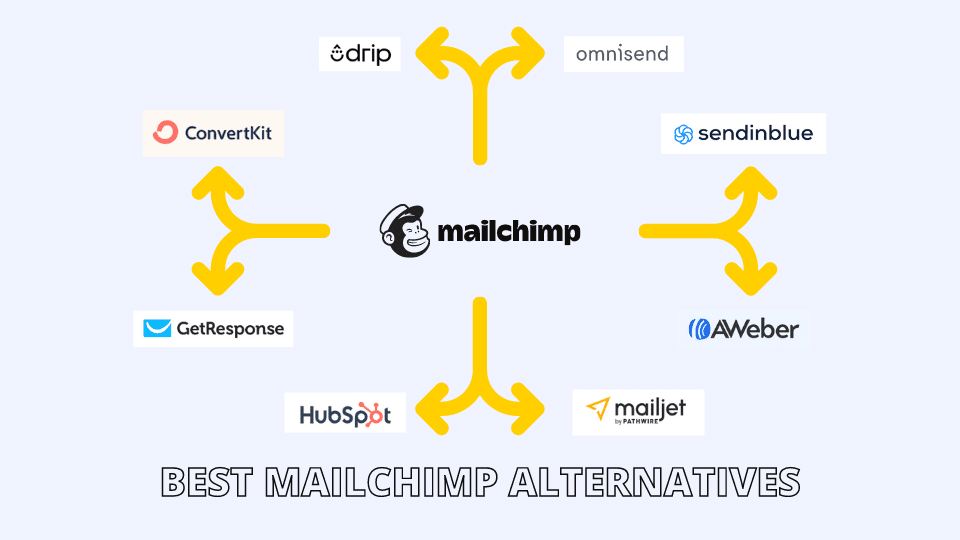In recent years, artificial intelligence (AI) has taken significant strides, revolutionizing various industries and capturing the imagination of tech enthusiasts worldwide.
Among the notable advancements in this field is the emergence of ChatGPT, an AI-powered chatbot developed by OpenAI.
Since its launch, ChatGPT has garnered immense popularity, attracting millions of users and sparking conversations among tech giants like Twitter, Google, Amazon, Microsoft, and Meta.
In this comprehensive article, we will explore the groundbreaking ChatGPT app, its features, functionalities, and the impact it has had on the AI landscape.
What is ChatGPT?
ChatGPT, short for Chat Generative Pre-trained Transformer, is an AI language model developed by OpenAI.
It utilizes the power of deep learning techniques to generate human-like responses to text-based prompts.
OpenAI initially introduced ChatGPT as an experimental project but was quick to recognize its potential.
The chatbot quickly gained traction and became a sensation among users across various domains, from casual conversations to professional applications.
The Rise of ChatGPT
Following its launch in late 2022, ChatGPT experienced an unprecedented surge in popularity.
Although OpenAI has not officially confirmed the numbers, experts estimate that the app attracted over 100 million users within a few months, surpassing even the growth rates of social media platforms like TikTok.
This exponential rise can be attributed to ChatGPT’s ability to engage users in diverse activities, ranging from seeking humorous answers to complex problem-solving tasks.
Unleashing Creativity with ChatGPT
One of the most intriguing aspects of ChatGPT is the creative potential it unlocks for users.
People have come up with innovative ways to leverage the chatbot’s capabilities, pushing the boundaries of what AI can do.
For instance, users have used ChatGPT to generate funny answers to questions, enhance their writing skills, improve proficiency in Excel, debug code, and even summarize entire books or research papers.
The versatility of ChatGPT has sparked discussions on whether it could potentially replace certain professions, such as programmers or writers, in the future.
Introducing the ChatGPT App
Building upon the immense success of the web-based version, OpenAI has now launched the ChatGPT app for iOS, bringing the chatbot experience to mobile devices.
This highly anticipated development provides users with greater accessibility and convenience, allowing them to engage with ChatGPT on the go.
The iOS app is available for download from the App Store, with an Android version set to be released soon.
Features of the ChatGPT App
The ChatGPT app offers an enhanced user experience, combining the power of AI with the convenience of mobile devices.
Let’s delve into the key features that make this app a game-changer:
1. Seamless Syncing Across Devices
With the ChatGPT app, you can seamlessly sync your chat history with the web version of the chatbot.
This ensures a consistent and uninterrupted conversation flow, regardless of whether you’re using your mobile device or a computer.
OpenAI understands the importance of continuity and aims to provide users with a seamless transition between different platforms.
2. Voice Input with Whisper
One of the most significant advancements in the ChatGPT app is the integration of OpenAI’s Whisper, an open-source speech recognition model.
Whisper enables users to interact with ChatGPT using voice input, creating a more immersive and natural conversational experience.
OpenAI claims that Whisper achieves “human-level robustness and accuracy” for the English language, further enhancing the usability of the app.
3. Compatibility and Accessibility
The ChatGPT app is designed to run on iPhones and iPads, making it accessible to a broad user base.
However, it’s important to note that the app requires the iOS 16.1 operating system or newer, limiting compatibility to iPhone 8 or newer models.
OpenAI aims to expand compatibility to older devices in the future, ensuring inclusivity and accessibility for all users.
Pricing and Subscription Model
The ChatGPT app is available for free, opening up the power of AI chatbot technology to a wider audience.
Users can enjoy the core features and functionality of ChatGPT without any financial commitment.
However, for users seeking additional capabilities and enhanced performance, OpenAI offers a premium subscription service called ChatGPT Plus.
Priced at $20 per month, ChatGPT Plus provides subscribers with priority access and responses generated using OpenAI’s latest language model, GPT-4.
The Impact of the ChatGPT App
The introduction of the ChatGPT app marks a significant milestone for OpenAI and the AI community as a whole.
Let’s explore the impact of this app on various aspects of AI technology, user experiences, and the market landscape.
Accessibility and User Engagement
By bringing ChatGPT to mobile devices, OpenAI has significantly increased the accessibility and reach of its AI chatbot.
With the app’s availability on iOS, users can conveniently engage with ChatGPT anytime, anywhere, fostering increased user engagement and interaction.
This expanded accessibility also opens up new possibilities for integrating AI technology into everyday life and various professional domains.
Market Competition and User Preference
Before the release of the official ChatGPT app, users primarily accessed OpenAI’s language models through Microsoft’s Bing app, which featured the company’s own chatbot powered by GPT-4.
However, with the introduction of the ChatGPT app, users now have a dedicated platform to experience the full capabilities of ChatGPT.
This move is expected to draw users away from competing platforms and solidify ChatGPT’s position as a leading AI chatbot.
Mitigating Content Challenges
While the ChatGPT app offers an immersive and user-friendly experience, it also raises concerns regarding content moderation and the dissemination of false information.
Apple’s strict content guidelines and policies for the App Store present challenges for maintaining the freewheeling personality of ChatGPT while adhering to Apple’s requirements.
OpenAI has implemented certain limitations to prevent the generation of problematic content, although the phenomenon of hallucination, where the chatbot presents falsehoods as facts, remains a concern.
How to Use the ChatGPT App
Now that we have explored the features and impact of the ChatGPT app, let’s delve into how to make the most of this powerful AI chatbot.
Here’s a step-by-step guide on using the ChatGPT app and maximizing your experience:
Step 1: Download the ChatGPT App
To begin your journey with ChatGPT, head to the App Store and search for “ChatGPT.”
Locate the official ChatGPT app developed by OpenAI and proceed to download and install it on your iOS device.
Ensure that you have the iOS 16.1 operating system or a newer version to guarantee compatibility.
Step 2: Launch the App and Create an Account
Once the installation is complete, launch the ChatGPT app from your device’s home screen.
You will be prompted to create an account or sign in if you already have one.
Follow the on-screen instructions to set up your account and provide the necessary details.
Step 3: Familiarize Yourself with the Interface
Upon logging in, take a moment to explore the app’s interface and familiarize yourself with its features.
The app offers a user-friendly and intuitive design, making it easy to navigate and engage with ChatGPT.
Spend some time getting acquainted with the layout and options available.
Step 4: Engage in Conversations
Now that you’re ready to dive into the world of ChatGPT, start engaging in conversations with the AI chatbot.
You can either type your queries or take advantage of the voice input feature powered by Whisper.
Experiment with different prompts, questions, or tasks to witness ChatGPT’s capabilities firsthand.
Step 5: Explore Additional Features and Settings
The ChatGPT app offers various additional features and settings that allow you to personalize your experience.
Take some time to explore these options, such as adjusting the chatbot’s persona, enabling or disabling certain functionalities, and customizing preferences according to your needs.
Step 6: Sync Across Devices and Access Chat History
One of the benefits of the ChatGPT app is its seamless syncing capability.
If you have previously interacted with ChatGPT on the web version, you can effortlessly access your chat history and continue conversations from where you left off.
This synchronization ensures a consistent experience across devices and eliminates any disruptions.
Step 7: Provide Feedback and Report Issues
As an active user of the ChatGPT app, you have the opportunity to contribute to its ongoing development and improvement.
OpenAI values user feedback and encourages you to report any issues or provide suggestions for enhancing the app’s functionality. Your input plays a vital role in shaping the future of ChatGPT.
Conclusion
The ChatGPT app represents a significant milestone in the realm of AI chatbot technology.
OpenAI’s commitment to innovation and user experience is evident in the app’s features, accessibility, and seamless syncing capabilities.
With the ability to engage with ChatGPT through voice input and the convenience of mobile devices, users can unlock the full potential of AI-powered conversations.
As ChatGPT continues to evolve and expand its reach, it promises to reshape the way we interact with AI and revolutionize various industries.
Download the ChatGPT app today and embark on an extraordinary journey of AI-powered conversations.
Disclaimer: The ChatGPT app is a powerful tool; however, users should exercise caution and not fully rely on its answers. OpenAI recommends avoiding sharing sensitive information through the app and understanding that the chatbot’s responses may not always be accurate or reliable.
Note: The ChatGPT app is currently available for iOS devices, with an Android version coming soon. Stay tuned for updates regarding the Android release.