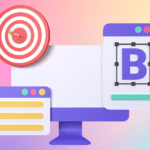Are you a freelancer looking to take your career to the next level? Discover the power of a professional website as I guide you through the process of creating a stunning online portfolio that showcases your unique skills and attracts clients.
- How to create a website as a freelancer?
- Why You Need a Website as a Freelancer
- Best Practices for a Freelancer Website
- Conclusion
- FAQ
- Do I need a website to start freelancing?
- Do freelancers need a portfolio?
- What is the best portfolio for a freelancer?
- Which website is best for freelancing for beginners?
- What are the best practices for a freelancer website?
- What are the best freelancer website SEO strategies?
- What are the best practices for portfolio design for freelancers?
- How can I optimize my freelancer website for search engines?
How to create a website as a freelancer?
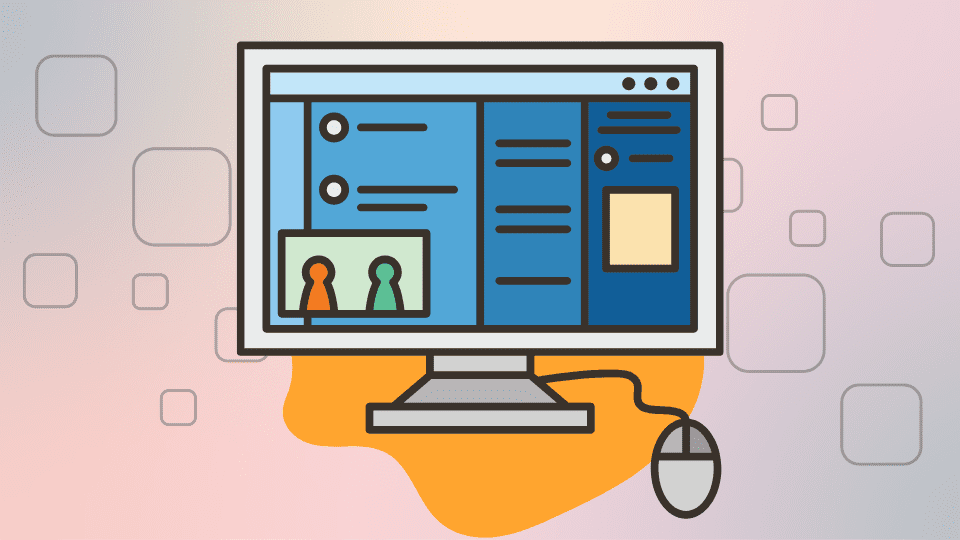
Creating a website as a freelancer can be tailored to specific niches or professions, and the choice of website builder can greatly impact the process. Here’s a breakdown of the detailed steps needed to create a website for different niches or professions using some of the best website builders available.
Step-by-step on how to create a website
Portfolio Website for Graphic Designers, Photographers, or Artists
Best Website Builder: Wix
- Sign Up and Choose a Template:
- Create an account on Wix and select a template designed for showcasing visual portfolios.
- Customize Your Template:
- Customize the template to match your branding, including colors, fonts, and layout.
- Upload high-quality images of your work and organize them into galleries or portfolios.
- Add Your Content:
- Write a compelling bio that highlights your skills, experience, and artistic style.
- Create individual pages for different types of work (e.g., photography, graphic design).
- Integrate Contact Forms:
- Include contact forms on your website to make it easy for potential clients to reach out to you.
- Optimize for SEO:
- Use descriptive titles, alt tags, and meta descriptions for your images to improve search engine visibility.
- Include keywords related to your niche in your content and headings.
- Preview and Test:
- Preview your website on different devices to ensure it looks good on all screen sizes.
- Test all forms and links to ensure they’re functioning correctly.
- Publish Your Website:
- Once you’re satisfied with the design and functionality, publish your website to make it live.
Freelance Writer or Blogger:
Best Website Builder: WordPress
- Set Up WordPress:
- Install WordPress on your hosting provider’s server using a one-click installation method.
- Choose a Blog-Friendly Theme:
- Select a WordPress theme optimized for blogging, with a clean and readable layout.
- Customize Your Theme:
- Customize the theme to match your branding and personal style, including colors and typography.
- Create Blog Posts:
- Start writing and publishing blog posts on topics related to your expertise or interests.
- Use categories and tags to organize your content for easier navigation.
- Optimize for SEO:
- Install an SEO plugin like Yoast SEO to optimize your blog posts for search engines.
- Use relevant keywords in your post titles, headings, and content.
- Promote Your Content:
- Share your blog posts on social media platforms and engage with your audience.
- Consider guest posting on other blogs to reach a wider audience.
- Monetize Your Blog (Optional):
- Explore monetization options such as display ads, affiliate marketing, or selling digital products.
- Regularly Update Your Blog:
- Keep your blog updated with fresh content to maintain reader engagement and improve search engine rankings.
Freelance Web Developer or Designer:
Best Website Builder: Squarespace
- Sign Up and Choose a Template:
- Create an account on Squarespace and select a template suitable for showcasing web development or design projects.
- Customize Your Template:
- Customize the template to reflect your personal brand and style, including colors, fonts, and layout.
- Showcase Your Work:
- Create a portfolio section to showcase your past projects, including websites you’ve designed or developed.
- Include Testimonials:
- Feature testimonials from satisfied clients to build credibility and trust with potential clients.
- Add Contact Information:
- Make it easy for potential clients to get in touch by including your contact information or a contact form.
- Optimize for SEO:
- Use relevant keywords in your content, meta tags, and URLs to improve search engine visibility.
- Optimize images for faster loading times and better search engine rankings.
- Preview and Test:
- Preview your website on different devices to ensure it looks good and functions correctly.
- Test all forms and links to ensure they’re working properly.
- Publish Your Website:
- Once you’re satisfied with the design and functionality, publish your website to make it live.
Each of these steps tailored to specific niches or professions can help freelancers create a professional website that effectively showcases their skills and attracts potential clients.
Why You Need a Website as a Freelancer
As a freelancer, having a website is vital for establishing your online presence and attracting potential clients. It serves as your digital resume and portfolio, allowing you to showcase your skills and expertise. Whether you’re just starting out or have years of experience, a website differentiates you from the competition and gives you a professional edge.
- Expand Your Reach: By having a website, you can reach a wider audience beyond your immediate network. Potential clients can easily find and learn more about your services, regardless of their location or industry.
- Showcase Your Portfolio: Your website is the perfect platform to display your work. You can include detailed case studies, project descriptions, and examples of your best creations, demonstrating your capabilities to potential clients.
- Build Credibility: A well-designed website enhances your credibility and professionalism. It reassures clients that you’re a legitimate freelancer with a track record of delivering high-quality work.
- Effective Marketing Tool: Your website acts as a marketing tool, allowing you to promote your services and skills effectively. You can create a compelling bio, highlight your unique selling points, and even incorporate testimonials from satisfied clients.
- Establish Brand Identity: With a website, you can shape and showcase your personal brand. Through the design, content, and visuals, you can communicate your values, style, and expertise, attracting clients who resonate with your brand.
Overall, a freelancer website is a powerful tool that enables you to establish an online presence, attract clients, and grow your freelance business. It provides you with an opportunity to stand out in the competitive market and create a lasting impression on potential clients.
| Having a Freelancer Website | Not Having a Freelancer Website | |
|---|---|---|
| Exposure | Reaches a wider audience, improves visibility. | Relies heavily on personal network and referrals. |
| Credibility | Enhances professionalism, establishes trust. | May raise doubt about legitimacy and expertise. |
| Portfolio Showcase | Present your best work in a visually appealing manner. | Difficult for potential clients to assess your abilities. |
| Marketing Potential | Create a compelling bio and promote your services. | Miss out on marketing opportunities. |
| Brand Identity | Shape and communicate your unique personal brand. | No platform to establish a distinct brand identity. |
Best Practices for a Freelancer Website
When creating your freelancer website, there are several best practices to keep in mind. These practices will ensure that your website stands out and effectively showcases your skills and services to potential clients.
First and foremost, it is important to choose a user-friendly platform that suits your needs and skills. Look for platforms that offer ease of use, customization options, and strong SEO capabilities. This will allow you to create a website that is both functional and visually appealing.
Next, focus on designing a portfolio that is visually appealing and professional. Use high-quality images that showcase your best work and include compelling descriptions of each project. This will help potential clients understand your expertise and the value you can bring to their projects.
It is also crucial to optimize your website for mobile devices. With the increasing use of smartphones and tablets, many clients will access your site on these devices. Make sure that your website is responsive and provides a seamless user experience on any screen size.
Last but not least, prioritize search engine optimization (SEO) to improve your website’s visibility and attract organic traffic. Conduct keyword research to understand what terms and phrases your potential clients are searching for, and incorporate them strategically into your website’s content. Optimize meta tags, headings, and image alt attributes to improve your website’s search engine rankings. Creating relevant and valuable content, such as blog posts or case studies, will also help establish your authority in your industry and improve your website’s SEO performance.
Best practices recap
- Choose a user-friendly platform with customization options and strong SEO capabilities
- Create a visually appealing and professional portfolio with high-quality images and compelling descriptions
- Optimize your website for mobile devices to provide a seamless user experience
- Implement search engine optimization (SEO) strategies to improve your website’s visibility and attract organic traffic
Conclusion
Creating a professional website as a freelancer is a powerful tool for showcasing your skills, attracting clients, and growing your freelance business. By following the best practices outlined in this guide, you’ll be able to create an effective website that stands out in the competitive freelance market.
Remember to optimize your site for search engines and continuously update your portfolio with new projects and testimonials. Incorporating effective SEO strategies is key to improving your website’s visibility and reach. Conduct keyword research, optimize your meta tags, create relevant content, and build high-quality backlinks to enhance your online presence.
With a well-designed and optimized website, you’ll establish yourself as a professional freelancer and increase your chances of success in the remote work industry. Start with a user-friendly platform, design a visually appealing portfolio, and prioritize SEO to attract organic traffic. Stay up to date with industry trends and continuously refine your website to stay ahead of the competition.
FAQ
Do I need a website to start freelancing?
While it’s not mandatory to have a website to start freelancing, having a professional website can greatly enhance your credibility and make it easier for potential clients to find and contact you.
Do freelancers need a portfolio?
Yes, having a portfolio is essential for freelancers to showcase their skills and past work to potential clients. It helps build trust and gives clients a clear understanding of the quality of work they can expect.
What is the best portfolio for a freelancer?
The best portfolio for a freelancer is one that highlights their best work, is visually appealing, and clearly demonstrates their skills and expertise. It should be easy to navigate and include detailed project descriptions and client testimonials.
Which website is best for freelancing for beginners?
Some popular website platforms for freelancers include WordPress, Wix, and Squarespace. Each platform has its own features and benefits, so it’s best to choose the one that aligns with your specific needs and skills.
What are the best practices for a freelancer website?
The best practices for a freelancer website include choosing a user-friendly platform, designing a visually appealing portfolio, optimizing for mobile devices, and implementing SEO strategies to improve visibility and attract organic traffic.
What are the best freelancer website SEO strategies?
Some effective SEO strategies for freelancer websites include conducting keyword research, optimizing meta tags, creating relevant and valuable content, building high-quality backlinks, and continuously updating and optimizing the website.
What are the best practices for portfolio design for freelancers?
The best practices for portfolio design for freelancers include using high-quality images, organizing projects by category or type, including detailed project descriptions and client testimonials, and ensuring the portfolio is easy to navigate and visually appealing.
How can I optimize my freelancer website for search engines?
To optimize your freelancer website for search engines, you can conduct keyword research and incorporate relevant keywords into your content, optimize meta tags such as titles and descriptions, create valuable and informative content for your target audience, and build high-quality backlinks to improve your website’s authority.