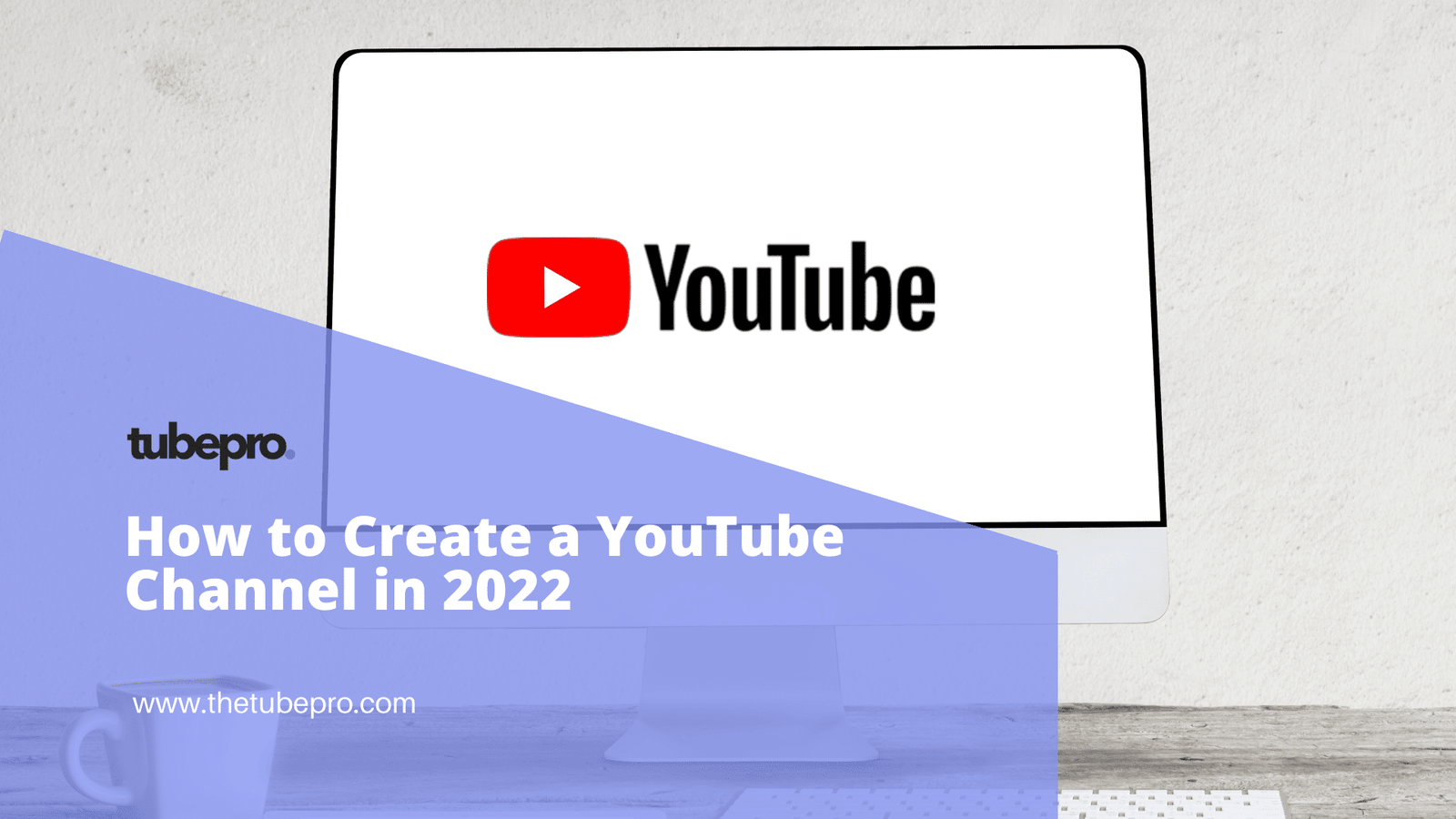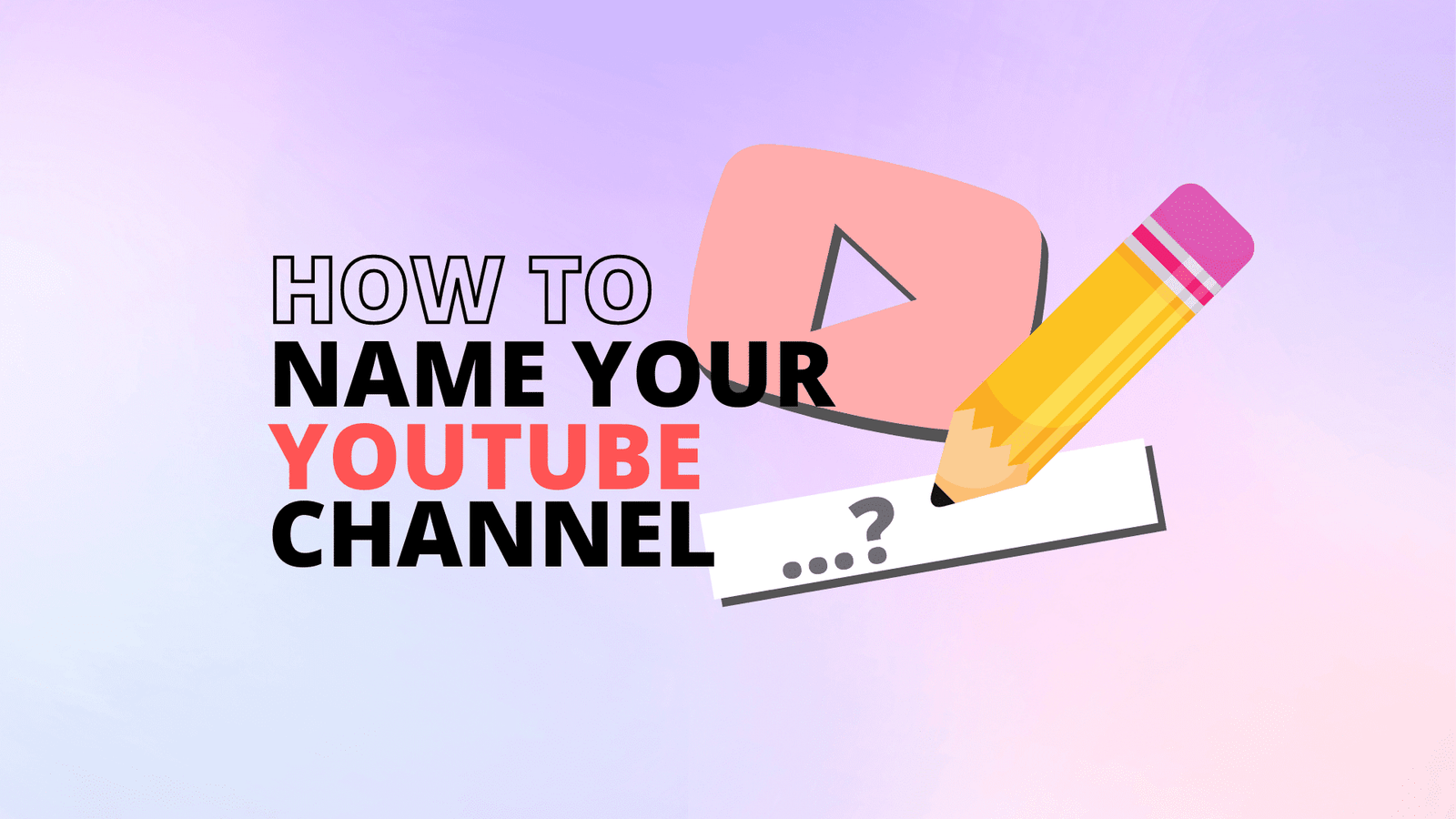Do you remember that feeling of excitement when you got your first subscriber on YouTube? It’s a moment many YouTubers will never forget. As you keep publishing videos, you start to grow a significant number of followers, and your number of subscribers keeps going up. So it’s only normal to be curious about how many subscribers you have now.

Knowing the number of subscribers you have, helps in so many ways. It helps you know if you’re doing the right thing or if people enjoy your content. Not just can you see your number of subscribers, you can also see the list of your subscribers. Knowing the type of people that follows you, can help you develop ideas and publish content that they would like to see.
Ready to see the number of subscribers you have on your YouTube channel? We bet you are, and excited too. Let’s dive right in.
Table of Contents - How to See Your Subscribers on YouTube - How to Get More Subscribers on YouTube
How to See Your Subscribers on YouTube
YouTube’s mobile app is limited to showing just your number of subscribers, but you can make use of a web browser on your mobile device or computer to see both the list and count of your YouTube subscribers.
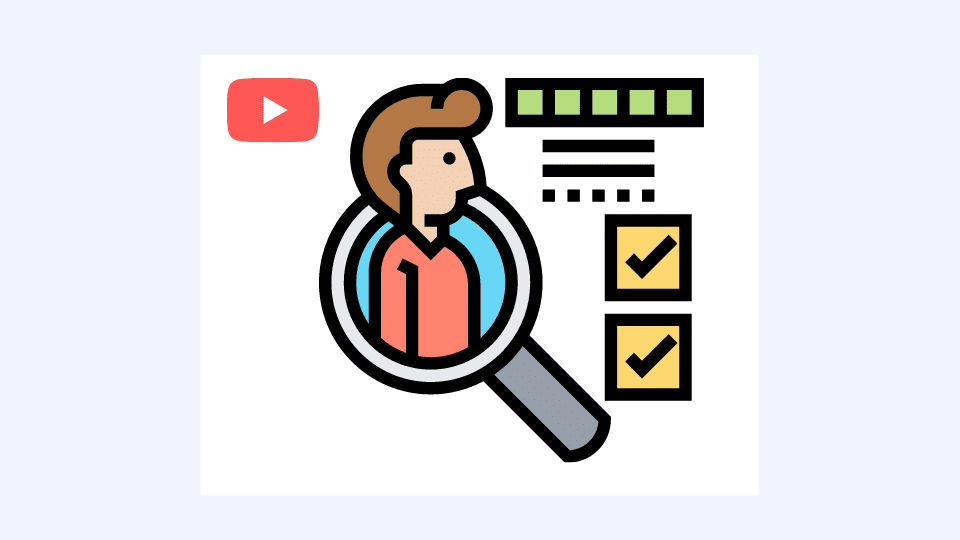
Here’s how to check it using your computer:
- Sign in to your YouTube account.
- Go to the top right corner of your page and tap on your profile picture.
- Click on “Your Channel”.
- You can now see your number of subscribers below your username.
- To view the list of your recent subscribers, there’s a blue icon named “YouTube Studio (Beta)” at the top right side of your page. Click on that.
- On your YouTube Studio (Beta) dashboard, you’ll see “Recent Subscribers”. Click that, and select “See more” to see the list of your 100 most recent subscribers. Note that only subscribers who set their profile to public will be shown.
Note: If the list doesn’t show for some reason, you don’t have YouTube Studio (Beta), or you’re checking with your mobile phone browser, you can access your subscribers’ list by visiting here.
If you’re using YouTube’s mobile app, you only have access to your subscribers’ count, and this is how you check that:
- Open your YouTube app and log into your account.
- Click on your profile in the top right corner of your page, and then select “Your Channel”.
- Your subscribers’ count will show under your name.
How to Get More Subscribers on YouTube
If you own a YouTube channel, one way of making money is by having lots of subscribers. One of the criteria for qualifying to be a part of the YouTube Partner Program is by having 1,000 subscribers.
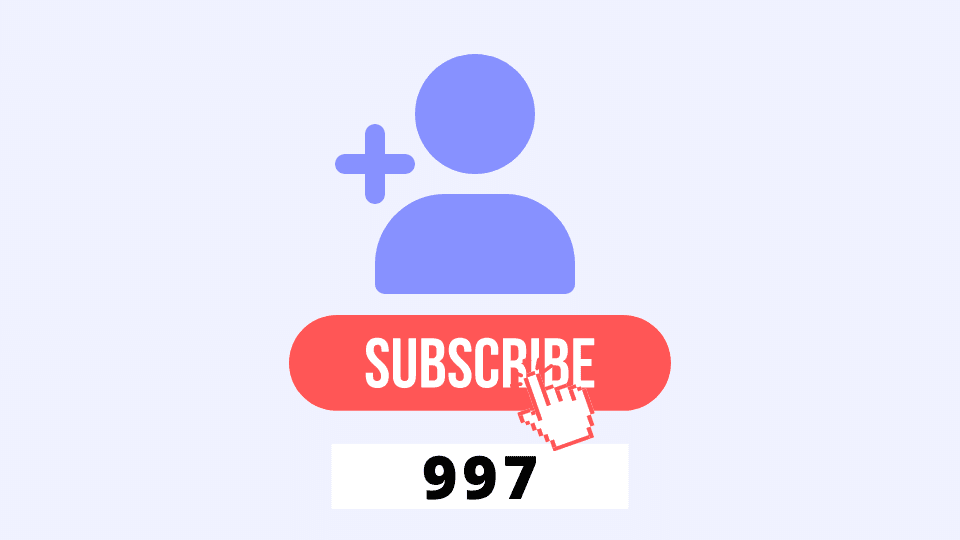
With YouTube Partner Program, you can make money from video ads, display, and overlay once you hit 4,000 hours of watch time in your public videos. Do you see why it’s important to get more subscribers now? Without further ado, let’s show you how to get more subscribers.
- Publish top-quality content consistently: This gives people a reason to subscribe and invest their time in your content, and even anticipate what you have coming next.
- Ask viewers to subscribe to your channel: This is an old technique, but it’s still the simplest way of asking people to subscribe to your channel, and it’s pretty effective too.
- Make it easy for viewers to subscribe: You can include annotations in your video which viewers can easily click to subscribe to your channel.
- Promote your channel on other platforms such as social media
- Use titles that are searchable
- Interact with your subscribers and fans
- Make a great channel trailer
- Share a story
- Announce your next project
- Work with other content creators
Conclusions
Checking the count and list of your YouTube channel subscribers will help you track your growth and let you know what you’re doing right or wrong. With this guide, you’ll be able to do that, and even learn how to gain more subscribers.