Setting up a smart home can be an exciting and convenient way to enhance your living space. With the help of IKEA’s smart home solutions, you can easily transform your house into a modern and connected haven.

In this comprehensive guide, we will walk you through the step-by-step process of setting up your smart home with IKEA. From understanding the IKEA smart home system to connecting your devices and troubleshooting common issues, we’ve got you covered.
What is IKEA Home Smart app?
The Ikea Home Smart app is a central hub that allows you to control and manage your IKEA smart home devices. This user-friendly app is compatible with both iOS and Android devices, making it convenient for users across various platforms.
With the Ikea Home Smart app, you can effortlessly control your smart lights, blinds, speakers, and more, all from the palm of your hand.
The app also offers additional features such as scheduling, remote access, and voice control integration, making it a versatile and essential tool for managing your smart home.
What is needed for IKEA smart home?
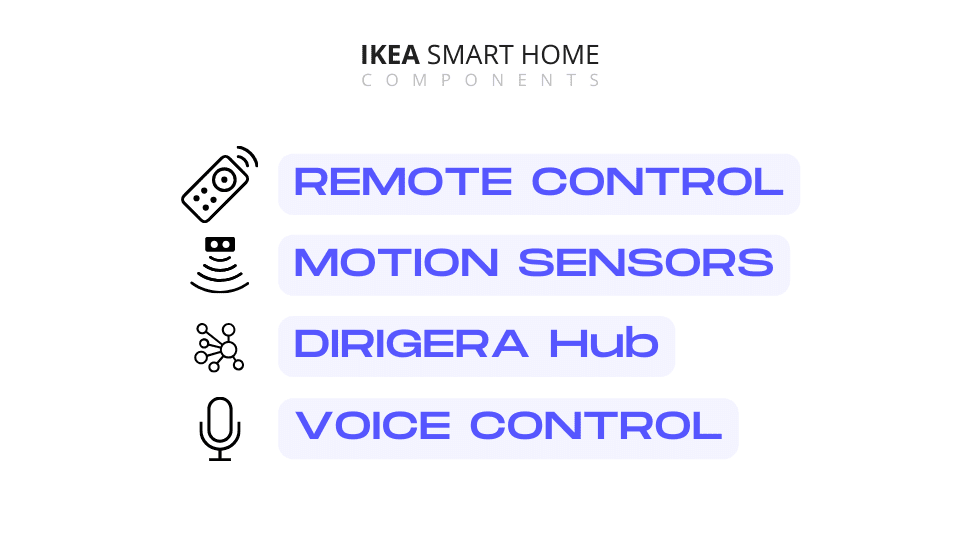
Before diving into the setup process, it’s important to gather all the necessary components for your IKEA smart home. The core components you’ll need include:
Remote Control
The remote control provides a manual way to control your devices. It allows you to turn lights on or off, adjust brightness, and switch between different lighting scenes.
Motion Sensors
The light turns on when the sensor detects movement. You can adjust the duration that the light stays on, as well as the brightness level for when you arrive home or 30% brightness in the hallway at night.
DIRIGERA Hub
The hub serves as a bridge between your smart home network and the Tradfri gateway. It ensures seamless connectivity and communication between your devices.
Does IKEA smart home need a hub?
Yes, the IKEA smart home system requires a hub to function properly. The DIRIGERA hub acts as a bridge between your smart devices and your home network, ensuring seamless communication and control.
Without the hub, your IKEA smart devices will not be able to connect to the app or other smart home systems. The hub also enables additional features such as remote access, scheduling, and voice control integration.
Therefore, it is essential to have the DIRIGERA hub as part of your IKEA smart home setup.
Voice Control
If you have the DIRIGERA hub, you can use voice control with Amazon Alexa, Google Assistant, and Apple HomeKit.
By having these four key components, you will have the foundation for a fully functional and connected smart home with IKEA.
IKEA Smart Home Compatibility
The IKEA smart home system is compatible with a variety of other smart home platforms and devices, allowing you to integrate and expand your smart home setup.

The IKEA Smart Home system works seamlessly with popular platforms such as:
- Apple HomeKit
- Google Assistant
- Amazon Alexa
All these are available by enabling voice control and integration with other smart devices in your home.
Additionally, IKEA offers a range of compatible accessories such as motion sensors, wireless dimmers, and smart blinds, allowing you to customize your smart home experience to your preferences.
Does IKEA smart home work with HomeKit?
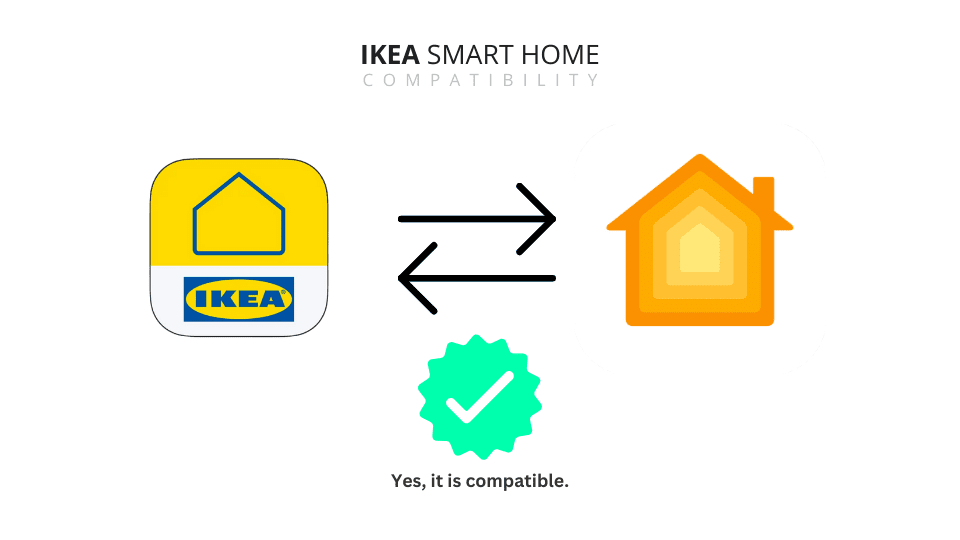
Yes, IKEA smart home is compatible with Apple HomeKit. As answered before, you can easily integrate your IKEA devices with your Apple ecosystem, allowing for seamless control and automation.
By connecting your IKEA smart home to HomeKit, you can use Siri or the Apple Home app to control your devices, create scenes, and even include them in your existing HomeKit setups.
How do I add IKEA smart home to Apple Home?
To add your IKEA smart home to Apple Home, follow these steps:
- Ensure that your Tradfri gateway is connected to the app and your smart home network.
- Open the Apple Home app on your iOS device.
- Tap on the “+” icon to add a new accessory.
- Select “Add Accessory.”
- The app will now search for nearby accessories. Once it detects your Tradfri gateway, select it from the list.
- Follow the on-screen instructions to complete the setup process.
Once added, your IKEA smart home devices will be visible and controllable within the Apple Home app.
Connecting and Setting up IKEA Smart Home App
Setting up your Tradfri gateway
Now that you have all the necessary components, let’s dive into the step-by-step process of setting up your Tradfri gateway:
- Start by connecting the Tradfri gateway to a power source using the provided power adapter.
- Connect the gateway to your home Wi-Fi network by following the instructions in the app.
- Once connected, the app will prompt you to update the firmware of your gateway if needed. Follow the on-screen instructions to complete the firmware update.
- After the update, the app will automatically detect and display the gateway. Tap on it to proceed.
- The app will now guide you through the process of connecting your Tradfri remote and other devices to the gateway. Follow the on-screen instructions to complete the pairing process.
- Once all your devices are paired, you can start customizing and controlling your smart home using the app.
By following these steps, you will have successfully set up your Tradfri gateway and established the foundation for your IKEA smart home.
Pairing your Tradfri remote with the gateway
To pair your Tradfri remote with the gateway, follow these steps:
- Press and hold the pairing button on the back of the remote until the LED light starts blinking.
- Open the Ikea Home Smart app and navigate to the “Devices” tab.
- Tap on the “+” icon to add a new device.
- Select “Remote control” from the list of available devices.
- The app will now search for nearby devices. Once it detects your remote, select it from the list.
- Follow the on-screen instructions to complete the pairing process.
Once paired, your Tradfri remote will be ready to control your smart home devices with ease.
Connecting your DIRIGERA hub to your smart home network
To connect your DIRIGERA hub to your smart home network, follow these steps:
- Connect the hub to a power source using the provided power adapter.
- Connect the hub to your home router using an Ethernet cable.
- Wait for the hub to establish a connection with your router. This may take a few minutes.
- Once connected, the hub will be ready to communicate with your smart home devices and the app.
By connecting your hub to your smart home network, you ensure seamless communication and control between your devices.
Controlling other Smart Devices
The IKEA Home Smart app is a powerful tool for controlling and customizing your smart home devices. Here are some key features and functions of the app:
- Device control: The app allows you to control individual devices or groups of devices. You can turn lights on or off, adjust brightness levels, and switch between different lighting scenes.
- Scheduling: With the app, you can create schedules for your devices, allowing them to turn on or off automatically at specific times. This is particularly useful for energy-saving purposes or creating a desired ambiance.
- Remote access: The app provides remote access to your smart home devices, allowing you to control them even when you’re away from home. This is ideal for security purposes or when you simply forgot to turn off the lights before leaving.
- Voice control integration: The app integrates seamlessly with popular voice assistants such as Google Assistant and Amazon Alexa. This enables you to control your smart home devices using voice commands, adding an extra layer of convenience to your everyday life.
By utilizing the features and functions of the IKEA app, you can easily manage and customize your smart home to suit your needs and preferences.
Common issues with IKEA Smart Home setup
While setting up your IKEA smart home, you may encounter some common issues. Here are a few troubleshooting tips to help you resolve them:
- Connection issues: If you’re having trouble connecting your devices to the Tradfri gateway, ensure that they are within range and that the gateway is properly connected to your home network.
- Unresponsive devices: If your devices are unresponsive, try resetting them by turning them off and on again. You can also try resetting the gateway by disconnecting it from power and reconnecting it after a few seconds.
- Firmware updates: If your devices are not functioning properly, check for firmware updates in the Ikea Home Smart app. Updating the firmware can often resolve compatibility and performance issues.
- Wi-Fi interference: If you’re experiencing connectivity issues, try moving your Tradfri gateway away from other electronic devices that may cause interference. You can also try changing the Wi-Fi channel on your router to minimize interference.
If you’re still experiencing issues, consult the IKEA support website or contact their customer support for further assistance.


