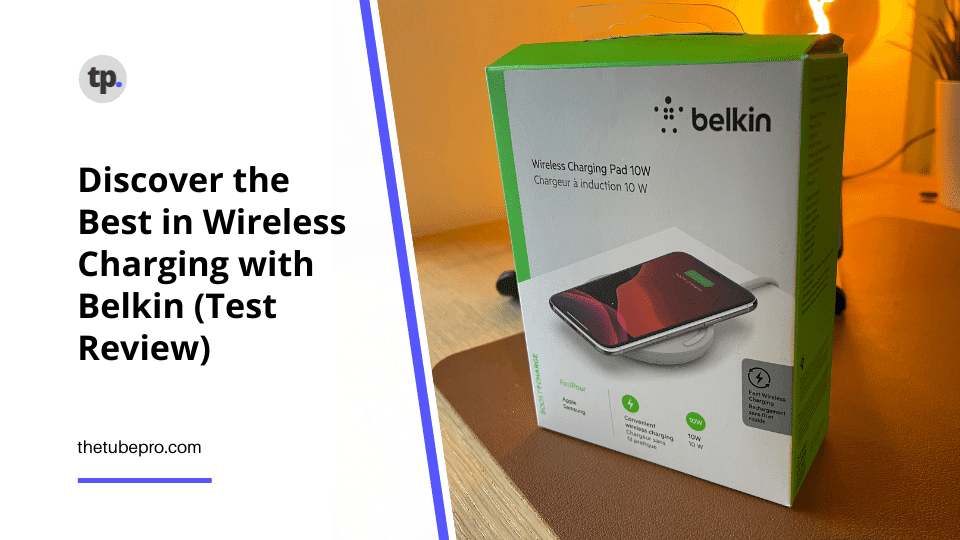Are you in search of the perfect stylus for your Android tablet?
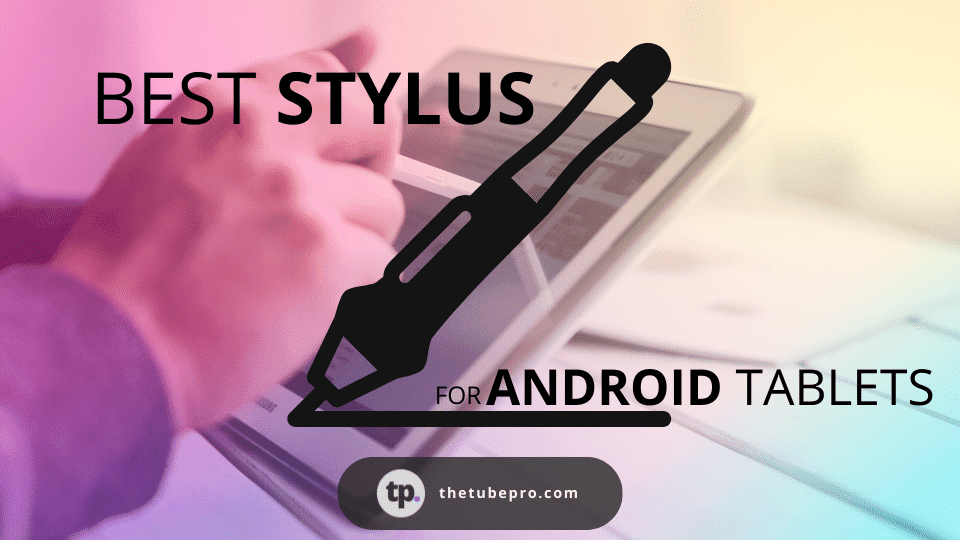
We’ve compiled a comprehensive guide to help you find the best stylus that suits your needs. Whether you’re an artist looking for a precise tool or a student who wants to take neat digital notes, we’ve got you covered.
Why Choosing the Right Stylus Matters
Using a stylus can enhance your tablet experience in numerous ways. It provides better precision and control, making it easier to navigate through menus, select items, and write or draw with accuracy. While most Android tablets come with a built-in stylus, you may want to explore other options that offer advanced features like pressure sensitivity and tilt control.
Types of Stylus Pens for Android Tablets
There are two main types of stylus pens for Android tablets: active and capacitive. Let’s explore each type and their pros and cons.
Active Stylus Pens
Active stylus pens are equipped with advanced technology that allows for pressure sensitivity and other advanced features. These pens often come with premium tablet models and offer a more precise and natural drawing experience. They require a battery and a digitizer screen on the tablet to function properly.
Pros:
- Pressure sensitivity for varying line thickness and shading
- Tilt control for more expressive drawing
- Enhanced precision and accuracy
- Palm rejection technology to prevent accidental touch inputs
Cons:
- More expensive than capacitive stylus pens
- Limited compatibility with specific tablet models
- Requires battery replacement or recharging
Capacitive Stylus Pens
Capacitive stylus pens are simpler and more affordable options. They work by mimicking the touch of a finger and are compatible with any touchscreen device. While they lack advanced features like pressure sensitivity, they still provide a comfortable and convenient way to interact with your tablet.
Pros:
- Wide compatibility with various Android tablets and smartphones
- No need for battery replacement or recharging
- Affordable and budget-friendly option
- Works well for basic drawing, note-taking, and navigation
Cons:
- Lacks pressure sensitivity and tilt control
- Limited precision compared to active stylus pens
- May not offer palm rejection technology
The Best Stylus Pens for Android Tablets
Now that you understand the different types of stylus pens available, let’s explore some of the best options in the market. We’ve curated a list of stylus pens that offer excellent performance and cater to different needs and budgets.
1. Adonit Dash 3: Best Drawing Stylus for Android (Overall)
The Adonit Dash 3 is a popular choice for artists and note-takers alike. It offers a sleek design and a fine-tip nib that provides exceptional precision. While it’s a capacitive stylus, it offers a more responsive and accurate touch experience compared to standard stylus pens.
Pros:
- Sleek design with a fine-tip nib for precise control
- Comfortable grip for extended use
- Compatible with a wide range of Android tablets and smartphones
- Offers a more responsive touch experience compared to standard stylus pens
Cons:
- Lacks advanced features like pressure sensitivity and tilt control
2. Cisirun: Best Budget Stylus Pen for Android Tablets and Smartphones
If you’re on a budget but still want a reliable stylus pen, the Cisirun is an excellent choice. With its fine copper tip and mesh tip, it provides versatility for both fine details and broader strokes. It’s rechargeable and offers up to 10 hours of continuous use.
Pros:
- Affordable and budget-friendly option
- Fine copper tip for precise drawing and writing
- Mesh tip for broader strokes and scrolling
- Rechargeable battery with long battery life
Cons:
- Lacks pressure sensitivity and advanced features
3. Adonit Pro 4: Best Stylus for Basic Drawing on Android (Capacitive)
The Adonit Pro 4 is a stylish and affordable option for basic drawing and note-taking on Android tablets. It features a sleek aluminum design and a disc tip for precise control. While it lacks pressure sensitivity, it offers a comfortable and reliable touch experience.
Pros:
- Sleek aluminum design with a disc tip
- Comfortable and reliable touch experience
- Compatible with a wide range of Android tablets
- Affordable and budget-friendly option
Cons:
- Lacks pressure sensitivity and advanced features
4. EVACH: Best Fine-Tip Stylus for Android Tablets & Smartphones (S-Pen Alternative)
For Samsung Galaxy tablet owners looking for an alternative to the S-Pen, the EVACH stylus is a great choice. It offers a fine-tip design for precise drawing and writing. It’s rechargeable and provides up to 8 hours of continuous use on a full charge.
Pros:
- Fine-tip design for precise drawing and writing
- Rechargeable battery with long battery life
- Compatible with Samsung Galaxy tablets and smartphones
- Comfortable and ergonomic design
Cons:
- Bad pressure sensitivity
5. MEKO: Best Android Stylus That Works for Drawing (Fine Tip)
The MEKO stylus pen is a popular choice among artists for its precision and responsiveness. It features a 1.6mm solid rubber tip that provides accurate drawing strokes with minimal lag. It works well with most capacitive touchscreens and offers a comfortable drawing experience.
Pros:
- Precise drawing strokes with minimal lag
- Comfortable and ergonomic design
- Compatible with most Android tablets and smartphones
- Affordable and budget-friendly option
Cons:
- No advanced features
More Information:
- When choosing a stylus pen for your Android tablet, consider factors such as compatibility, features, and budget.
- Some stylus pens offer additional features like Bluetooth connectivity or customizable buttons for added convenience.
- It’s important to check the compatibility of the stylus pen with your specific Android tablet model before making a purchase.
In conclusion, finding the best stylus for your Android tablet can greatly enhance your digital drawing, note-taking, and navigation experience. Whether you opt for an active stylus with advanced features or a more budget-friendly capacitive stylus, there are plenty of options to choose from.
Consider your specific needs, preferences, and budget to find the perfect stylus that suits your requirements.