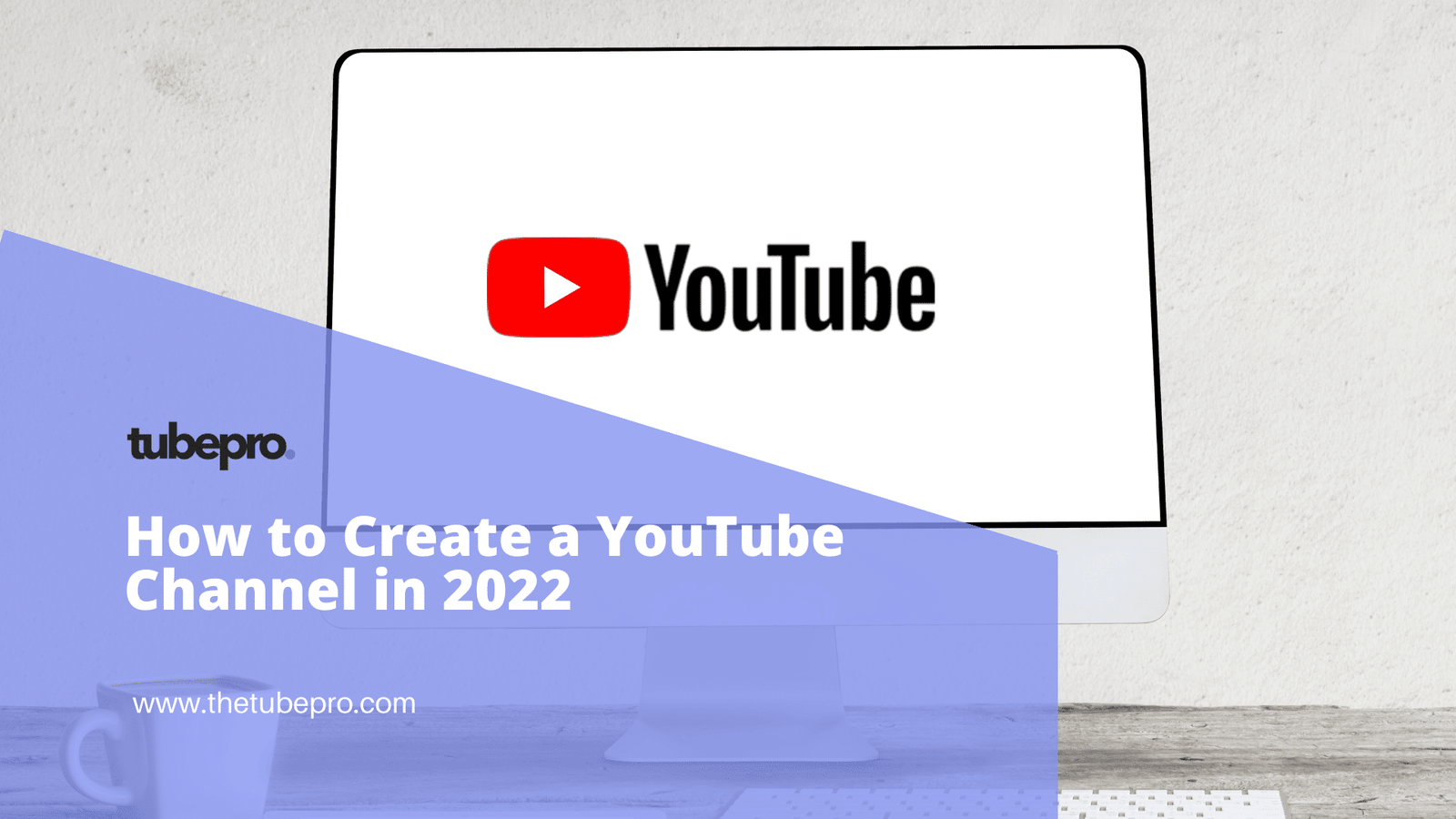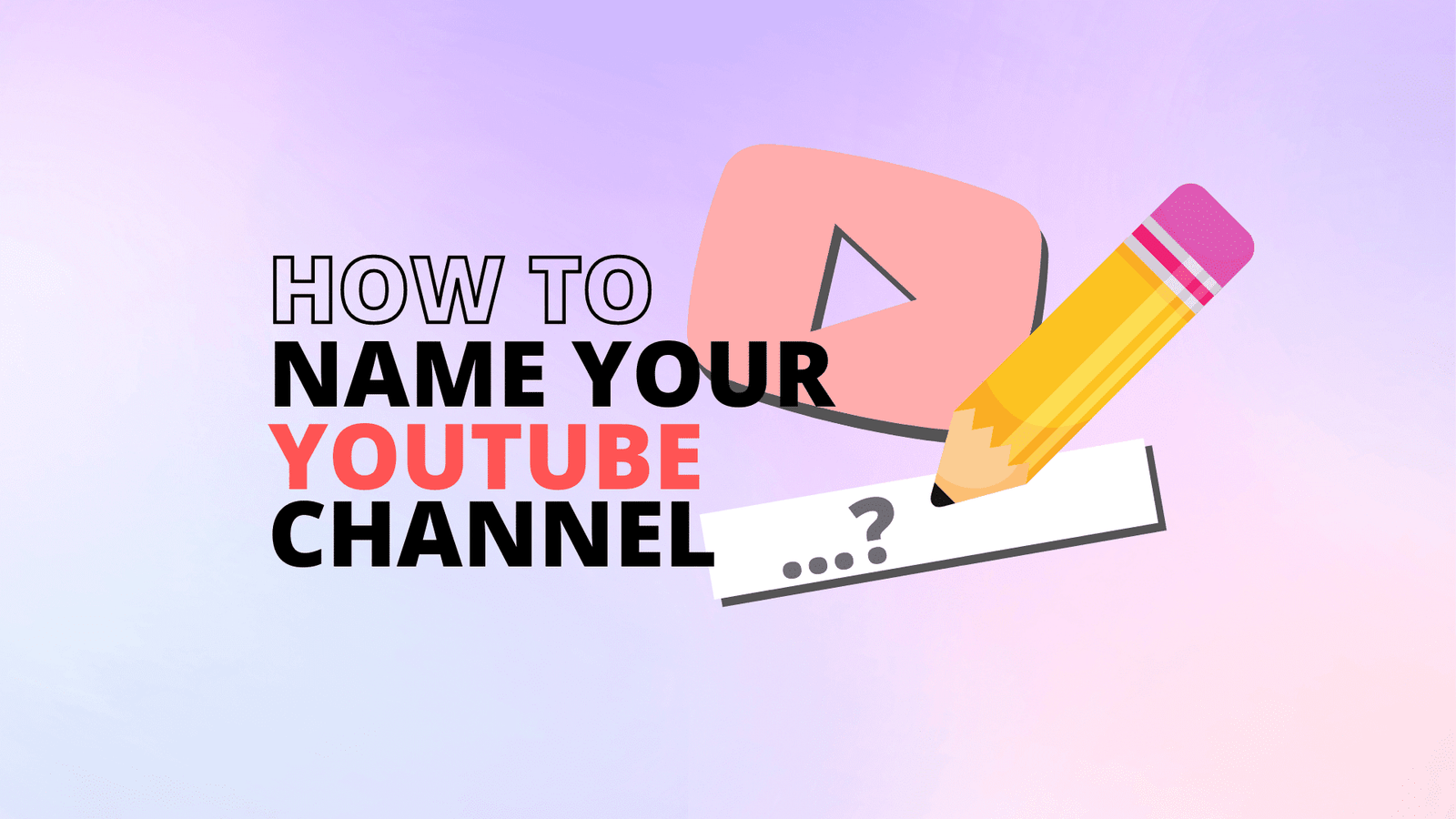Having a reliable and fast internet connection is essential for a productive and efficient work-from-home setup. But how do you determine what is a good wireless speed for your home office?

In this comprehensive guide, we’ll explore the factors to consider, the recommended internet speeds for remote work, and tips to optimize your connection. So, let’s dive in and ensure that your virtual office runs smoothly.
Understanding the Importance of Internet Speed for Remote Work
When it comes to working from home, a fast and stable internet connection is crucial. Slow internet speeds can result in laggy video calls, delayed file transfers, and a frustrating overall experience. To ensure a seamless work-from-home experience, it’s important to understand the factors that contribute to internet speed requirements.
Factors Affecting Internet Speed
Several factors can impact your internet speed, including:
- Bandwidth: Bandwidth refers to the maximum amount of data that can be transmitted over an internet connection in a given period. Higher bandwidth allows for faster data transfer, enabling you to handle multiple tasks simultaneously without compromising performance.
- Download Speed: Download speed measures how quickly data is transferred from the internet to your device. It affects activities such as browsing websites, streaming videos, and downloading files.
- Upload Speed: Upload speed measures how quickly data is sent from your device to the internet. It affects activities such as video conferencing, file sharing, and uploading large files.
- Latency: Latency, also known as ping, is the time it takes for data to travel from your device to its destination and back. Low latency is crucial for real-time communication applications like video conferencing, where delays can result in a disjointed conversation.
- Network Congestion: Network congestion occurs when there is a high volume of internet traffic in a specific area or on a specific network. It can slow down internet speeds, especially during peak usage times.
Determining Your Internet Speed Needs
The internet speed you need for your home office depends on several factors, including the number of users, the type of work you do, and the applications you use. To determine your ideal internet speed, consider the following:
- Number of Users: If you’re the only person using the internet in your home office, your speed requirements will be lower compared to a household with multiple users simultaneously accessing the internet.
- Work Activities: Different work activities have varying internet speed requirements. For example, video conferencing and large file transfers require higher speeds compared to basic web browsing and email.
- Applications Used: Some applications, such as video conferencing platforms like Zoom or Microsoft Teams, have specific minimum speed requirements to ensure a smooth experience. Check the recommended speeds for the applications you frequently use.
- File Size: If you regularly work with large files, such as high-resolution images or video files, you’ll need faster upload and download speeds to transfer these files quickly.
- Streaming: If you enjoy streaming music or videos while you work, consider the additional bandwidth required for smooth streaming without affecting your work-related tasks.
- Backup Internet Options: Having a backup internet connection, such as a mobile hotspot or an alternative ISP, can provide peace of mind and uninterrupted connectivity in case of outages or service disruptions.
Remember, it’s always better to have more speed than you think you need to ensure a seamless work experience.
Recommended Internet Speeds for Your Home Office
Now that you have an understanding of the factors influencing internet speed and your specific needs, let’s explore the recommended internet speeds for remote work. These recommendations are based on typical work activities and the number of users in your home office.
Minimum Internet Speeds for Remote Work
For most remote workers, a minimum internet speed of 100 Mbps download and 10 Mbps upload is recommended. These speeds provide a solid foundation for handling various work-related tasks, including video conferencing, file sharing, and online collaboration.
However, keep in mind that these are minimum recommendations, and having higher speeds can significantly enhance your work-from-home experience, especially if you work with large files or participate in frequent video calls.
Recommended Internet Speed for Remote Work
For the active remote worker, an internet speed of 500 Mbps is recommended to have an efficient workflow. This accounts for everything in your household, from computers to TV streaming and others.
Internet Speed Recommendations Based on Work Activities
To provide a clearer picture of the internet speed requirements for specific work activities, let’s break down the recommended speeds for common remote work tasks:
- Browsing and Email: Basic web browsing and email usage require minimal bandwidth. A download speed of 1 Mbps and an upload speed of 1 Mbps should be sufficient for these activities.
- Video Conferencing: Video conferencing platforms like Zoom, Microsoft Teams, or Google Meet require higher speeds to ensure smooth and uninterrupted communication. Recommended speeds range from 3 Mbps for one-on-one calls to 5 Mbps for group calls.
- File Transfers: If you frequently transfer large files, such as high-resolution images or video files, faster upload and download speeds are necessary. A minimum speed of 10 Mbps for both upload and download should be sufficient for most file transfer needs.
- Streaming: If you enjoy streaming music or videos while you work, you’ll need higher speeds to ensure uninterrupted playback. For standard-definition (SD) streaming, a download speed of 3 Mbps is recommended. For high-definition (HD) streaming, aim for a download speed of at least 5 Mbps.
It’s important to note that these speed recommendations are for individual users. If multiple users in your home office are engaging in these activities simultaneously, you’ll need to factor in additional bandwidth to accommodate everyone’s needs.
Tips for Optimizing Your Home Office Internet Connection
Now that you have a better understanding of the recommended internet speeds for your home office, let’s explore some tips to optimize your connection for remote work:
- Upgrade Your Internet Plan: If your current internet plan doesn’t meet the recommended speeds for remote work, consider upgrading to a higher-speed plan. Contact your internet service provider (ISP) to explore your options.
- Use a Wired Connection: Whenever possible, connect your device directly to the router using an ethernet cable. Wired connections offer faster and more stable connections compared to Wi-Fi.
- Position Your Router Properly: Place your router in a central location in your home office to ensure optimal Wi-Fi coverage. Avoid placing it near obstructions or in corners, as this can weaken the signal.
- Reduce Interference: Keep your router away from other electronic devices, such as cordless phones or microwaves, as they can interfere with the Wi-Fi signal. Additionally, avoid placing your router near large metal objects or walls.
- Secure Your Wi-Fi Network: Protect your Wi-Fi network with a strong and unique password to prevent unauthorized access. Enable encryption (WPA2) to ensure that your connection is secure.
- Update Your Router Firmware: Regularly check for firmware updates for your router and install them to ensure optimal performance and security.
- Manage Bandwidth Usage: If you have multiple users in your home office, consider setting up Quality of Service (QoS) on your router to prioritize work-related activities over other internet usage.
- Restart Your Router: If you experience slow internet speeds, try restarting your router. This can help resolve temporary connectivity issues.
- Use a VPN: If you frequently access sensitive company information or work with confidential data, consider using a virtual private network (VPN) to encrypt your internet connection and enhance security.
- Monitor Network Usage: Keep an eye on your internet usage to identify any unusual or excessive data consumption. This can help you detect any unauthorized access to your network or potential issues with your internet service.
Conclusion
Having a good wireless speed for your home office is essential for remote work success. By understanding your specific needs, considering the recommended internet speeds, and implementing optimization tips, you can ensure a fast and reliable internet connection that supports your work-from-home productivity.
Remember to regularly test your internet speed, explore backup internet options, and stay informed about the latest advancements in internet technology. With a strong and stable internet connection, you’ll be well-equipped to tackle any work task from the comfort of your home office.
Now, armed with this knowledge, it’s time to take control of your internet speed and create a seamless work-from-home environment. So, go forth, connect, and conquer! Your virtual office awaits.