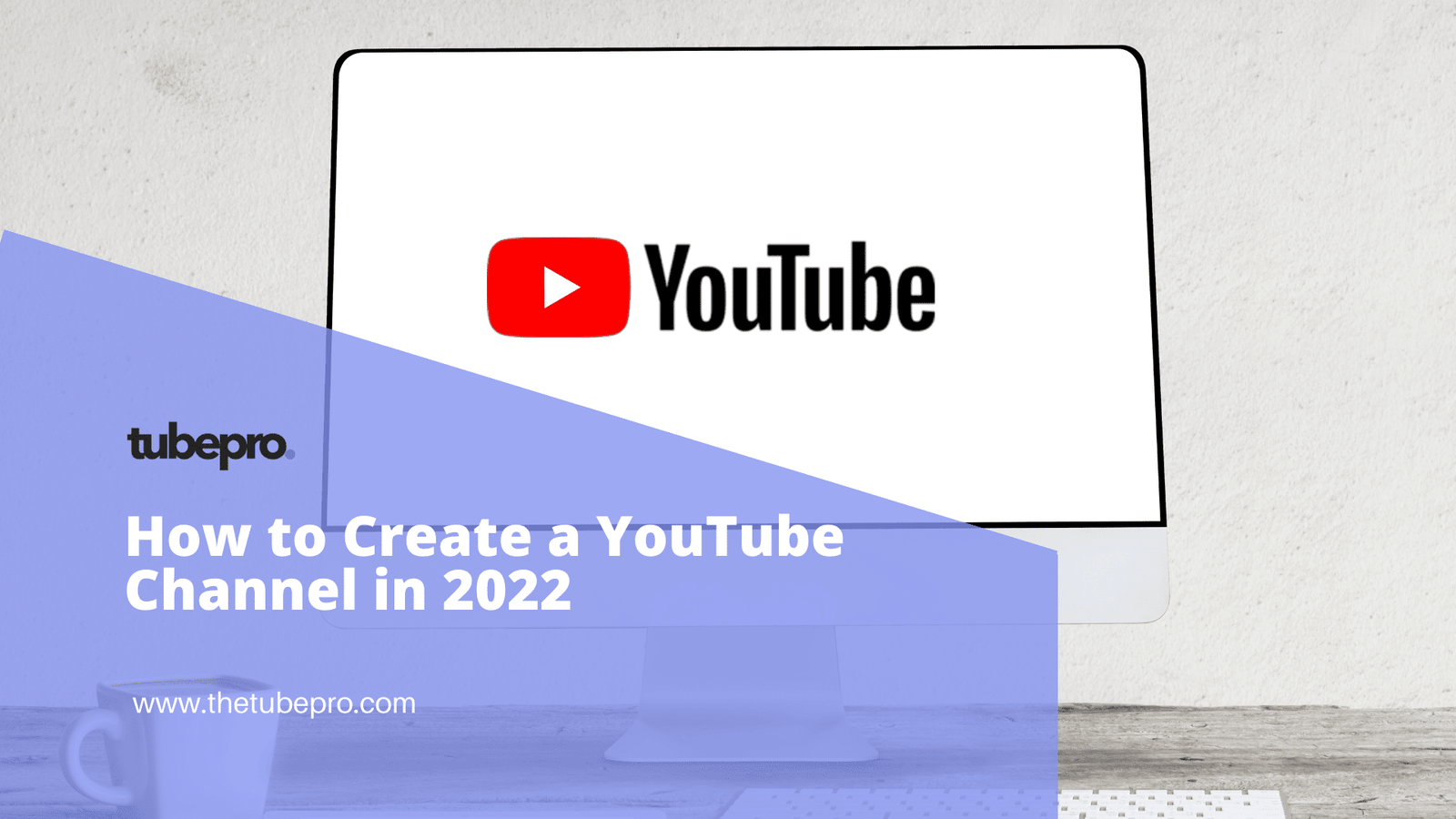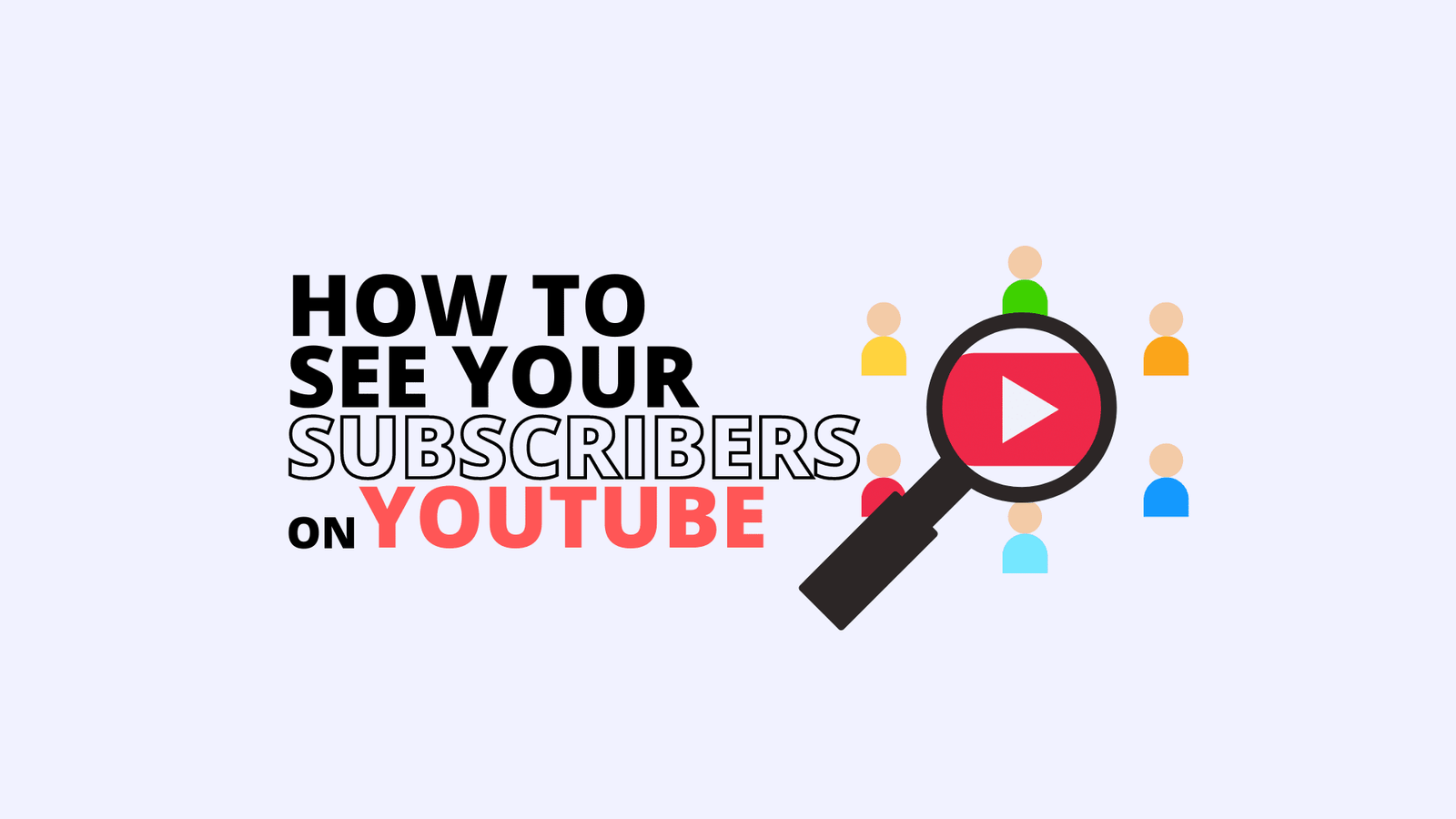Creators are now able to name their channel without worrying about changing their Google account name also.

This is a relative new feature that YouTube released. It makes more sense and it’s a lot easier for creators.
So let’s dive in on how to name your YouTube channel.
QUICK SUMMARY - How do You Name Your YouTube Channel? - First, sign in to your YouTube Studio - From the left navigation menu, select “Customization”, and then on the center tab, select “Basic Info” - Under the heading title “Channel name and description”, click the pencil icon to edit channel name - Enter your new channel name and then click “Publish” on the top right corner - Done, and you’re all set
What is a Channel Name?
A YouTube Channel Name is the official name that viewers will see throughout the YouTube platform. It can be your personal name, the name of your brand, or simply a short description of what your channel is about.
Why a Channel Name is Important?
If you want people to really define and understand what your channel is about, then it’s important that your name represents in an accurate way, your brand, or yourself.
Your channel name will appear everywhere on YouTube, such as videos, channel page and in YouTube’s search results. It can even appear on the Google Search engine.
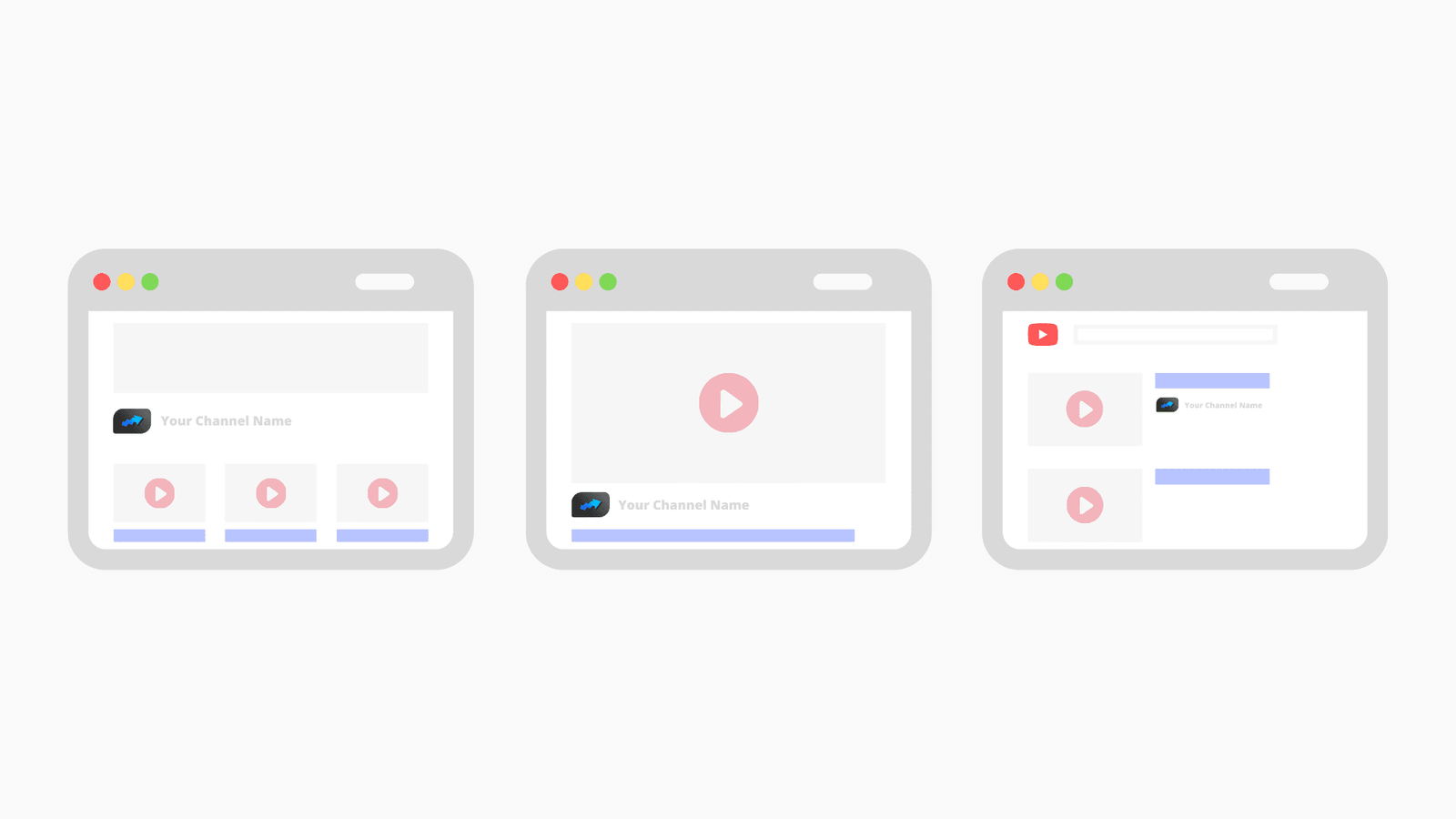
Best Practices to Choose a Channel Name
Deciding what we should name our channel, can be quite frustrating since we can have a lot of ideas (or none), it can get overwhelming.
So, let’s see which categories a channel name can fall into:
- Name
- Brand
- Category
- Descriptive
As I mentioned before, you can use your personal name to make a more straightforward approach. This works well if you decide to be on camera and be the face of your channel.
You can use a brand name if already had established a business and want to grow using your YouTube channel.
Choosing a specific category as your YouTube channel name, sometimes can help viewers understand what type of videos you put out.
Describing your channel into a short and unique sentence it’s important. That will help viewers get related to your content by simply reading your channel name.
When adding a channel name, we should follow some strategies that can help in the long term run, such as:
- Try not to use numbers
- Think ahead and try to have a consistent channel name with a future domain name
- Check if other Social Media accounts have the same name available
- Keep the name short, as 2-3 word phrases
How to name your YouTube Channel
Before changing your name, Google warns that “Changing your channel name will make your verification badge go away.”
So if you have a verification badge on your YouTube Channel, be aware that it will go away, and you may need to request another verification.
With that being said, let’s see how you can add or change your Channel Name.
First, sign in to your YouTube Studio.
From the left navigation menu, select “Customization”, and then on the center tab, select “Basic Info”.
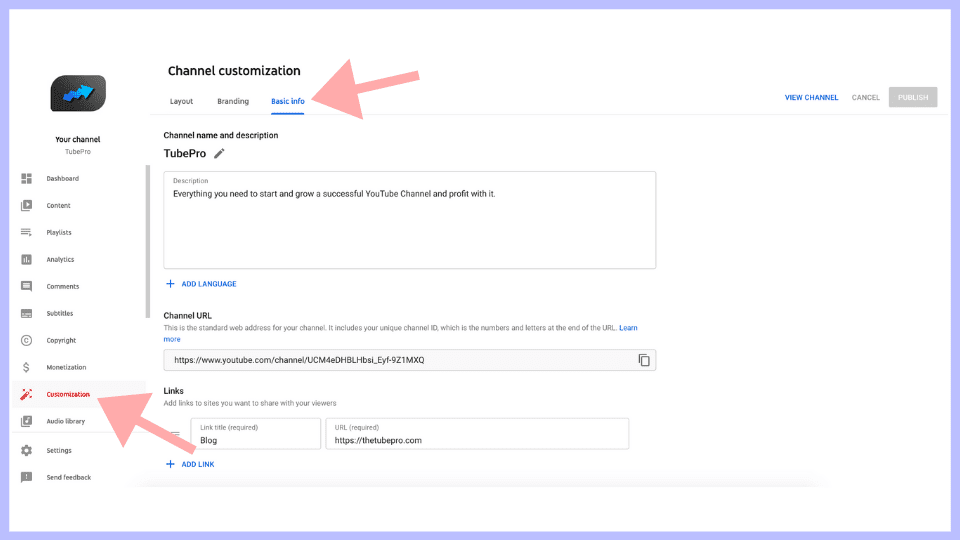
Under the heading title “Channel name and description”, click the pencil icon to edit channel name.
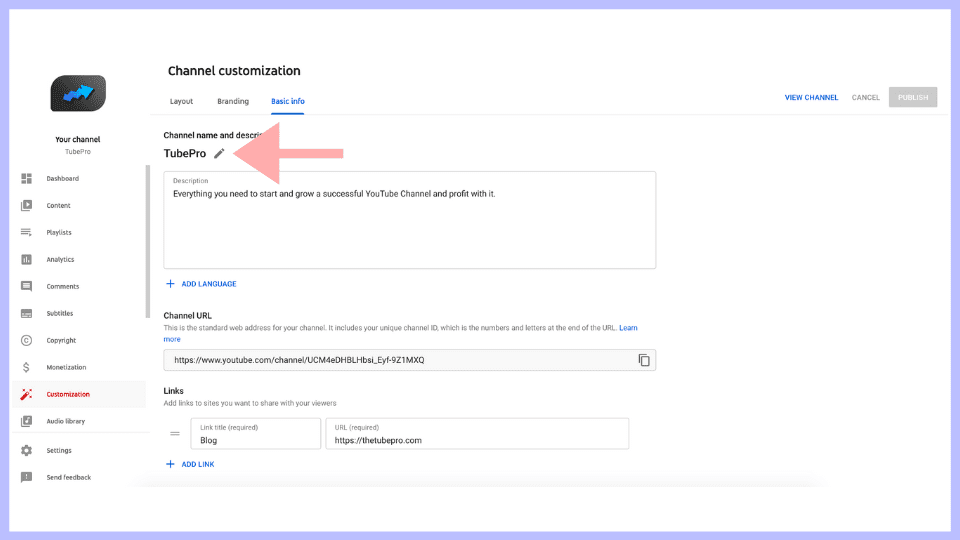
Enter your new channel name and then click “Publish” on the top right corner.
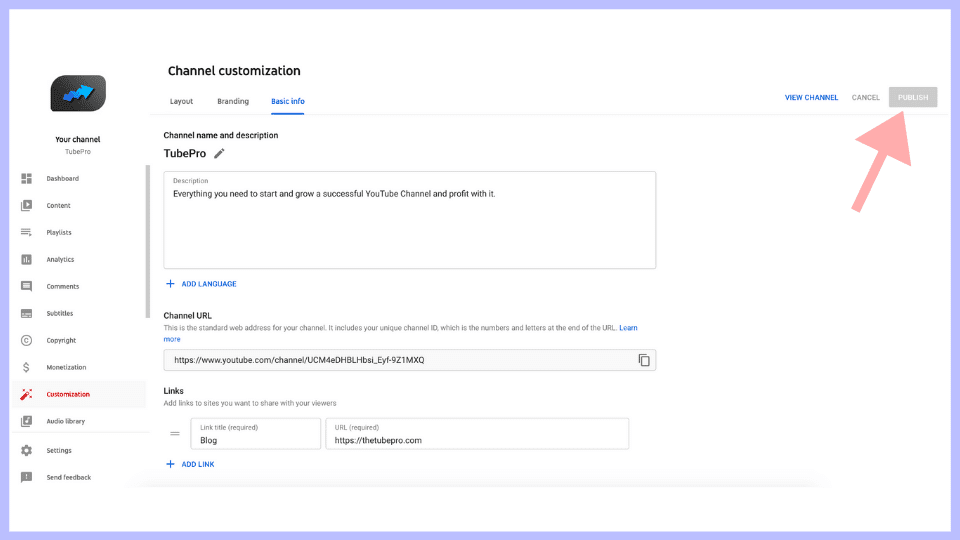
Done, and you’re all set.