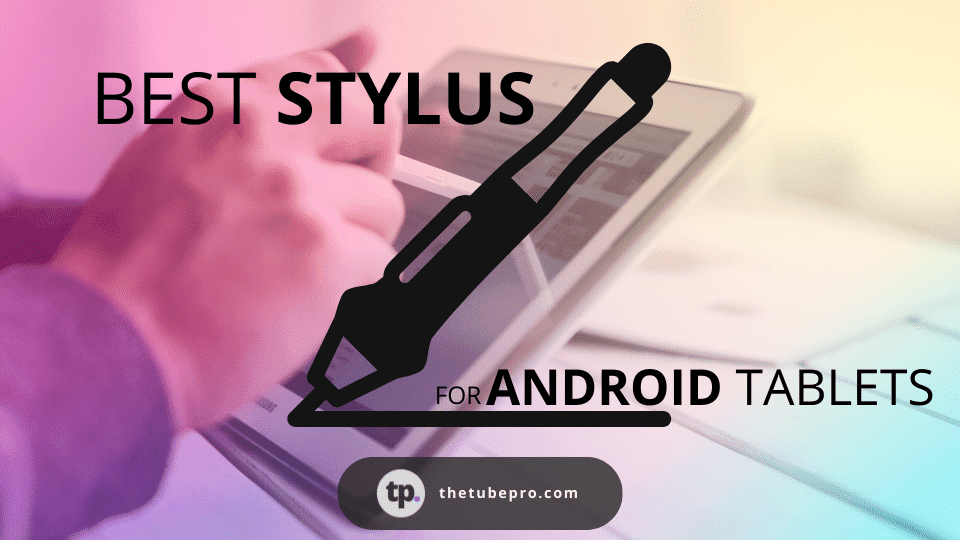If you are thinking about buying the Belkin Boost Charge wireless charger, but you are not sure if it is the right option, then I decided to buy and use this wireless charger in order to test it and see if it is worth buying.

Table of Contents - Belkin Boost Charge 10W Wireless Charger - Pros and Cons - Belkin’s Boost Charge Specs - Unboxing the Belkin Wireless Charger 10W - FAQs - How to use the Belkin wireless charger? - What does each light color mean? - Does the Belkin Wireless Charger work for iPhones? - How do you know when the Belkin Boost Charge is finished charging? - Why won't my Belkin wireless charger work?
The Belkin Boost Charge 10W Wireless Charger
This wireless charger from Belkin has 10W of power, which means that it is capable of charging all iPhones capable of being charged wirelessly, in a relatively short time.
I decided to buy this version, because it was at a discount, and the price difference for the 7.5W version wasn’t much. So I decided on the 10W version because I thought it would charge my iPhone faster, but that’s something we’ll see later.
After a few weeks of use, I came to some conclusions that I’m going to share with you, so that you can have a more solid opinion if you happen to be interested in buying the Belkin Boost Charge.
Belkin’s Wireless Charger Summary
Pros and Cons
| Pros |
|---|
| Easy-to-the-eye design |
| Price |
| Convenient |
| Charges with case |
| Warranty |
| Cons |
|---|
| LED is too bright |
| Takes a while to charge |
| Sometimes it doesn’t charge |
Pros
It has an easy-to-the-eye design
As for the Pros, let’s start with the design of the Belkin Boost Charge. I opted for the white version, but this wireless charger also exists in black if you like it better. It’s round, like most wireless chargers, and has a small grippy surface that doesn’t allow your smartphone to slide out of the charging area.

This Belkin wireless charger is relatively thin, and the perfect size, which doesn’t take up much space, wherever you want to put it. In my case, I decided to use it on the bedside table, and I charge my iPhone at night when needed.
In my opinion, it is one of the wireless chargers with the best design, simple and functional.
Price
One of the great advantages of this wireless charger is its price. I bought it at a discount, at $16 and I think it was pretty cheap. It is a good device for what it offers, and I think that much more expensive than this would not be worth it.
Convenient
The fact that this Belkin wireless charger is convenient is also related to its design, as mentioned above. But what makes it convenient, is what makes all wireless chargers so convenient, is that you can just put your smartphone down and it immediately starts charging.
But that’s something you already knew.
Charges with case (up to 3mm)
One of the things that makes this wireless charger great is that it allows charging even if you have a case on your smartphone. But beware that this only happens if your cover has a maximum of 3mm. From this measurement upwards it is likely that the Belkin Boost Charge no longer charges your smartphone correctly.
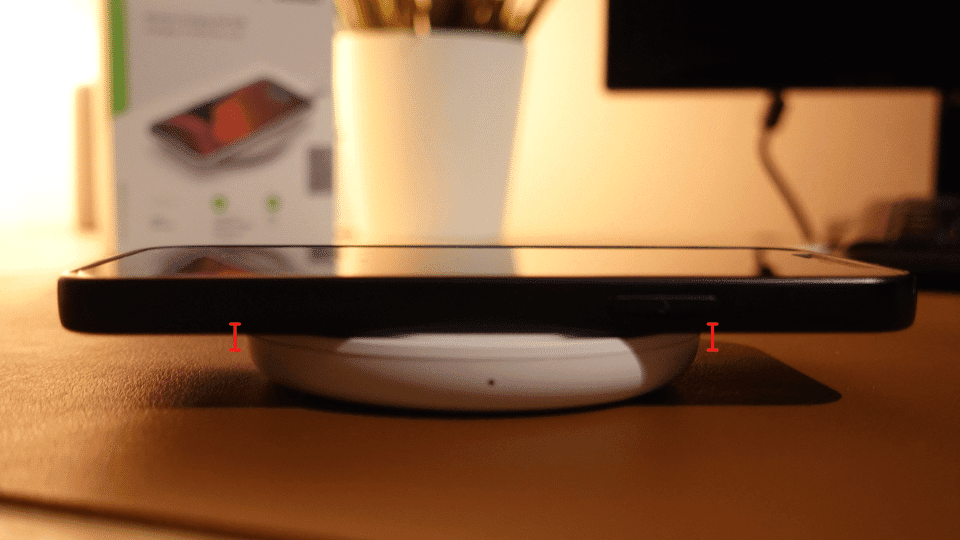
Warranty (up to $2500)
One of the details that I discovered only after buying the Belkin Boost Charge wireless charger is that it offers a guarantee for your smartphone of up to $2500. This is very good, but what does it mean?
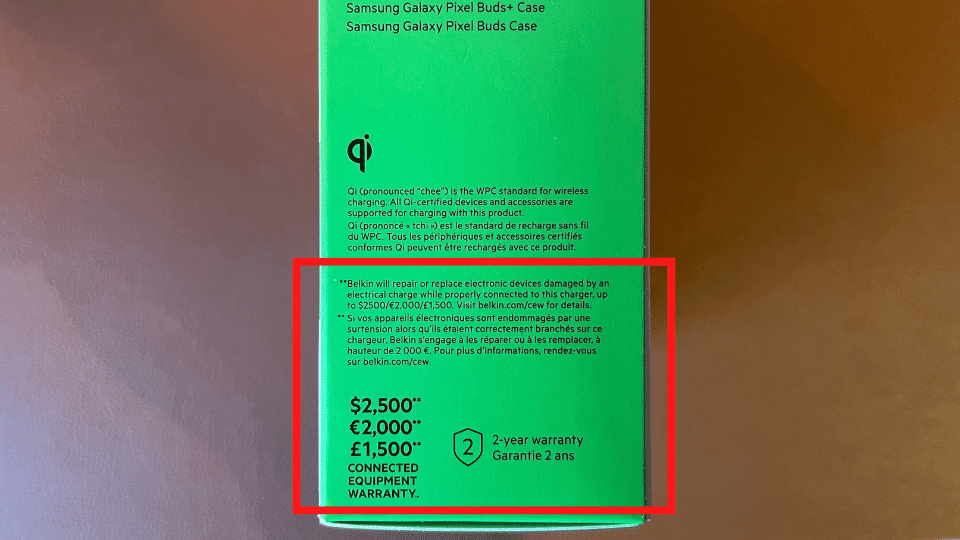
It means that if by chance, somehow this wireless charger breaks or damages your smartphone, then Belkin should cover the costs for the repair or even a new smartphone for you.
Cons
LED is too bright
Like all electronic products, there are also things that are not so good. One of those things is the fact that the LED light when this wireless charger is charging is too bright. This can only be a disadvantage for those who have the Belkin wireless charger by their bed and charge their smartphone at night.

This way, when I’m sleeping and the smartphone is charging, the Boost Charger from Belkin emits a light so bright that it sometimes disturbs sleep. Sometimes I have to resort to any object to simply block the light that is emitted.
Takes a while to charge
When it comes to charging speed, I was a little disappointed with this Belkin wireless charger. There have been several times that I put the smartphone on charge when I went to bed at night, when it had about 5 to 10% charge, and to my astonishment, I woke up with the smartphone still not being fully charged.
I don’t know if the Belkin wireless charger does some kind of charging management, similar to what the new iPhones do, but what is true is that the charging is not always done in full.
This has happened a few times, and I’m still not sure why. But most of the time, I wake up with the smartphone fully charged.
It also takes approximately 3 hours to fully charge my iPhone 12.

Sometimes phone vibrates like it’s charging but it’s not
By default, this wireless charger “forces” the smartphone to emit a small vibration when it is placed down to charge. One of the problems I had when using this wireless charger from Belkin was that, several times when I put the smartphone down to start charging, the wireless charger really “forces” this vibration, as if I were charging it, but the problem is, that it doesn’t start charging, and the smartphone remains without battery.
This problem could be fixed by simply trying to better position the smartphone on the charging pad.
Belkin’s Boost Charge Specs
The Belkin Boost Charge wireless charger is a charging base that allows you to charge smartphones or electronic devices that allow charging using wireless QI technology.
This way we can analyze your most important specifications.
| Specs | |
|---|---|
| Model | WIA001vfWH |
| Diameter | 90mm/3.5″ |
| Height | 13.3mm/0.5″ |
| Weight | 74g/2.6oz |
| Wattage | 10W |
| Wireless Charger | QI-Certified |
| Connector Type | USB Type A |
| Compatible Devices | iPhone 14, 13, 12, 12 Pro Max, 12 Pro, 12 Mini, 11, 11 Pro, 11 Pro Max, X, XS, XS Max, XR, SE, 8, 8 Plus, Samsung Galaxy S20, S20+, S20 Ultra, S10, S10+, S9, S9+, Note10, Note10+, Note9, Google Pixel 4, 4XL, 3, 3XL, AirPods |
Unboxing the Belkin Wireless Charger 10W
What’s inside the Belkin Boost Charge box?
Upon unboxing the Belkin Boost Charge wireless charger, we quickly realized that it is a simple and functional box, which allowed Belkin to provide the charging pad, a 1.2-meter USB-A to Micro USB cable, a QC 3.0 Wall Charger, along with a small instruction manual.
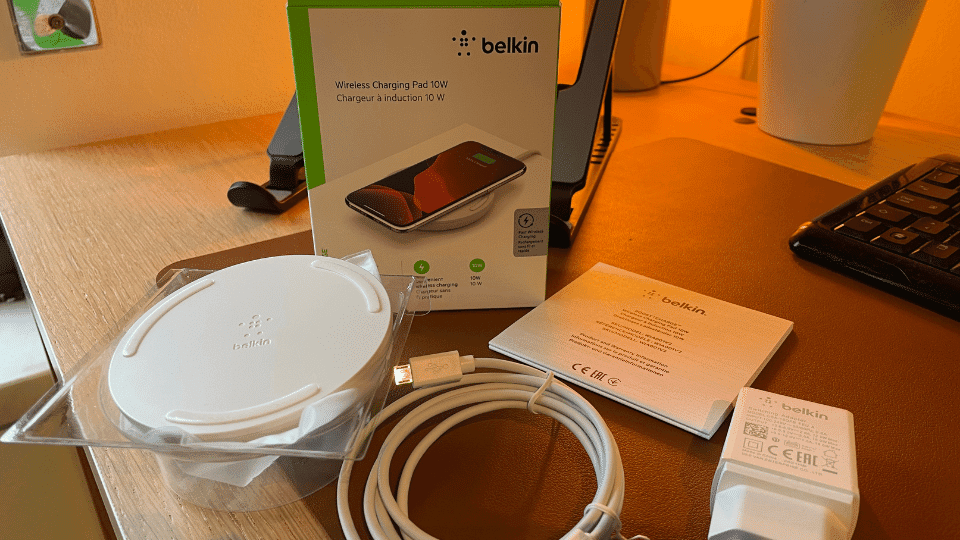
FAQs
How to use the Belkin wireless charger?
Getting started with this Belkin wireless charger is very simple.
Remove the components from the box, then connect the Micro USB cable to the charging pad, and then connect the other end of the USB cable to the Wall Charger that is provided. Once these two are connected, decide where to install your Belkin Boost Charge pad, and plug the wall charger into the nearest outlet.
Now the Belkin wireless charger is on, and ready for you to put your smartphone down for charging.
What does each light color mean?
If you have noticed that your Belkin wireless charger is emitting different LED colors then you should be aware of what these mean. But don’t worry, it’s nothing serious.
The white light emitted by Belkin Boost Charge means that when you set your smartphone down for charging, it is now charging. The white light is a sign that it is charging correctly.

The orange or yellow light emitted by the Belkin Boost Charge means that your smartphone is not charging and is in the wrong position and should be re-aligned. In this way, remove your smartphone from the charging pad, and put it down again until your smartphone vibrates and the white light turns on.

Does the Belkin Wireless Charger work for iPhones?
Yes, this Belkin wireless charger is designed specifically for smartphones such as the iPhone that allow wireless charging using QI-Certified technology. Compatible iPhones are: iPhone 14, 14 Pro Max, 13, 13 Pro Max, 12, 12 Pro Max, 12 Pro, 12 Mini, 11, 11 Pro, 11 Pro Max, X, XS, XS Max, XR, SE, 8, 8 Plus.
How do you know when the Belkin Boost Charge is finished charging?
As this is a review of using the Belkin Boost Charge wireless charger, which I tested myself, my answer is that we don’t know when it finishes charging. Because the times my iPhone reached 100%, the charging pad light always stayed on.
Thus, the only way to know when it has finished charging is to check if our smartphone has already reached 100%.
Why won’t my Belkin wireless charger work?
The reasons why your Belkin wireless charger does not work can be many.
The first reason could be that it is not properly connected. Check all cables and connections.
Then, if everything is correctly connected, check that when you place your smartphone on the charging pad, it vibrates. If it doesn’t vibrate, check if the charging pad emits any light. If it emits white light, it means it is charging. If it is an orange or yellow light, you will need to re-align your smartphone.
If no lights are emitted then your wireless charger may be damaged and it is advisable to contact Belkin support for assistance.
Final Thoughts
To conclude, I think that if you are interested in buying this Belkin wireless charger, then you should go for it simply because of its cheap price. It is a quality product from a reputable brand with many good products.
If you’re interested in more wireless products, check our list of Wireless Microphones.