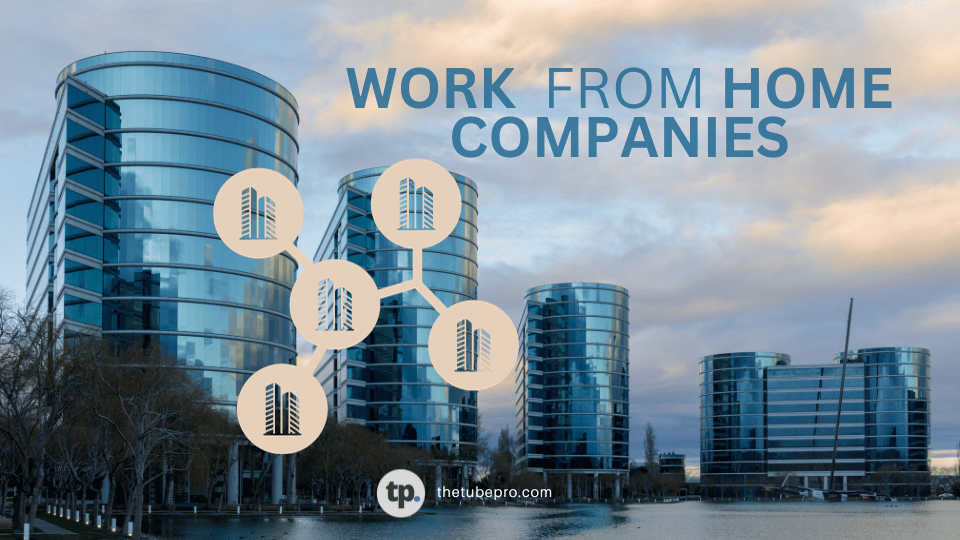Are you a content creator looking to optimize the audio quality of your YouTube videos?

- What is YouTube Audio Bitrate?
- The Impact of Audio Bitrate on Sound Quality
- YouTube's Recommended Audio Formats
- Understanding YouTube's Audio Bitrate for Different Video Types
- The Role of Devices in Audio Bitrate
- The Importance of Uploading High-Quality Source Formats
- Tips for Achieving Optimal Audio Quality on YouTube
- 1. Upload in High-Quality Source Formats
- 2. Choose the Right Audio Codec
- 3. Find the Balance Between Bitrate and File Size
- 4. Test Different Bitrates
- 5. Optimize Video Resolution and Audio Bitrate
- 6. Pay Attention to Compression Artifacts
- 7. Consider the Capabilities of Viewer Devices
- 8. Test Playback on Different Devices
- 9. Monitor Viewer Feedback
- 10. Stay Updated with YouTube's Guidelines
- Conclusion
In this comprehensive guide, we will delve into the world of YouTube audio bitrate, uncovering the best practices and recommendations to ensure that your videos sound their absolute best. From understanding the significance of audio bitrate to exploring YouTube’s preferred audio formats, we’ve got you covered. So, let’s dive right in and unlock the secrets to achieving top-notch audio on YouTube!
What is YouTube Audio Bitrate?
Audio bitrate is a crucial factor in determining the quality of the audio in a video. It refers to the amount of data used to represent a given amount of audio. In the context of YouTube, audio bitrate plays a vital role in delivering high-quality sound to viewers. YouTube recommends an audio bitrate of 128 kbps or better for uploaded videos, ensuring that the audio is clear, crisp, and distortion-free.
The Impact of Audio Bitrate on Sound Quality
The audio bitrate directly affects the perceived quality of the audio. A higher bitrate results in better sound quality as it allows for more data to be used in representing the audio. YouTube uses a bitrate of around 128 kbps for its audio streams, striking a balance between audio quality and file size. While this may seem low compared to other sources of audio, it’s important to consider factors such as compression and the quality of the original audio source.
YouTube’s Recommended Audio Formats
YouTube supports several audio codecs, including AAC, Opus, and MP3. However, for the best audio quality, YouTube recommends using the AAC audio codec. AAC is a lossy audio codec that provides high-quality sound at lower bitrates. YouTube transcodes audio to a bitrate of 128 kbps or better, ensuring that the audio quality is maintained during transcoding.
Understanding YouTube’s Audio Bitrate for Different Video Types
YouTube uses different audio bitrates depending on the type of video being uploaded. For music videos, YouTube recommends a bitrate of 320 kbps or higher for two channels. This ensures that the audio quality matches the high standards set by the video. If you must deliver compressed audio, a bitrate of 256 kbps is acceptable.
For other types of videos, YouTube uses a range of audio bitrates depending on the video quality. For videos with a resolution of 720p or higher, YouTube uses an audio bitrate of 192 kbps. For videos with a resolution of 480p or lower, the audio bitrate is set at 128 kbps.
The Role of Devices in Audio Bitrate
The device used to watch YouTube videos can have an impact on the audio bitrate. Different devices have varying capabilities when it comes to playing audio. Computers, for example, typically have better audio hardware and can handle higher bitrates, resulting in improved audio quality. On the other hand, mobile devices may have limitations that require lower audio bitrates to ensure smooth playback.
The Importance of Uploading High-Quality Source Formats
To ensure the best possible audio quality on YouTube, it is recommended to upload videos in the original, high-quality source format. YouTube transcodes videos to its own format, and uploading videos in a high-quality source format increases the likelihood that the videos will play in higher quality. Compressed audio files should be avoided, as they can result in lower audio quality when transcoded by YouTube.
Tips for Achieving Optimal Audio Quality on YouTube
Now that we’ve covered the essentials of YouTube audio bitrate, let’s explore some tips and best practices to help you achieve optimal audio quality for your videos:
1. Upload in High-Quality Source Formats
As mentioned earlier, uploading videos in high-quality source formats is crucial for maintaining audio quality. Be mindful of the audio codec and bitrate when preparing your videos for upload.
2. Choose the Right Audio Codec
YouTube recommends using the AAC audio codec for the best audio quality. AAC provides high-quality sound at lower bitrates, making it ideal for online streaming.
3. Find the Balance Between Bitrate and File Size
While higher bitrates result in better audio quality, they also lead to larger file sizes. Consider the limitations of your viewers’ internet connections and storage capabilities when determining the appropriate bitrate for your videos.
4. Test Different Bitrates
Experiment with different audio bitrates to find the sweet spot for your content. Consider the genre of your videos and the preferences of your target audience when making this decision.
5. Optimize Video Resolution and Audio Bitrate
Ensure that your video resolution and audio bitrate are in sync to provide a seamless viewing experience. Higher resolution videos may require higher audio bitrates to maintain audio quality.
6. Pay Attention to Compression Artifacts
Compression artifacts can negatively impact audio quality. Be mindful of any artifacts that may occur during the compression process and adjust your settings accordingly.
7. Consider the Capabilities of Viewer Devices
Take into account the devices your viewers are likely to use when determining the optimal audio bitrate. Strive to provide a consistent and enjoyable listening experience across different devices.
8. Test Playback on Different Devices
To ensure that your audio sounds great on various devices, test the playback of your videos on different platforms, including computers, mobile devices, and smart TVs.
9. Monitor Viewer Feedback
Pay attention to viewer feedback regarding audio quality. Actively engage with your audience and make adjustments based on their suggestions to continually improve the audio experience.
10. Stay Updated with YouTube’s Guidelines
YouTube’s guidelines and recommendations may evolve over time. Stay informed about any changes to audio bitrate or codec preferences to ensure that your videos meet the latest standards.
By following these tips, you can enhance the audio quality of your YouTube videos and provide an immersive experience for your viewers.
Conclusion
In conclusion, audio quality is a crucial aspect of creating engaging and professional YouTube videos. By understanding the significance of audio bitrate and following YouTube’s recommendations, you can ensure that your videos sound their best. Upload videos in high-quality source formats, choose the right audio codec, and find the right balance between bitrate and file size. Consider the capabilities of viewer devices, test playback on different platforms, and monitor viewer feedback to continually improve your audio quality. With these strategies in place, you’ll be well on your way to delivering top-notch audio on YouTube. So, go ahead and captivate your audience with incredible sound! Remember, audio bitrate is just one piece of the puzzle when it comes to creating remarkable YouTube videos. Combine it with compelling visuals, engaging content, and effective editing techniques to create a truly immersive viewing experience.