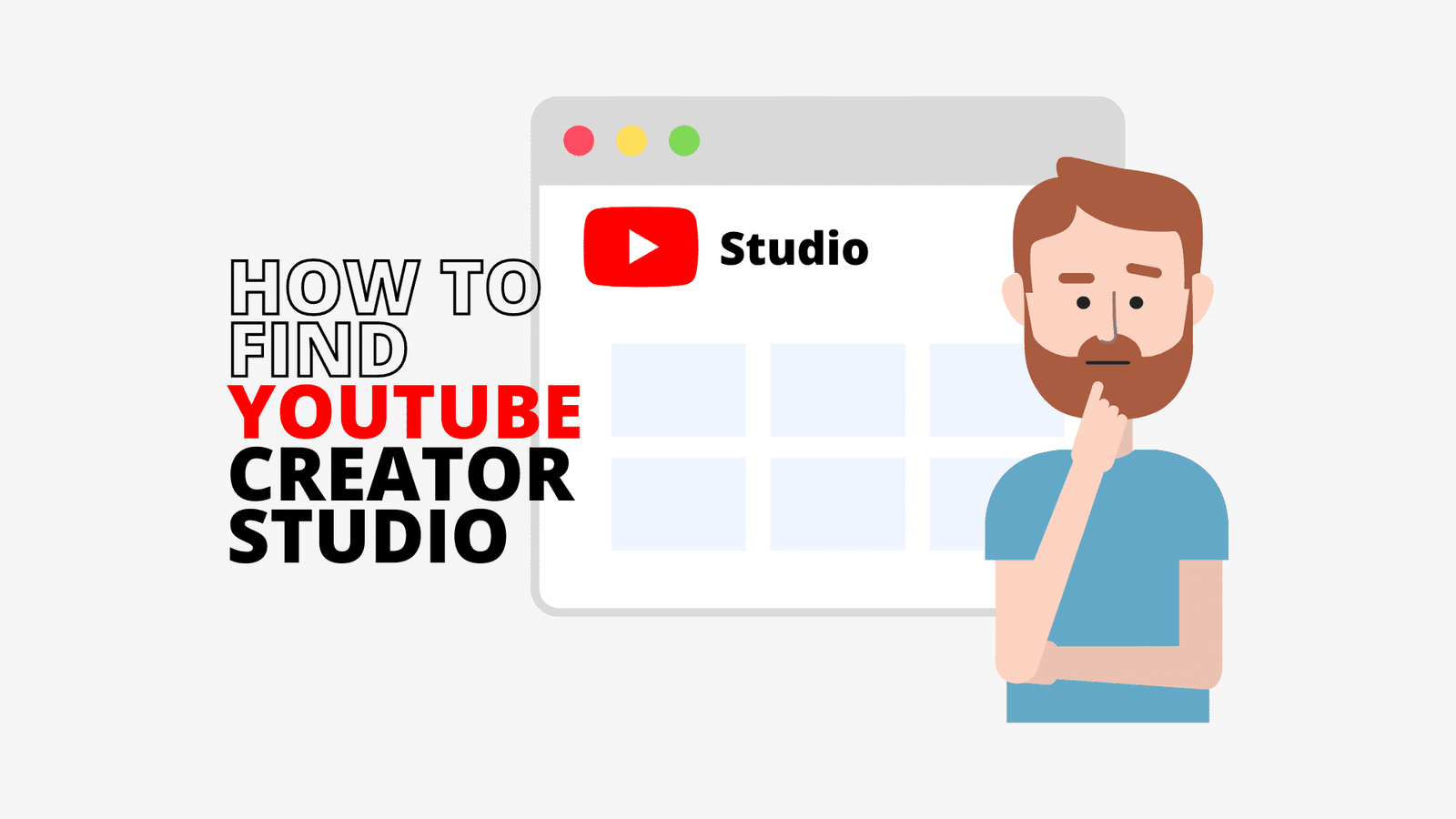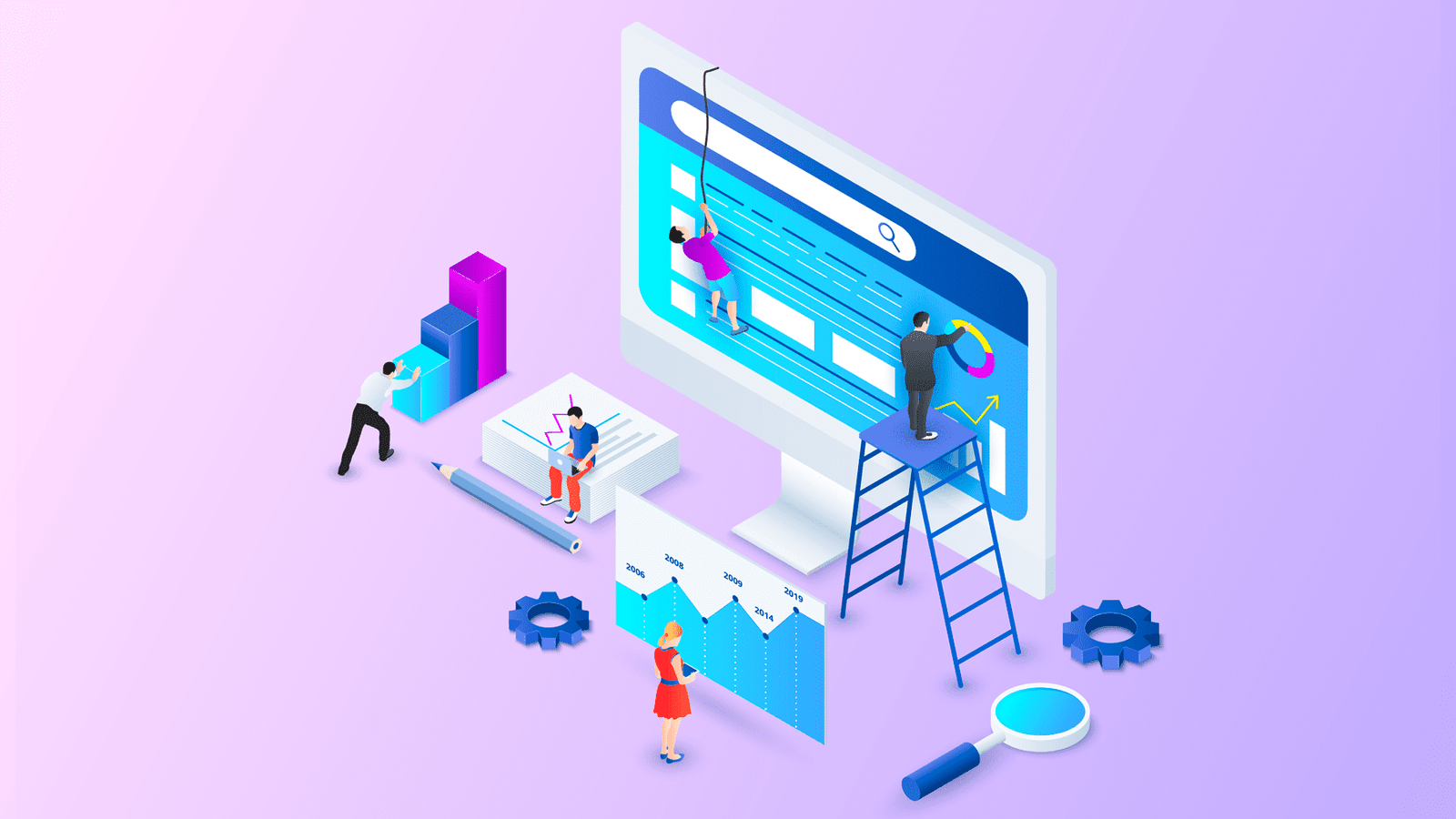YouTube is the second largest search engine in the world, and if you want your videos to be optimized to appear on search results, then tags have an important role ensuring that.
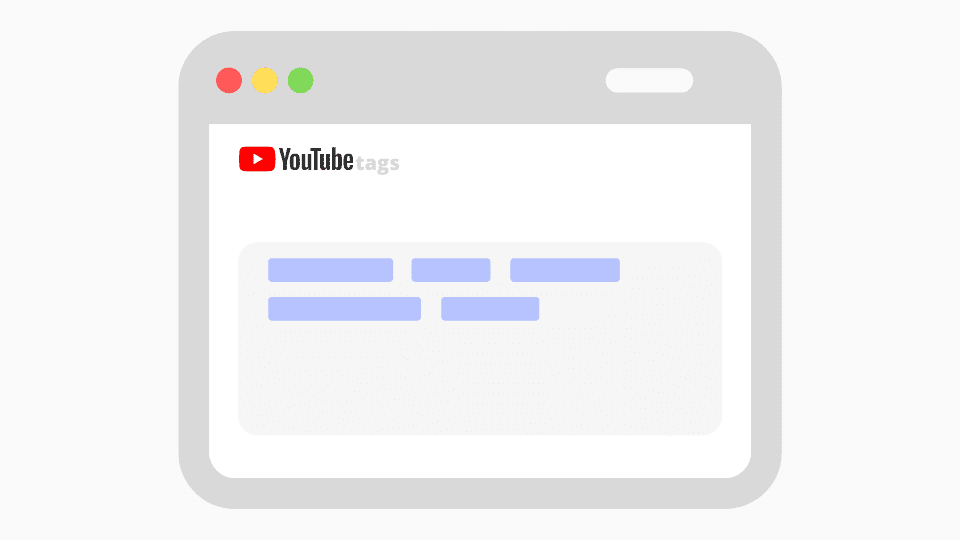
Even if you have just created the most viral video ever, the YouTube algorithm must know which audience it should show your video to.
So, one of the best ways to optimize your YouTube videos is through Tags. Let’s learn about them.
Table of Contents - What are YouTube Tags? - Why are YouTube Tags Important? - YouTube Tags Best Practices - Best YouTube Tag Generators - How to Add YouTube Tags to Your Videos
What are YouTube Tags?
YouTube tags are phrases and/or keywords that describe your video and provide more context to help people find your video on the platform.
They let your viewers and YouTube, know what your videos are about, and they can help your videos rank higher in the platform’s search results.
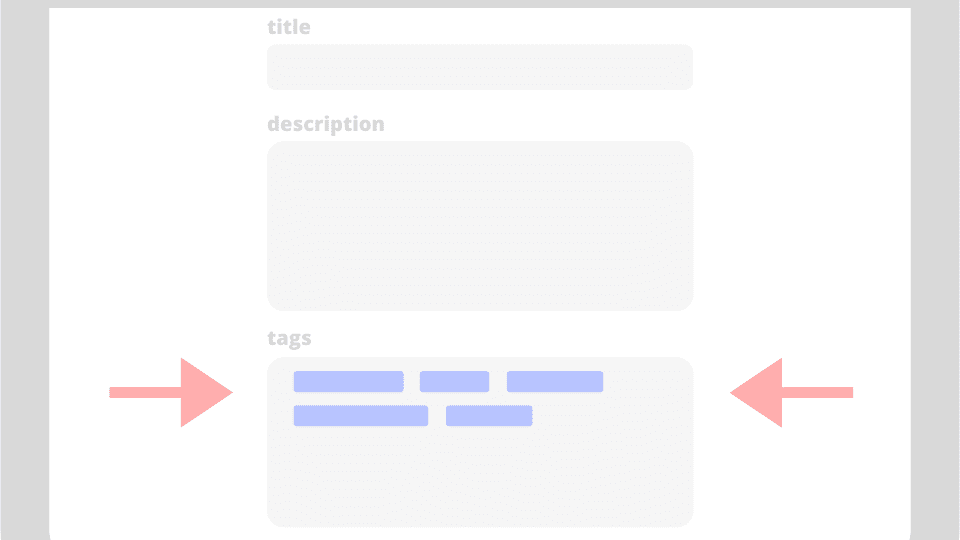
Why are YouTube Tags Important?
Well, to start, if we take in consideration what YouTube itself said about Tags, then what we know is that they “can be useful if the content of your video is commonly misspelled. Otherwise, tags play a minimal role in your video’s discovery”, according to YouTube.
But we all know that sometimes, yes, YouTube Tags do play a meaningful role in the video optimization.
Why am I saying this?
Because I often see other creators mentioning, that we should include in our videos tags box, the most relevant keyword (the one we use on the title and description), as the first tag.

This tells the YouTube algorithm that the first tag, with the relevant keyword within the title and description, is linked together and shows your video to the related audience.
So, this makes me believe that until YouTube completely removes the Tags box from the video’s editor section, they still play a meaningful role.
Make sure to use relevant keywords and phrases that match your videos content.
YouTube Tags Best Practices
To leverage YouTube Tags to their fullest potential, we should follow some good practices that will make the use of Tags meaningful and thus optimizing your videos for success.
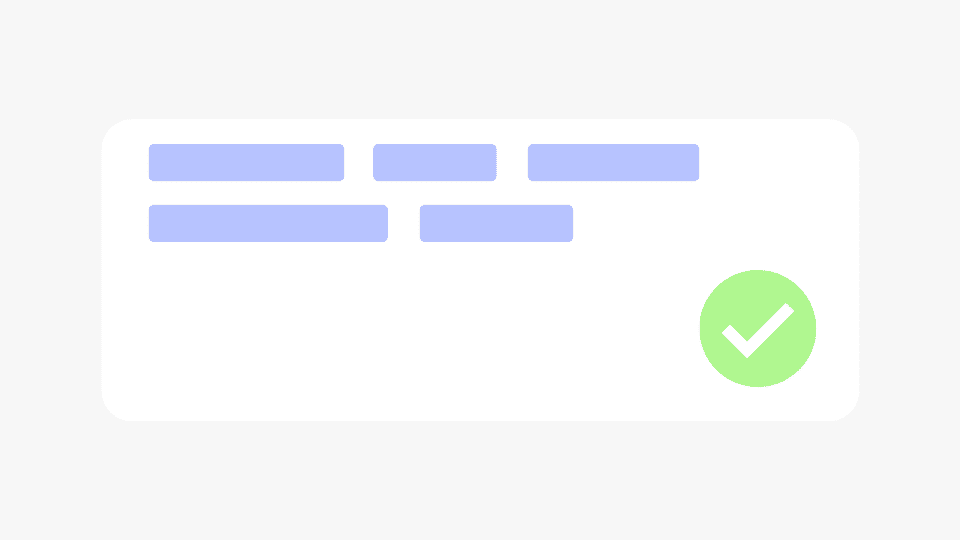
First Tag as your Target Keyword
As I mentioned before, you should put the first tag the same as your most relevant keyword. The same one that you used on your title and description.
YouTube gives a lot of relevance to your video’s first few tags when ranking content in their search results, especially the first tag.
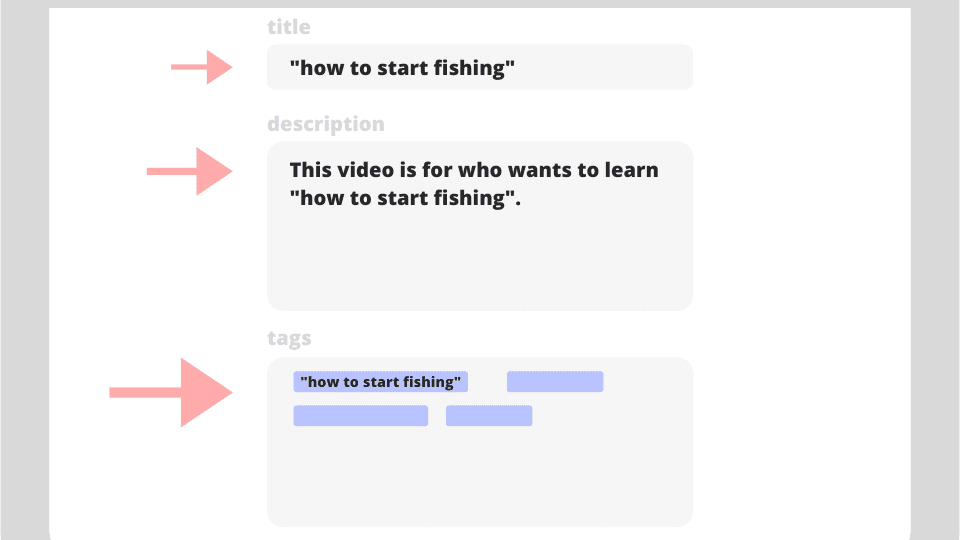
So, make sure your first tag is the exact keyword you want to target.
Mix of Focused and Broad Tags
If you want that YouTube really understands your video’s context, consider using a mix of focused and broad tags.
For instance, if your video is called “How to Start Fishing”, you would want to add “Fishing” as a broad tag to indicate to YouTube that your video’s topic is about fishing.

Then add “Start Fishing” as a focused tag to help YouTube know that your video is more relevant to someone that wants to start learning how to fish.

Specific Keywords
Using specific keywords that describe the topics that you cover in your video, will help YouTube understand the video’s content.
For instance, in the same “How to Start Fishing” video, if you add a tag named “set a hook” as a specific tag, this would tell YouTube algorithm the topics your video covers.
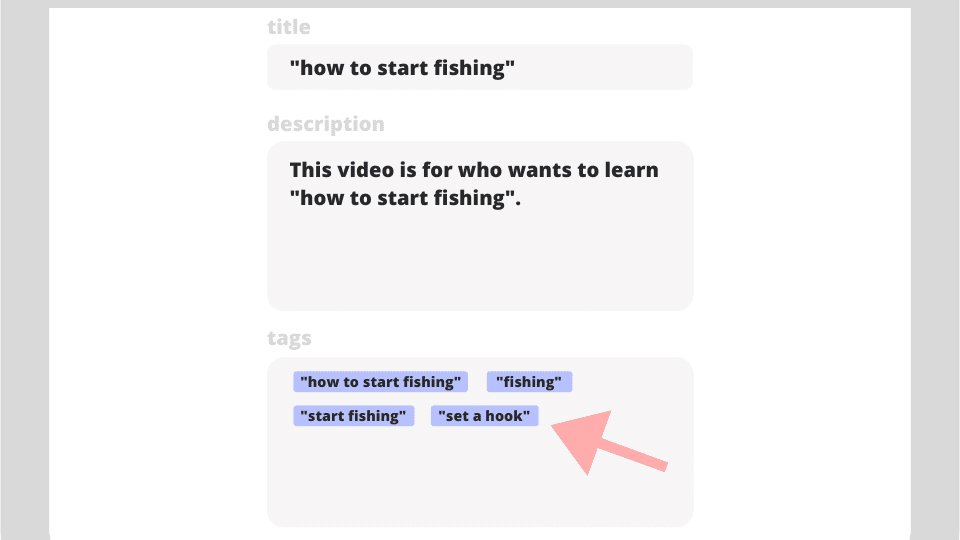
Don’t go overboard with Tags
Putting dozens of tags in your videos, is something that a lot of new YouTubers tend to make.
As turns out, this often leads to harming your videos, and possibly your channel.
Tags are designed to help YouTube understand your video’s content, and if you add a lot of tags, then the algorithm is going to have a hard time understanding what your video is about.
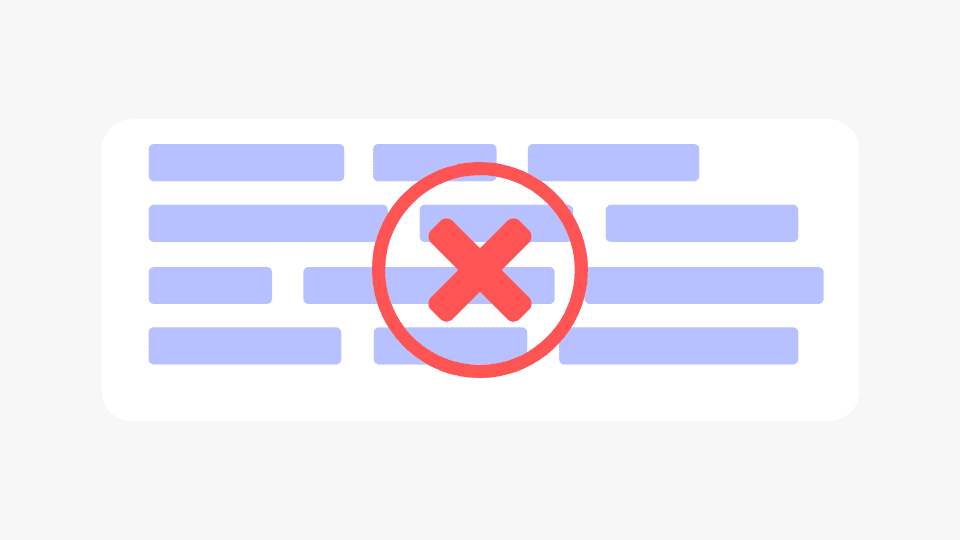
Using too many keywords can cause confusion, so according to most of the successful YouTubers, the optimal number of tags is between 5 to 15 tags that accurately describe your video’s topic.
YouTube Tags with 2-3 words in length
According to data from Briggsby, the optimal length is about 2-3 word phrases for keyword tags.
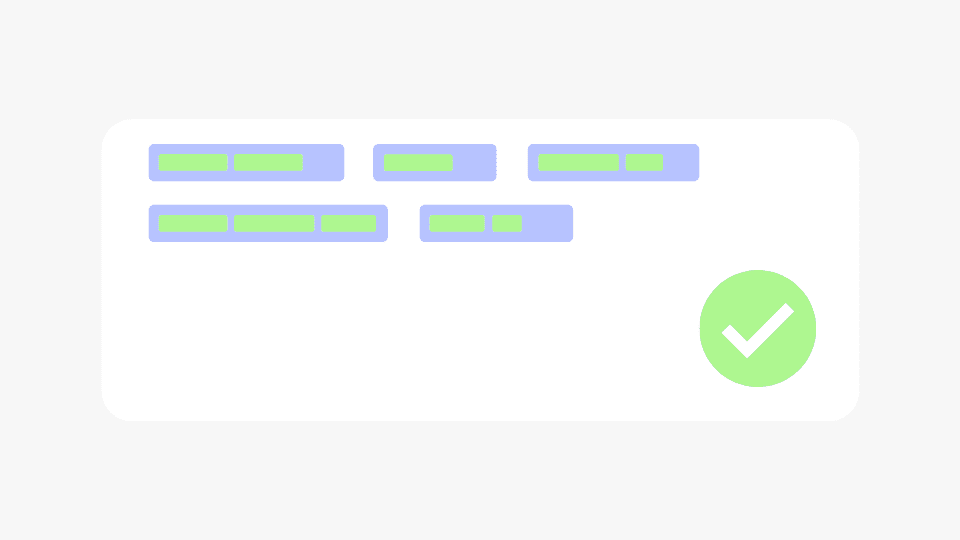
Of course you can use long-tail keywords and some broader ones to match variations, but it seems that YouTube prefers 2-3 word phrases.
Use YouTube Autosuggest
As I mentioned in a previous article, YouTube Autosuggest can be a powerful tool when you try to find new topics or video ideas, while giving you a precise keyword that will help your videos rank higher.
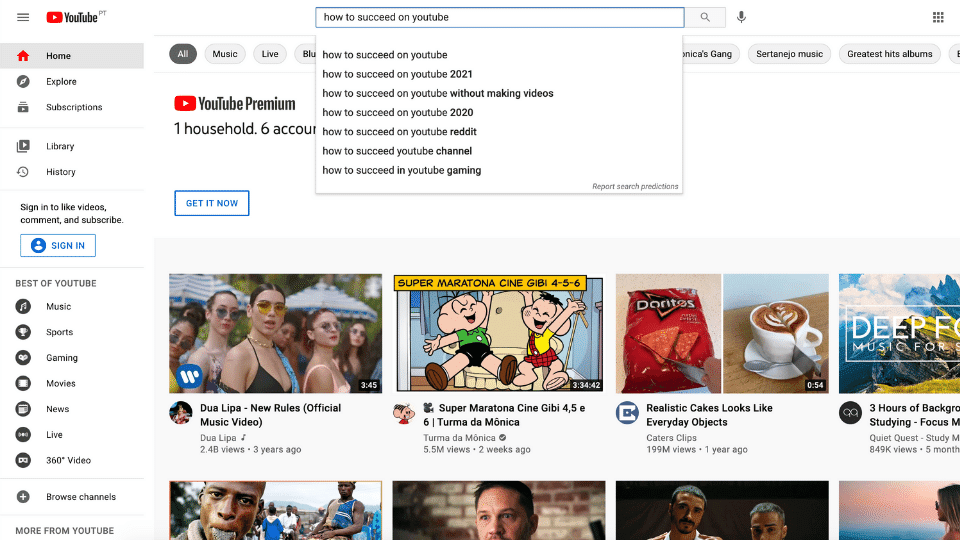
This YouTube feature will help you find what you need. These are suggestions of what people are actually searching on YouTube, and you should leverage this to give you inspiration for your tags.
Best YouTube Tag Generators
If you’re really invested in giving a boost to your YouTube videos, then you should consider using one of these Keyword tools.
TubeBuddy

TubeBuddy is a browser extension that you can add for free and it will help you get started when trying to find keywords that are relevant to your channel.
Offers many features to help you get more views and rank your videos higher in search results.
It definitely helped me a lot through my YouTube journey. Also it has a feature where you can measure your videos SEO. This will help the YouTube algorithm better identify what your videos are about. A very powerful tool.
For the paid plans, if you have less than 1000 subscribers, they offer a 50% off discount on the Pro plan.
VidIQ
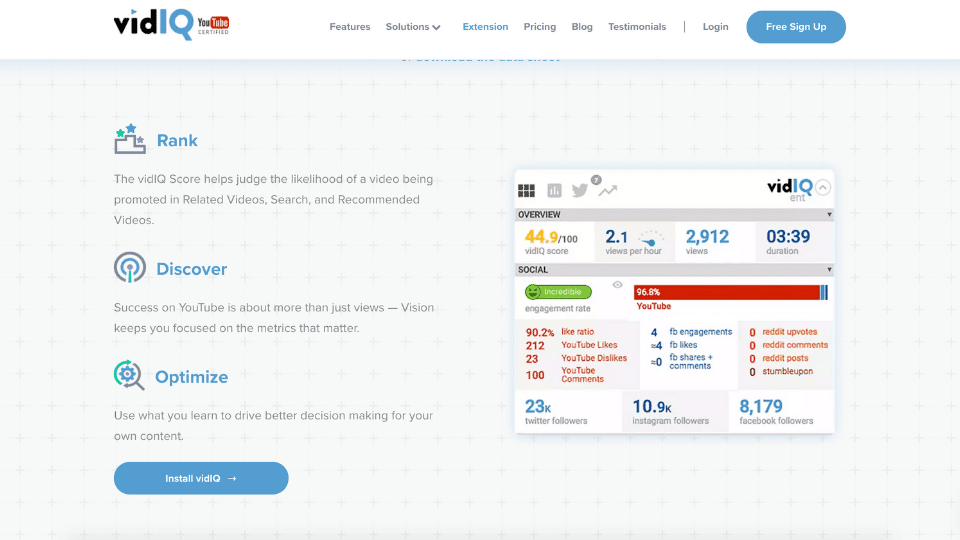
VidIQ is very similar to TubeBuddy, but with its own perks and features. As a SEO marketing tool, you can have access to your audience demographics, track competitors, analyze your videos or even set trend alerts.
But to be honest, I’ve only been using VidIQ free version, without paying for any plan.
Because the one feature I like about it, it’s the top bar they offer. It has the total watch time of your channel, number of views, number of minutes watched for the past 7 days and the number of subscribers. All of this in real time.
KeywordTool.io

Keywordtool is a broader online tool that you can use. It offers the possibility of searching for a keyword on Google, YouTube, Bing, Amazon and others.
When searching for the YouTube engine, it will provide you with suggested keywords, along with their search volume.
How to Add YouTube Tags to Your Videos
At this point, I believe you are familiar with adding tags to your videos, but if not, I will be glad to instruct you how. The procedure for adding tags is very simple. All you need to do is follow these simple steps:
Conclusions
YouTube Tags are not just important to optimize your videos, but they are also important to rank your videos on the search results.
Final Pro Tip: Try to use common tags relevant to your channel niche or topic, in all of your videos. This will indicate to the YouTube algorithm that all of your videos are connected, and the chances of being suggested, are higher.