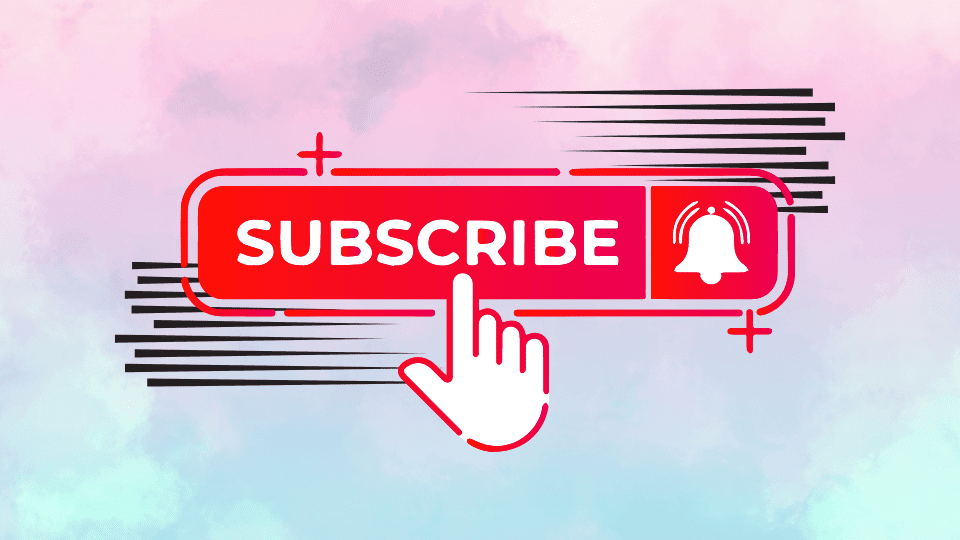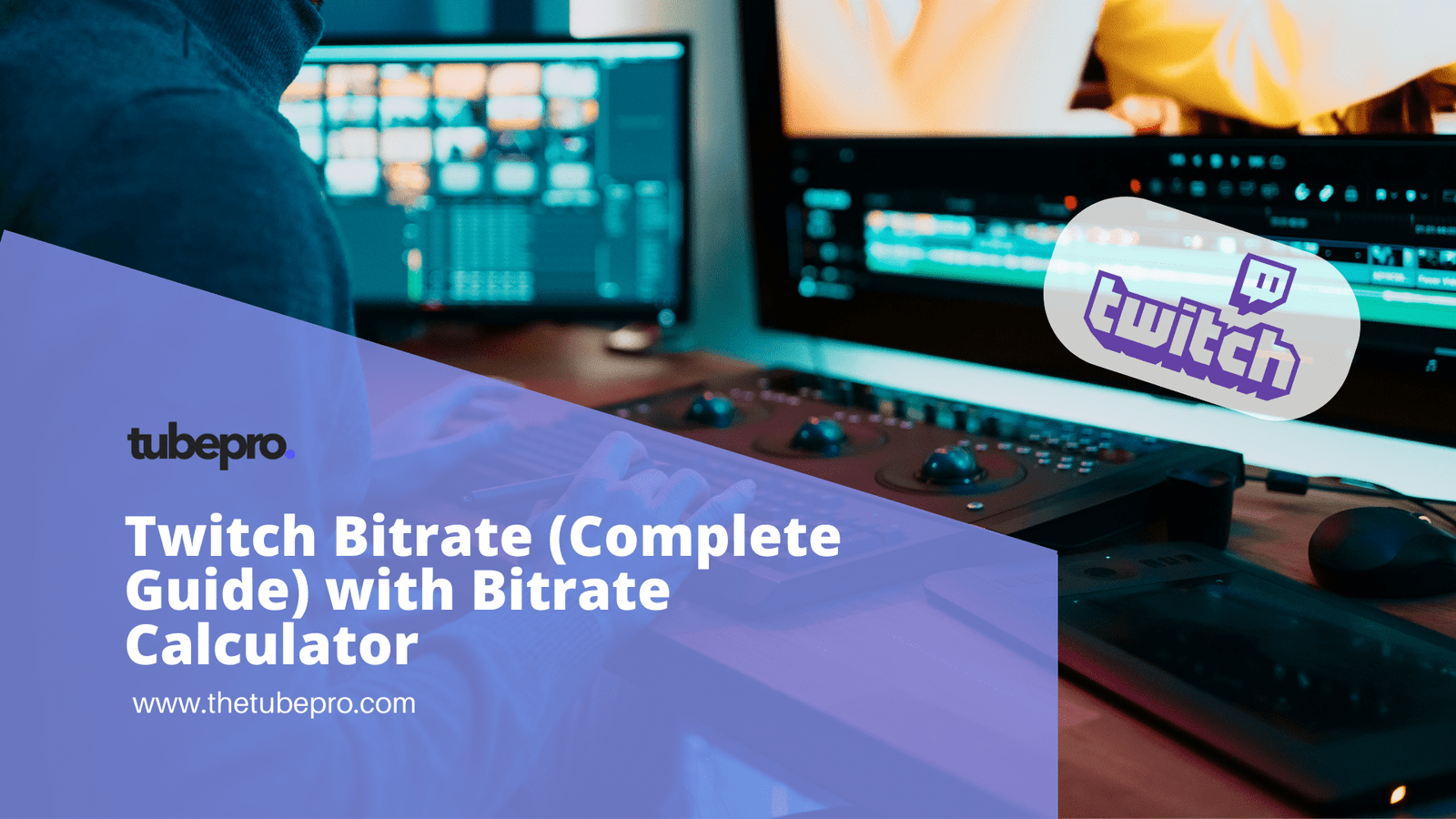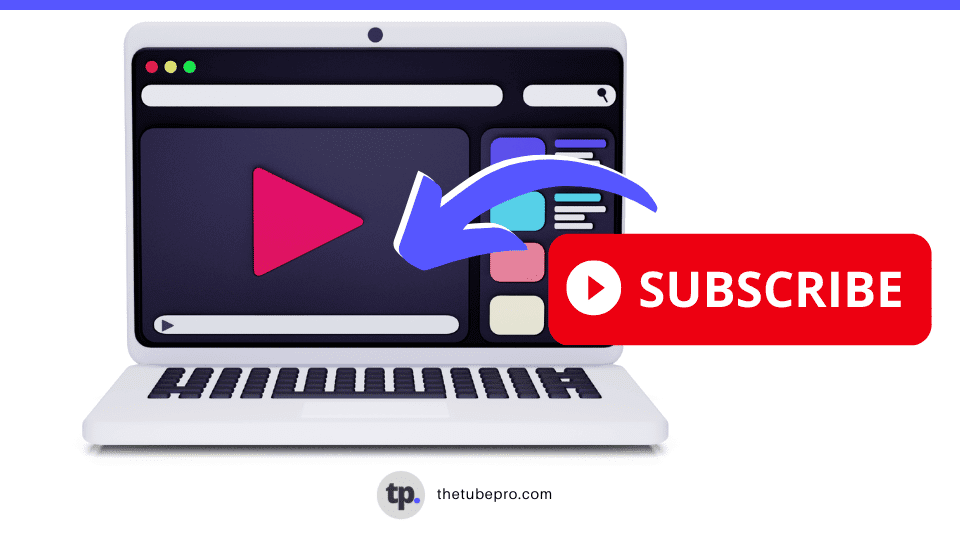Understanding how to calculate bitrate for streaming is the key to unlocking the full potential of your stream.
Quick Links:
How to calculate bitrate?
In this comprehensive guide, we’ll take you on a journey through the intricacies of bitrate calculation, empowering you to optimize your stream and captivate your audience.
- Introduction: The Significance of Bitrate in Streaming
- What is Bitrate?
- Factors Influencing Bitrate Calculation
- Determining the Ideal Bitrate
- Tools and Resources for Bitrate Calculation
- Step-by-Step Bitrate Calculation for Twitch Streaming
- Optimizing Bitrate for Different Streaming Scenarios
- Experimenting with Bitrate and Resolution
- Achieving Stability in Your Broadcast
- Tips for Twitch Affiliates and Basic Streamers
- Going Beyond Bitrate: Audio Enhancement
- Conclusion: Unleashing the Power of Your Stream
Introduction: The Significance of Bitrate in Streaming
Streaming has become a global phenomenon, connecting individuals around the world through the power of live content creation. Whether you’re a seasoned streamer or just starting out, you know that delivering high-quality video and audio is essential to captivate your audience. Bitrate plays a crucial role in this process, determining the smoothness, clarity, and overall viewing experience of your stream.
In this article, we will unravel the mysteries of bitrate and guide you through the process of calculating the optimal bitrate for your streaming needs. With our expert tips and step-by-step instructions, you’ll be able to unleash the full potential of your stream and deliver content that engages and delights your viewers.
What is Bitrate?
Definition and Importance
Bitrate, in simple terms, refers to the rate at which data is transmitted to the streaming platform. It represents the amount of information, both audio and video, that is sent per second. A higher bitrate generally results in better quality, but it also requires a faster internet connection to handle the increased data transfer.
The importance of bitrate lies in its ability to determine the quality and clarity of your stream. A carefully calculated bitrate ensures that your video and audio are transmitted smoothly, without buffering or pixelation. By understanding how to calculate bitrate for streaming, you can optimize your settings to deliver the best possible experience to your audience.
Bitrate Units: Bits vs. Bytes
Before delving deeper into bitrate calculation, it’s crucial to understand the distinction between bits and bytes. One byte is equivalent to eight bits. This discrepancy in units can cause confusion, so it’s important to be aware of the difference when dealing with bitrate values.
When discussing bitrate, it is typically expressed in megabits per second (Mbps or Mb/s). Occasionally, you may encounter megabytes per second (MBps or MB/s), but the distinction lies in the capitalization of the “B.” To convert between these units, you either multiply or divide by eight, depending on whether you’re going from bits to bytes or vice versa.
Now that we have a clear understanding of the basics, let’s explore the factors that influence bitrate calculation for streaming.
Factors Influencing Bitrate Calculation
To calculate the optimal bitrate for your stream, you need to consider several key factors, including resolution, frames per second (FPS), bits per pixel (BPP), and audio bitrate. Each of these variables plays a vital role in determining the overall quality and performance of your stream.
Resolution: Striking the Balance
The resolution of your stream refers to the size and clarity of the video displayed to your audience. Common resolutions for streaming include 1080p (1920 x 1080) and 720p (1280 x 720). However, Twitch allows for more unconventional resolutions, giving you the flexibility to choose what works best for your stream.
Opting for a lower resolution, such as 720p, can help reduce the required bitrate and ensure smoother transmission, especially if your internet connection is not particularly robust. It strikes a balance between visual quality and bandwidth consumption, making it an ideal choice for many streamers.
On the other hand, if you have a robust internet connection and want to showcase your stream in all its glory, you may opt for a higher resolution like 1080p. However, keep in mind that higher resolutions require more processing power and a higher bitrate to maintain the same level of quality.
When determining the resolution for your stream, consider the capabilities of your hardware, internet connection, and the specific requirements of the game or content you are streaming. Experimentation and finding the sweet spot that works for you will pave the way for an optimal streaming experience.
Frames Per Second (FPS): A Fluid Experience
Frames per second (FPS) represents the number of individual images or frames displayed per second in your stream. The higher the FPS, the smoother and more fluid the video will appear to your viewers. While a higher FPS can enhance the viewing experience, it also requires a higher bitrate to maintain the same level of quality.
Most streamers choose between 30 fps and 60 fps, as these are the most common values supported by Twitch and provide a good balance between visual fluidity and bandwidth consumption. Higher frame rates are not recommended unless you have a specific need or a high-refresh-rate monitor.
When deciding on the ideal frame rate for your stream, consider the genre of the game or content you are streaming. Fast-paced action games, such as first-person shooters, benefit from a higher frame rate, while slower-paced games may not require the same level of fluidity.
Bits Per Pixel (BPP): Crispness at its Best
Bits per pixel (BPP) is a measure of the video’s crispness and clarity. It represents the amount of data allocated to each pixel in your stream. While BPP is not a parameter you directly input into streaming software, it is determined by setting the resolution, FPS, and bitrate.
A BPP value of 0.01 is generally considered a good starting point. However, it’s important to adjust this value based on the specific requirements of your stream. Fast-paced games with a lot of movement may benefit from a higher BPP to maintain clarity during intense action sequences. On the other hand, slower-paced games may allow for a lower BPP, enabling you to stream at higher resolutions without sacrificing visual quality.
Finding the optimal BPP for your stream requires experimentation and fine-tuning. Adjusting this parameter, along with resolution and FPS, can help strike the perfect balance between visual clarity and bandwidth consumption, delivering an engaging streaming experience to your audience.
Audio Bitrate: Enhancing the Audio Experience
While video quality is often the focus of streaming discussions, audio plays a vital role in creating an immersive and captivating experience for your viewers. Audio bitrate refers to the amount of audio data transmitted to Twitch. It is usually input separately in broadcasting software, with options ranging from 64 to 320.
Choosing the right audio bitrate is essential to ensure that your viewers can hear every nuance of your commentary, game sounds, and background music. While higher audio bitrates generally result in better audio quality, they also require additional bandwidth. It’s recommended to use higher bitrate values, such as 256, to enhance the audio experience without significantly impacting the overall bitrate of your stream.
One advantage of increasing the audio bitrate is that it doesn’t contribute significantly to the overall bitrate of your stream. So, even if you’re streaming at a lower overall bitrate, you can still provide high-quality audio to your viewers.
Now that we’ve explored the factors influencing bitrate calculation, let’s dive into the process of determining the ideal bitrate for your stream.
Determining the Ideal Bitrate
Finding the ideal bitrate for your stream involves allocating a portion of your upload speed to streaming, considering Twitch broadcasting guidelines, and ensuring stability in your broadcast. Let’s explore these factors in more detail.
Allocating Upload Speed for Streaming
Your upload speed, provided by your internet service provider (ISP), determines the amount of data you can transmit to Twitch’s servers. To calculate the bitrate, you need to allocate a percentage of your upload speed for streaming. While the recommended allocation is around 60%, this value can vary depending on various factors.
Consider the number of programs running simultaneously, the games you play, the presence of an internet browser, and the number of devices connected to your Wi-Fi. These factors can impact the stability of your stream and the overall performance of your internet connection.
Experimentation is key when allocating upload speed for streaming. Monitor the stability of your stream and the impact on your gameplay to find the sweet spot that maximizes both the quality of your stream and the performance of your game.
Twitch Broadcasting Guidelines
Twitch has specific broadcasting guidelines to ensure a stable and enjoyable experience for both streamers and viewers. These guidelines include recommended maximum bitrates and resolution limits. Adhering to these guidelines can help you avoid potential issues with your stream and ensure compatibility with Twitch’s platform.
Twitch recommends a maximum bitrate of 6000 kbps (kilobits per second) for most streamers. This limit is in place to maintain a balance between stream quality and bandwidth consumption on the Twitch platform. Exceeding this limit can result in buffering, dropped frames, or other issues for your viewers.
It’s important to note that Twitch partners, who have achieved a certain level of engagement and viewership, may have access to higher bitrate limits, typically around 8500 kbps. If you qualify as a Twitch partner, you can take advantage of this higher limit to further enhance the quality of your stream.
For Twitch affiliates and basic streamers, it’s generally recommended to stick to the 720p resolution to ensure stability and compatibility with viewers’ devices. While higher resolutions may be tempting, it’s crucial to prioritize a stable broadcast over higher video quality, especially if you’re just starting out.
By following Twitch’s broadcasting guidelines, you can ensure that your stream meets the platform’s requirements, providing a seamless viewing experience for your audience.
Now that we understand the importance of bitrate and the factors influencing its calculation, let’s explore the tools and resources available to simplify the bitrate calculation process.
Tools and Resources for Bitrate Calculation
Calculating bitrate for streaming doesn’t have to be a daunting task. Several tools and resources are available to assist you in determining the optimal bitrate for your stream. Let’s take a look at two key resources: Twitch Inspector and bitrate calculators.
Twitch Inspector: Your Streaming Companion
Twitch Inspector is an official tool provided by Twitch that allows you to create a simulated broadcast to a test server. This tool enables you to inspect various metrics, including bitrate, frame rate, dropped frames, and more, to ensure the stability and quality of your stream.
By using Twitch Inspector, you can simulate your stream and assess its performance before going live. This tool provides valuable insights into the impact of different settings on your stream’s quality, helping you make informed decisions about your bitrate and other streaming parameters.
To access Twitch Inspector, visit the official Twitch website and navigate to the “Creator Dashboard.” From there, you can find the Twitch Inspector tool and run a simulated broadcast to evaluate the performance of your stream.
Bitrate Calculators: Simplifying the Process
Bitrate calculators are online tools that simplify the process of bitrate calculation for streaming. You can use our bitrate calculator here. These calculators take into account various parameters, such as resolution, FPS, and BPP, to provide you with an estimated bitrate range suitable for your streaming needs.
Another popular bitrate calculator is Bitrate Calc, available at bitratecalc.com https://bitratecalc.com. This tool allows you to input your upload speed, resolution, FPS, and desired output, providing recommended bitrates for low and high movement content. It also displays the maximum bitrate allowed for streaming on Twitch.
By using bitrate calculators, you can quickly and easily determine the optimal bitrate for your stream, taking into account the specific requirements of your content and the limitations set by Twitch’s broadcasting guidelines.
Now that we have explored the tools and resources available, let’s dive into the step-by-step process of calculating bitrate for streaming.
Step-by-Step Bitrate Calculation for Twitch Streaming
Calculating bitrate for streaming involves several variables and calculations. To help you navigate this process, we have broken it down into a step-by-step guide. By following these steps, you can determine the optimal bitrate for your Twitch stream.
Understanding the Variables
Before diving into the calculations, let’s review the variables involved in bitrate calculation:
- Upload Speed (Mbps): This value represents the upload speed provided by your internet service provider (ISP). It determines the maximum amount of data you can transmit to Twitch’s servers.
- Resolution Width: The width of the resolution you have chosen for your stream, measured in pixels.
- Resolution Height: The height of the resolution you have chosen for your stream, measured in pixels.
- Frames Per Second (FPS): The number of frames or images displayed per second in your stream.
Calculating File Size
To calculate bitrate, we need to determine the file size of your stream. This can be done using the following formula:
File Size = Bitrate * Number of Minutes * 0.0075
Converting Bitrate Units
Since Twitch measures bitrate in Mbps (megabits per second), while file sizes are typically measured in gigabytes (GB), we need to convert between these units. Here’s the formula for converting bitrate to file size:
File Size (GB) = Bitrate (Mbps) * Number of Minutes * 0.0075 / 1000
Converting to Gigabytes
To further simplify the file size, we can convert it to gigabytes using the following formula:
File Size (GB) = File Size (MB) / 1000
By following these step-by-step calculations, you can determine the optimal bitrate for your stream and ensure a smooth and high-quality streaming experience for your viewers.
Optimizing Bitrate for Different Streaming Scenarios
Optimizing bitrate for streaming involves finding the right balance between visual quality and bandwidth consumption. Depending on the content you are streaming, different scenarios require different bitrate settings. Let’s explore two common streaming scenarios and how to optimize bitrate for each.
Low Movement Content: Finding the Sweet Spot
For low movement content, such as strategy or turn-based games, you can optimize bitrate by focusing on visual clarity rather than fluidity. To find the sweet spot, consider using a lower FPS, such as 30 fps, and allocating a higher bitrate to maintain crispness and detail.
Bitrate calculators can provide you with recommended bitrate ranges for low movement content, helping you strike the right balance between visual quality and bandwidth consumption. By experimenting with different settings and observing the impact on your stream, you can fine-tune your bitrate for optimal streaming performance.
High Movement Games: Striking the Right Balance
In high movement games, such as first-person shooters or racing games, fluidity and smoothness are paramount. To strike the right balance between visual quality and performance, consider using a higher FPS, such as 60 fps, and allocating a sufficient bitrate to maintain smooth motion during intense gameplay sequences.
High movement games typically require a higher BPP to preserve clarity during fast-paced action. Adjusting the BPP, along with resolution and FPS, can help optimize your stream for high movement content, ensuring an immersive and engaging experience for your viewers.
Keep in mind that finding the optimal settings for high movement games may require more experimentation and fine-tuning. Monitor your stream’s performance, including buffering and dropped frames, and make adjustments accordingly to achieve the best possible streaming experience.
The impact of bitrate on buffering and video quality is a crucial aspect to consider when optimizing your stream. Let’s dive deeper into this topic.
Experimenting with Bitrate and Resolution
As a streamer, it’s essential to find the right balance between bitrate and resolution to deliver a seamless viewing experience to your audience. While higher bitrates generally result in better video quality, they also require a faster internet connection to handle the increased data transfer.
Experimenting with different bitrate and resolution settings can help you strike the perfect balance for your stream. By adjusting these parameters, you can optimize your stream’s performance, reduce buffering, and deliver a high-quality viewing experience.
Start by setting a moderate bitrate and resolution, such as 720p at 30 fps, and observe the impact on your stream’s performance and video quality. If you notice buffering or pixelation, consider lowering the bitrate or resolution to reduce the data transfer. On the other hand, if your stream appears clear and smooth, you can gradually increase the bitrate and resolution to enhance the visual experience.
Variable Bitrate (VBR) encoding is another powerful tool to optimize your stream’s performance. VBR allows for dynamic adjustments in bitrate, allocating more data to complex scenes and less data to static or simpler scenes. By leveraging VBR, you can maintain a consistent level of quality throughout your stream, even when faced with varying levels of complexity in your content.
Remember, finding the optimal settings for your stream requires experimentation and observation. Monitor the performance of your stream, seek feedback from your viewers, and make adjustments accordingly to deliver the best possible streaming experience.
Achieving Stability in Your Broadcast
Stability is crucial for maintaining a seamless and enjoyable streaming experience for both you and your viewers. Balancing bitrate and gameplay is essential to avoid lag, packet loss, or disruptions in your gameplay.
Allocate a sufficient portion of your upload speed for streaming to ensure a stable broadcast. However, be cautious not to allocate too much bandwidth to streaming, as it may impact your gameplay performance. Monitoring your stream’s stability and the impact on your gameplay can help you find the optimal balance between streaming quality and gaming performance.
Avoiding lag and packet loss is vital for creating a smooth and uninterrupted streaming experience. Leaving some Mbps (megabits per second) of spare bandwidth for multiplayer gaming can help prevent in-game lag and ensure a stable connection.
Strive for stability in your broadcast, as a stable stream will attract and retain viewers. Remember, a stable and enjoyable stream is more valuable than a high-quality stream plagued by interruptions and disruptions.
Tips for Twitch Affiliates and Basic Streamers
As a Twitch affiliate or basic streamer, you may have specific limitations and guidelines to consider when optimizing your stream. Twitch affiliates have access to certain benefits, such as the ability to earn revenue through subscriptions and ad revenue sharing. However, they also have constraints, such as the maximum bitrate limit of 6000 kbps.
To make the most of your Twitch affiliate status, focus on stability rather than pushing the boundaries of video quality. Stick to the recommended 720p resolution, as it strikes a balance between visual clarity and bandwidth consumption. Prioritize a stable stream with a consistent performance to ensure a positive viewing experience for your audience.
For basic streamers who are just starting out, it’s important to build a foundation of stability and engagement. Embrace the 720p resolution and focus on establishing a loyal viewer base through excellent content and interaction. As your stream grows, you can gradually explore higher resolutions and optimize your settings based on viewer feedback and your own observations.
Remember, growth is a journey, and stability is the key to building a successful and sustainable streaming career.
Going Beyond Bitrate: Audio Enhancement
While bitrate is often associated with video quality, audio quality is equally important in creating an immersive and captivating streaming experience. As a streamer, you have the power to enhance your audio and provide your viewers with a rich and engaging soundscape.
Investing in a high-quality microphone and audio setup can significantly improve the audio quality of your stream. To optimize your audio bitrate, choose a higher value, such as 256, to ensure that the nuances of your voice, game sounds, and background music are captured and transmitted effectively.
One advantage of audio bitrate is that it doesn’t contribute significantly to the overall bitrate of your stream. This means that even if you’re streaming at a lower overall bitrate, you can still provide high-quality audio to your viewers, enhancing their overall streaming experience.
Audio is often overlooked but can have a profound impact on the immersion and enjoyment of your stream. Don’t underestimate the power of high-quality audio in creating a captivating and memorable streaming experience.
Conclusion: Unleashing the Power of Your Stream
Congratulations! You have embarked on a journey through the intricacies of bitrate calculation for streaming. By understanding the significance of bitrate and considering the various factors that influence its calculation, you can optimize your stream and deliver content that captivates and engages your audience.
Remember to strike a balance between visual quality and bandwidth consumption by adjusting resolution, FPS, and BPP. Experiment with different settings, monitor your stream’s stability, and seek feedback from your viewers to fine-tune your stream for optimal performance.
Embrace the power of audio and invest in a high-quality microphone to enhance the audio experience for your viewers. Remember, high-quality audio can significantly contribute to the overall immersion and enjoyment of your stream.
As you continue your streaming journey, keep in mind that growth takes time and dedication. Focus on stability, engagement, and delivering excellent content to build a loyal viewer base. Embrace the spirit of innovation and experimentation, and let your passion for streaming shine through. Now, armed with the knowledge of how to calculate bitrate for streaming, unleash the full potential of your stream and create a captivating and unforgettable experience for your viewers.