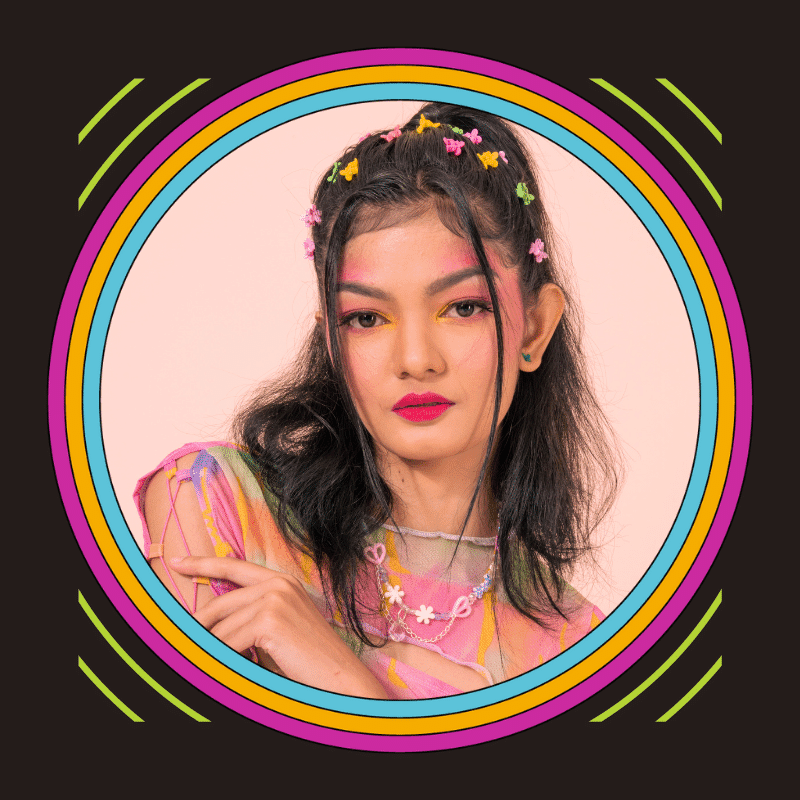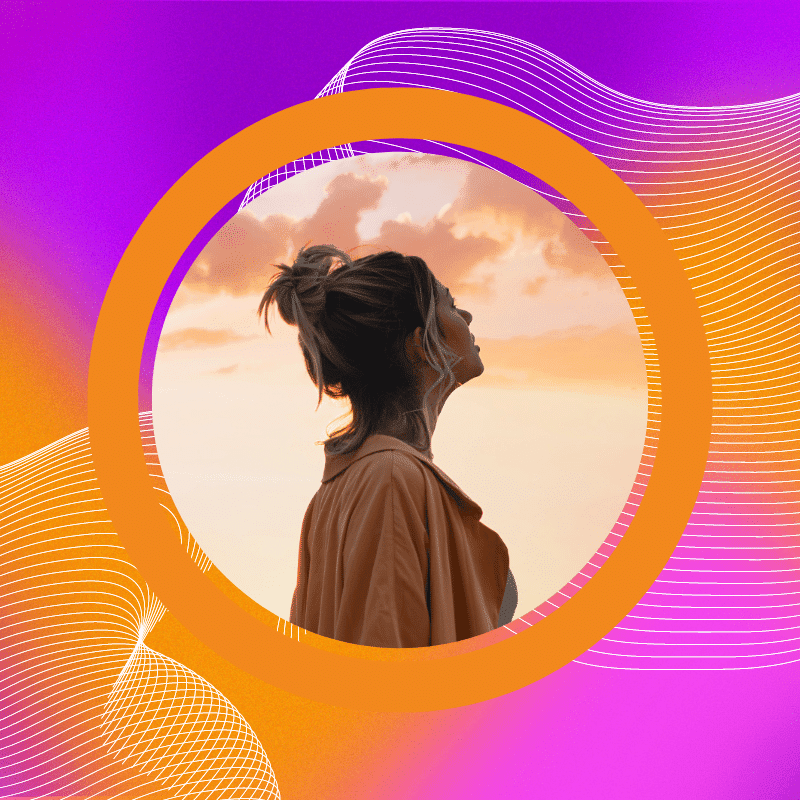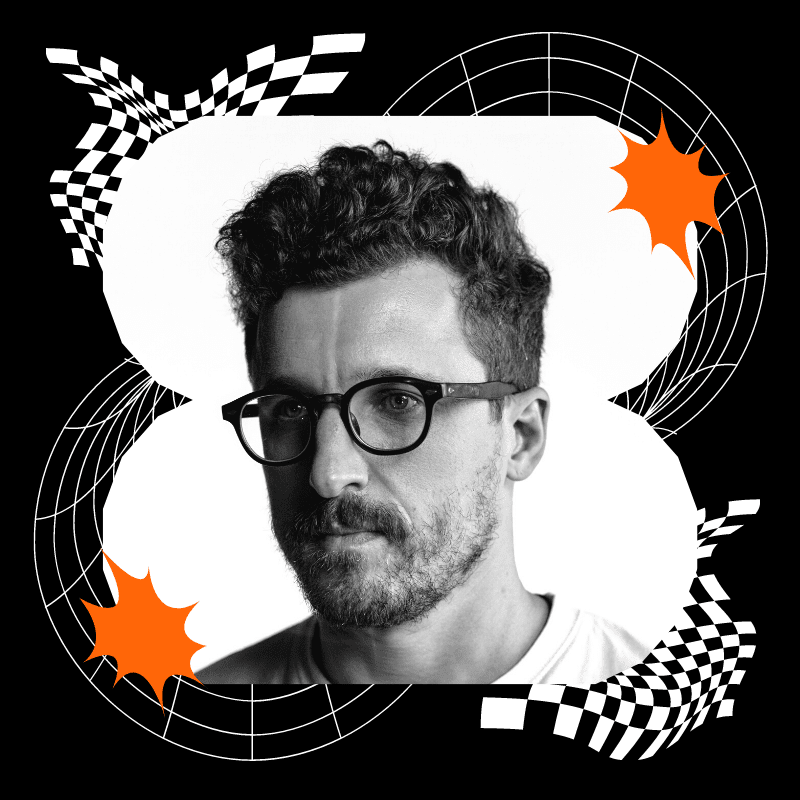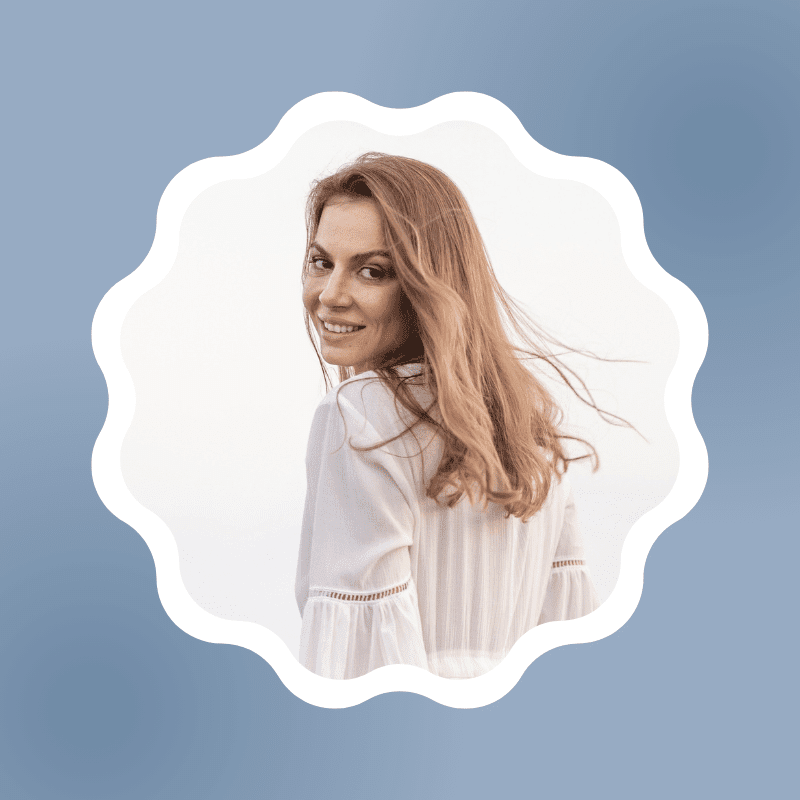You’ve finally started your YouTube channel, it’s time to put some personal touches to make it look more polished and professional. If that’s the case, you should start by creating a more appropriate YouTube profile picture – also known as the channel logo.
What is the YouTube profile picture size? The ideal size for a YouTube profile picture is 800 x 800 pixels in a square aspect ratio.
Table of Contents - What is the YouTube profile picture size? - Why is a YouTube profile picture important? - Represents your brand - Builds brand recognition - Puts a face on your channel - Tips on Making an Enticing YouTube Profile Picture - Examples of YouTube Profile Pictures - Ninja - Linus Tech Tips - Ryan Higa
The YouTube profile picture shows up in many different places, which is why it’s essential that you make one that looks good for your channel.
Here is the list of other places where your channel logo will be displayed:
- Next to channel name under videos
- Your subscribers’ sidebar
- Comments
Aside from the fact that it appears in many different places, your YouTube profile picture also acts as a crucial part of your overall design and brand on the platform.
If a YouTube banner is the first thing people see when they visit your channel, your profile picture entices them to visit your channel.
It’s even more complicated when you manage a company profile on YouTube since there are undoubtedly other brand guidelines that you have to follow.
In this article, we’ll show you a complete guide to YouTube profile pictures along with everything you need to know about it.
What is the YouTube profile picture size?
The ideal size for a YouTube profile picture is 800 x 800 pixels in a square aspect ratio. The 1:1 aspect ratio works best since the YouTube profile picture is shown in a circle frame.
But a 98 x 98 square or rounded image should work just fine for a YouTube profile picture.
You can upload a file up to 2MB in size. It’s generally more recommended to use a JPG image since it allows for smaller file sizes with acceptable quality.
But you can also use GIF, BMP, and PNG if you choose to do so.
YouTube Profile Picture Size Template
If you need extra help, download the template below, and simply add your picture above the safe area.

Other YouTube Profile Picture Templates
Here you can find other types of YouTube profile picture templates, already made in Canva, which you can customize in any way you want.
Why is a YouTube profile picture important?
The YouTube profile picture also serves as your channel logo, one of the essential elements determining its visibility and viewership.
While it’s certainly not a magic wand that can grant you more subscribers and views, it has its role in making your channel more recognizable and distinctive from others.
Since your channel icon will also appear in various other places, it’s a great idea to have one that represents your brand and channel identity.
Your channel icon or YouTube profile picture should not be confused with channel art – here’s a quick screenshot to help you distinguish which one is which.

Your channel art won’t appear anywhere else except your channel page, but your YouTube profile picture will appear in prominent places – which is why you should pick a good one.

If you’re building a personal brand with your YouTube channel, using a photo is generally more recommended since it will put a face on the channel instead of just an icon.
But if you’re handling your company’s channel, it’s generally more acceptable to use a logo or an icon.
But why should you care? Why does it matter what YouTube profile picture you use for your channel?
Well, here are several reasons why your YouTube profile picture is essential:
Represents your brand
The logo and visual design are the most efficient aspects that you’d need to build a strong brand identity.
The combination between your channel icon, art, thumbnails, and visual style could be instrumental in determining the identity of your personal or company’s brand.
Your YouTube profile picture represents your channel’s persona, style, and overarching value. It will help your viewers to determine if they share the same value and see things as you do.
Your channel icon is also likely to be shared with other social media profiles like Instagram, Facebook, Twitter, and more to elevate brand identity even more.
Builds brand recognition
Having a generic image as your YouTube profile picture isn’t something you should do since it won’t significantly impact your channel.
Unless you’re handling a company’s channel (which does not rely on YouTube as a primary source of income), it’s generally better to use a well-designed logo or an iconic photograph.
As mentioned before, your channel icon is more than likely used for other social media and other platforms like websites, online stores, or membership pages like Patreon.
Using the same profile picture on multiple platforms can help you build a stronger online presence across all platforms.
Puts a face on your channel
If you decided to use a photograph for your channel icon, it would help you build a more personal connection with viewers and subscribers.
A survey by Netcore found that 90 percent of people find personalized experiences to be more appealing than non-personalized ones.
Having a photograph of yourself as a channel icon will put a face on your channel, making it feel more engaging and personal to whoever stumbles upon it.
However, make sure you use a great picture that feels welcoming and friendly – so you don’t end up striking the wrong first impression.
Tips on Making an Enticing YouTube Profile Picture
Before we take a look at some of the best YouTube profile picture examples, let’s talk about how to make an excellent profile picture for YouTube.
Rule #1: Design Profile Picture for All Social Media
It’s always a good practice to have the same profile picture across your social media accounts. The goal is to make it as easy as possible for people to recognize your accounts in all the places that you use to publish your content – including YouTube.
The ideal size for your social media profile picture is 1000 x 1000 (with an aspect ratio of 1:1). Most social media profile picture uses a circular crop on your profile picture, so you’ll need to design around that premise.
If you’re not too familiar with design tools, you can use free editing tools like Canva or Snappa, pre-made templates for social media profile pictures.
Rule #2: Pick a Profile Picture Style
There are different styles of profile pictures that you can use for your YouTube channel icon. Which style you’ll use can be determined from whether you are an individual, working with a team, or promoting a business.
Let’s talk about some of the popular styles you can use:
- Headshot: This is the classic style of profile picture idea that you can use to build your personal brand across the internet. If you decided to use a headshot, it should always have high quality. It’s ideal to have one professionally taken to ensure you’ll have the best look for your channel.
- Team photo: If you’re building a YouTube channel with a team, you can substitute the individual headshot with a picture of your team. Similar rules apply: high-quality and professionally taken to get the best look.
- Brand Logo: If you’re trying to grow a business brand through YouTube, you can use the company’s logo for a channel icon to make it more recognizable across the web.
- Avatar: If you’re not comfortable having your face published everywhere across the internet, you can use an avatar to build your personal brand. This type of channel icon is especially popular among tech and gaming content creators.
Examples of YouTube Profile Pictures
Now, let’s talk about some examples of awesome YouTube profile pictures for your inspiration.
Ninja

Ninja is one of the largest gaming content creators on YouTube, with more than 24 million subscribers.
He uses a recognizable channel icon with his photograph, iconic hairstyle, and signature color (blue).
And you can see him using the same profile picture for his social media accounts and Twitch.


Linus Tech Tips

The Linus Tech Tips channel icon is an excellent example of a successful YouTube channel that carries a personal brand with a more professional design.
What’s even more well-thought about this example is that it has a circular orange frame to match YouTube’s cropping.
Ryan Higa

Next up, we have the one and only Ryan Higa, more popularly known on YouTube as nigahiga.
He uses his photograph as a channel icon, which has been beneficial for his personal branding across the internet.
Conclusions
While it may seem like a trivial factor, your YouTube banner or channel art is one of the most important visual aspects to help you grow your channel faster through brand awareness and identity.
Regardless of whether it’s a personal or business channel, it’s always a good idea to use the same high-quality profile picture across all of your social media – including YouTube.
Doing this will help people recognize your account anywhere on the web, which should benefit your growth.
Even if you’re unfamiliar with graphic design tools, there are more accessible and efficient ways to make an engaging profile picture that stands out on all platforms.
Using drag-and-drop editors like Canva or Snappa can be an excellent workaround if you don’t have the resource to hire a professional graphic designer to help you make a good channel icon.