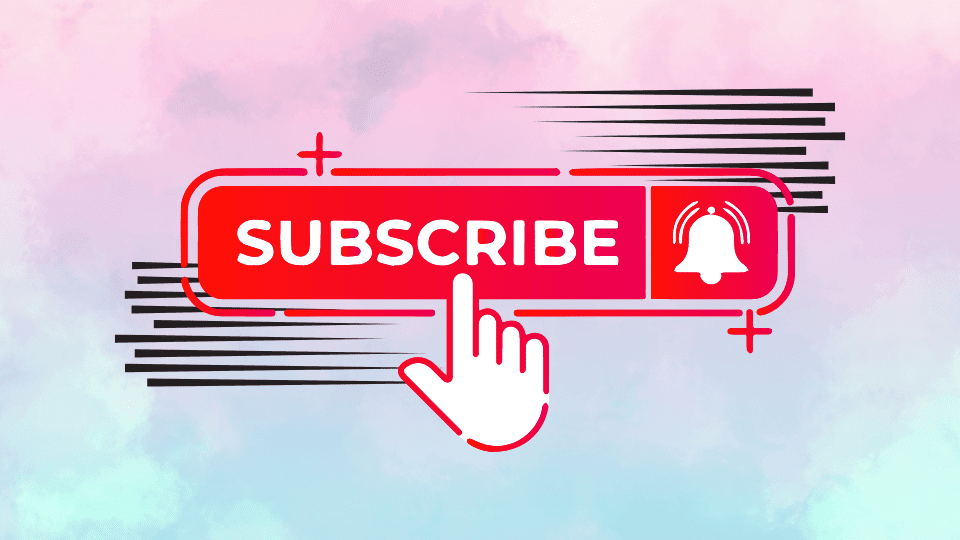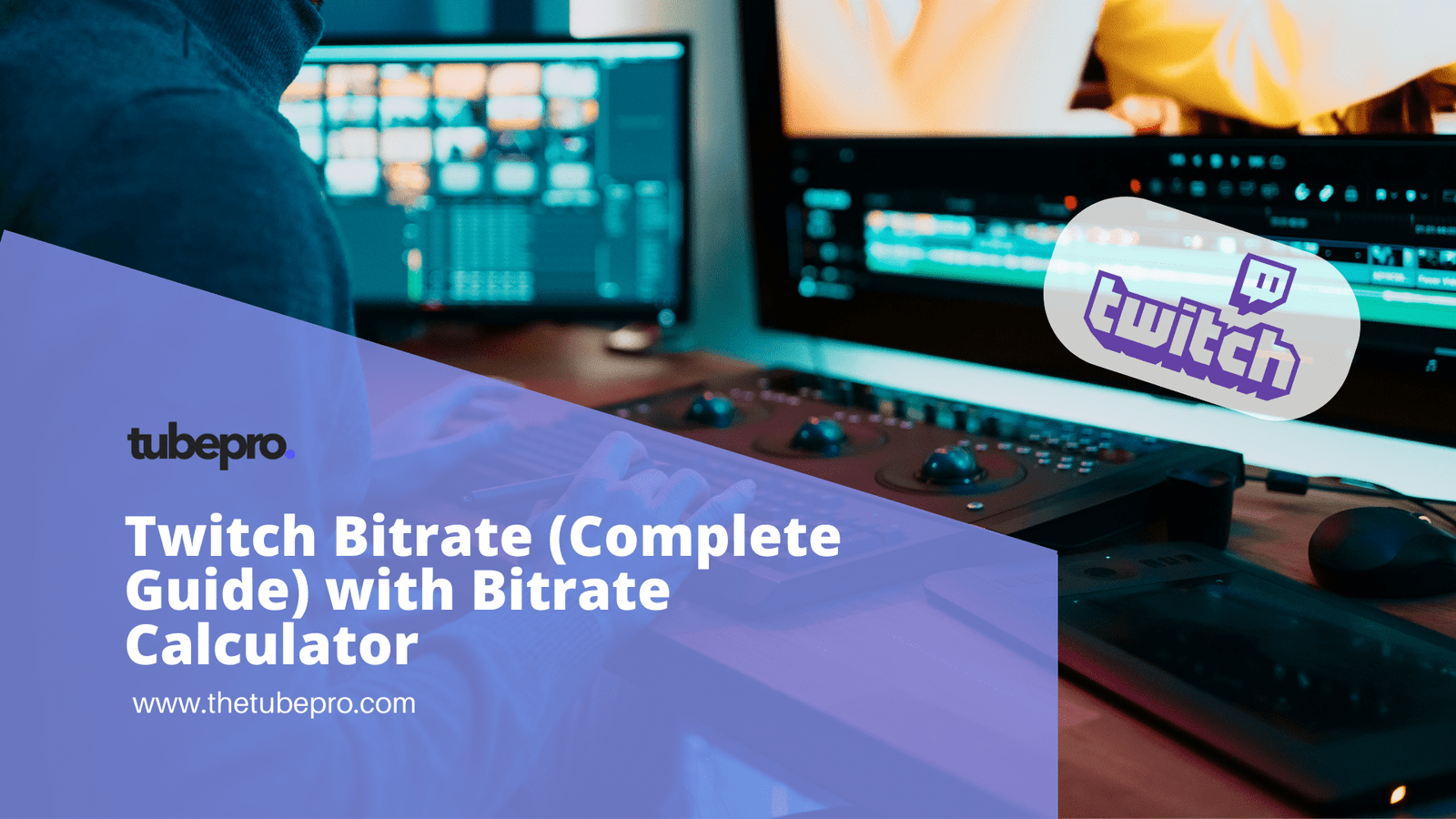So, you’ve just published some videos on your YouTube channel, and they are starting to get some traction. You’re thinking maybe you can make something happen from your newly growing YouTube channel and that it’s time to make your channel looks more serious.
One of the most prominent visual elements of a channel is the channel art or YouTube banner.
![How To Change a YouTube Banner [Ultimate Guide 2021]](https://thetubepro.com/wp-content/uploads/2021/09/2-1.png)
YouTube Banner (also known as Channel Art or Header Image) is a wide banner on the top section of your YouTube channel page. It’s typically used to communicate the value, tagline, content, category of the channel to its visitors and subscribers.
Since it’s in a visual element, it can also represent the channel’s visual style.
Table of Contents - How to Change a YouTube Banner - Sign in to YouTube - Go to Your Channel - Select Edit or Customize Channel - Upload Your Banner - Change the Position for Best Visibility - Why is a YouTube Banner Important? - It Helps Build Your Channel Brand - Creates Strong First Impression - Showcases Your Content - Examples of Awesome YouTube Banners - MKBHD - Babish Culinary Universe - Ahrefs - Where to create YouTube Banners? - Canva - Bannersnack - Visme - Snappa
By default, your new channel will not have any banner – it’s just a blank section at the top of the page. If you’re planning to create a more serious channel, it’s a good idea to start taking control and personalizing its appearance.
The first thing you can do is changing your channel art, which you can do by following our guide in this article.
How to Change a YouTube Banner
Before we get to changing your channel banner, it’s best that you know the image specification for it. You can use these guidelines to ensure that you have an image that fits the best criteria for a YouTube channel art.
Now that you’ve made an image that meets all the guidelines and criteria, you can set it up to be your channel’s banner.
Sign in to YouTube
The first thing to do is sign in to your YouTube account. You can do it from a web browser or mobile app.
The channel customization feature used to be only available on the YouTube creator app, but it’s now accessible on the regular YouTube app on both Android and iOS.
Go to Your Channel
Go to your channel page by clicking on your profile picture, and there should be a dropdown that shows a list of menus. Select Your Channel to start customizing it.
If you haven’t created a channel yet, there should be an option to create it before editing anything.
Select Edit or Customize Channel
Once you enter your channel page, you can immediately start changing the settings and appearance of your channel.
If you’re logged in on a desktop or web browser, you should see a ‘Customize channel’ button – click on it, and you’ll go to the YouTube studio page.
Select ‘Customization’ from the left panel and navigate to the ‘Branding‘ tab from the Studio page.
![How To Change a YouTube Banner [Ultimate Guide 2021]](https://thetubepro.com/wp-content/uploads/2021/09/3-1.png)
If you’re using the YouTube mobile app, the process is much more straightforward. You should see ‘Edit channel‘ instead.
Upload Your Banner
When you’ve successfully located the customization location for your channel, you can upload your channel art or YouTube banner.
On the mobile app, you can do this by tapping the small camera icon at the top-right corner of the banner.
You can simply click the Upload button next to the banner image icon on the YouTube studio web page.
Change the Position for Best Visibility
Once you’ve uploaded your channel art or YouTube banner, you’ll see a pop-up window that lets you resize and reposition your image.
This customization window shows three different devices and how they’ll show your YouTube channel art.
These devices are TV, Desktop, and All devices. This is where the previously mentioned guidelines would help you make a channel art that’s optimized for all devices.
![How To Change a YouTube Banner [Ultimate Guide 2021]](https://thetubepro.com/wp-content/uploads/2021/09/4-1.png)
Why is a YouTube Banner Important?
Your YouTube channel art or banner is among the first things new visitors see when visiting your channels.
While it’s not the most important thing for your channel’s growth, it can leave a strong or weak first impression depending on the execution of the image.
Channel art is also instrumental in conveying important information about your channels, such as upload schedule, topic, tagline, social media accounts, contact info, and more.
Successful YouTube channels also typically use iconic scenes from their content or artworks representing their value and content genre.
There are also several other reasons why YouTube channel art or YouTube banner is important for your channel.
It Helps Build Your Channel Brand
The design and style of your YouTube channel play an essential role in converting visitors into subscribers. Depending on how you executed your banner image, it may or may not be as impactful as you wanted it to be.
If you’re planning to grow the YouTube channel, you should hire a professional logo designer to help you make a banner art that leaves a solid first impression and makes your channel’s brand more distinctive.
Creates Strong First Impression
As mentioned before, YouTube channel art is the first thing visitors see when visiting your channel’s page.
Since it holds a prominent position on your channel’s page, your channel art can make a solid first impression on your visitors, increasing the odds of them converting into subscribers.
Showcases Your Content
If new visitors aren’t aware of your content, you can use your channel art to tell them what topics your videos cover. You can use several keywords to include the topics of your videos in the center area of your channel art.
Showing the types of video you’ll upload to your channel can help you filter high-quality visitors from some random people who just stumbled upon your channel.
Think about it this way: you have a tech channel that talks specifically about smartphones and mobile devices.
If you included such detail in your channel art, your visitors would know precisely what they’ll get.
If they decided to subscribe anyway – that means they’ll expect such content from you and therefore have a lower chance of unsubscribing due to mismatched expectations.
You can also include the content format you’ll be using throughout your video. Whether you’re going to make reviews, recommendations, or how-to’s – it’s always a good idea to let your visitors know about that detail.
Examples of Awesome YouTube Banners
There are hundreds of millions of excellent YouTube channels with great content out there – but here are our top picks for the best examples of YouTube banners.
MKBHD
![How To Change a YouTube Banner [Ultimate Guide 2021]](https://thetubepro.com/wp-content/uploads/2021/09/5-1.png)
First off, we have the one-and-only Marques Brownlee with his minimalistic yet iconic channel art. It conveys a simple message on what you get when you subscribe to this channel: Quality Tech Videos.
It’s also done in the channels’ signature color palette: black, red, and white.
For the uninitiated, the acronym may also make them ask: “what does MKBHD stand for?” and therefore dive even deeper to find out the answer. If you know the answer, leave a comment down below.
Babish Culinary Universe
![How To Change a YouTube Banner [Ultimate Guide 2021]](https://thetubepro.com/wp-content/uploads/2021/09/6-1.png)
The Babish Culinary Universe is previously known as Binging with Babish – so you may be unfamiliar with the new channel name.
This channel art has three crucial information: the channel name, upload schedule (weekly), and the creator’s website and online store.
Ahrefs
![How To Change a YouTube Banner [Ultimate Guide 2021]](https://thetubepro.com/wp-content/uploads/2021/09/7-1.png)
Ahrefs, one of the largest SEO tools out there, also took it to their hand to share helpful content for businesses and bloggers to increase their site’s traffic.
Their channel art also brings a simple message to its visitor, implying that their content will help viewers grow their search traffic.
It also follows the company’s color scheme: blue, white, and pale orange. This consistency will help to grow their brand’s awareness in the long run.
Where to create YouTube Banners?
There are dozens of free tools that you can use to make customized YouTube banners for your channel. Here are our recommendations for the best tools to make YouTube channel art:
Canva
Canva provides an excellent tool to create YouTube channel art, even when you don’t have any experience in graphic design.
They also have a pre-made template with YouTube’s recommended size and dimension.
Bannersnack
Bannersnack provides a user-friendly experience to make YouTube banners. They have hundreds of pre-made templates which you can easily customize to your channel’s style.
Visme
Visme is a beginner-friendly design tool that can help you make an excellent design with extensive templates and fonts.
Snappa
Snappa is another user-friendly channel art maker that you can use to make eye-catching graphics for your channel.
It has tons of high-resolution stock images and hundreds of templates ready to use when you signed up for an account.
Conclusions
YouTube banner or channel art is one of the first things that new visitors see from your channel, and therefore you should invest some time and effort into making a channel art that reflects your channel.
You don’t even need to have graphic design skills to make a high-quality YouTube banner. There are now tools like Canva, Snappa, Bannersnack, and many more that can help you make a customized YouTube banner with drag-and-drop tools.